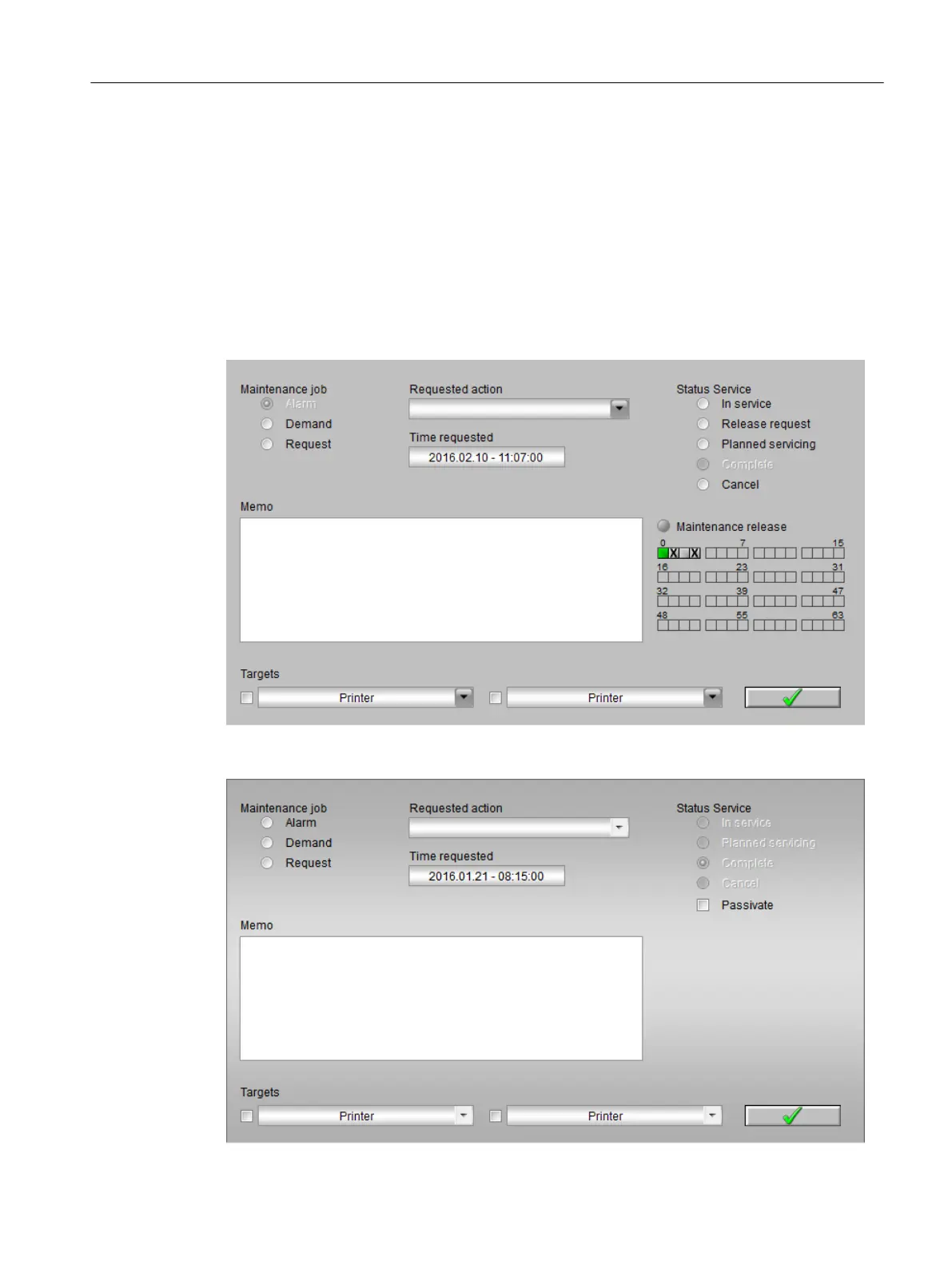Overview
This view allows the maintenance engineer to demand and manage a maintenance job for the
specific component. The maintenance state of the demanded maintenance measure is
displayed in the diagnostic screens in the maintenance group display. The maintenance state,
the maintenance job and the state of the maintenance job are displayed in the header of the
faceplate.
In this view you can execute a single export, consisting of identification data, the maintenance
state and the maintenance information of the respective component.
The following figure shows an example of the view for an input and output module:
The following figure shows an example of the view for a PC object:
Operator control and monitoring
6.11 Faceplate
Maintenance Station
Function Manual, 03/2016, A5E36187641-AA 147
