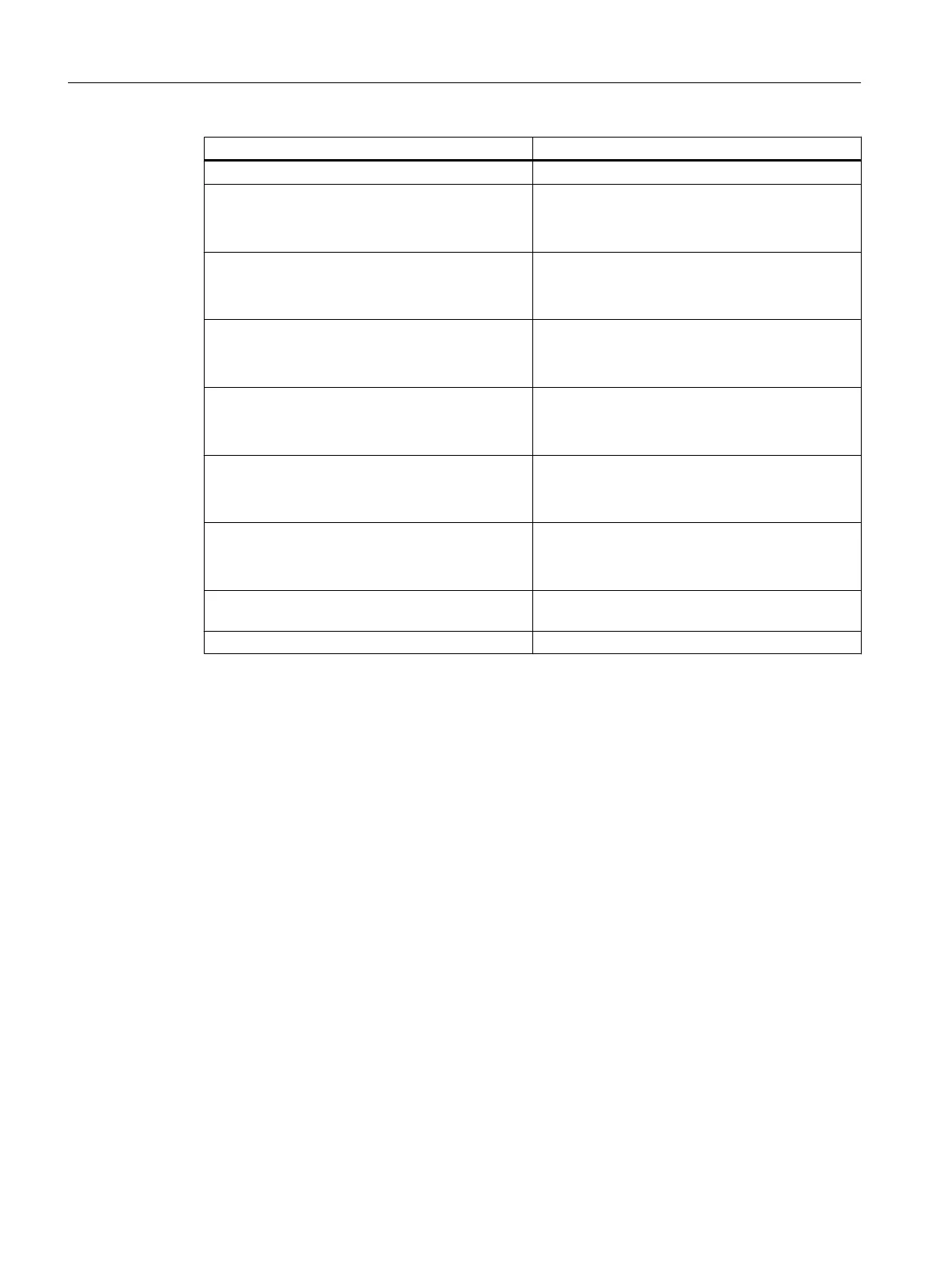Identification data Origin
Device type HW Config "type" or "short description"
Manufacturer
static
dynamic
HW Config - Not accessible
1)
I&M data (SZL), (I&M0 Manufacturer_ID)
Article number
2)
static
dynamic
HW Config "Article number"
2)
I&M data (SZL), (I&M0 Order_ID)
Serial number
static
dynamic
Not available
I&M data (SZL) (I&M0 Serial_number)
Installation date
static
dynamic
HW Config "installation date"
I&M data (SZL), (I&M2 Installation_date)
HW revision
static
dynamic
Not available
I&M data (SZL) (I&M0 Hardware_revision)
SW revision
static
dynamic
HW Config - Not accessible*
I&M data (SZL) (I&M0 Software_revision)
Last update Time stamp of the updating of the identification
data
Comment HW Config "Comment"
1)
Not accessible means that the user cannot make an entry or modification here.
2)
Article number = also order number or MLFB
6.12.5 Identification data for devices that are integrated using a device description (EDD)
Where does the identification data for devices that are integrated using a device description (EDD)
come from?
In the case of the faceplate for devices that are integrated using a device description (EDD),
the identification data is provided via SIMATIC PDM.
The data are provided if the device description is created in conformance with the specifications
of the PROFIBUS & PROFINET International organization, the Hart Communication
Foundation, or the Fieldbus Foundation.
The information is largely based on the tag names used in the EDDs. These tag names can
be optionally displayed in the configuration interface of PDM. The display is activated in the
settings of SIMATIC PDM.
PA profile according to PNO
The data are displayed if they can be determined explicitly using the EDD of the device.
Operator control and monitoring
6.12 Origin of the identification data
Maintenance Station
186 Function Manual, 03/2016, A5E36187641-AA
