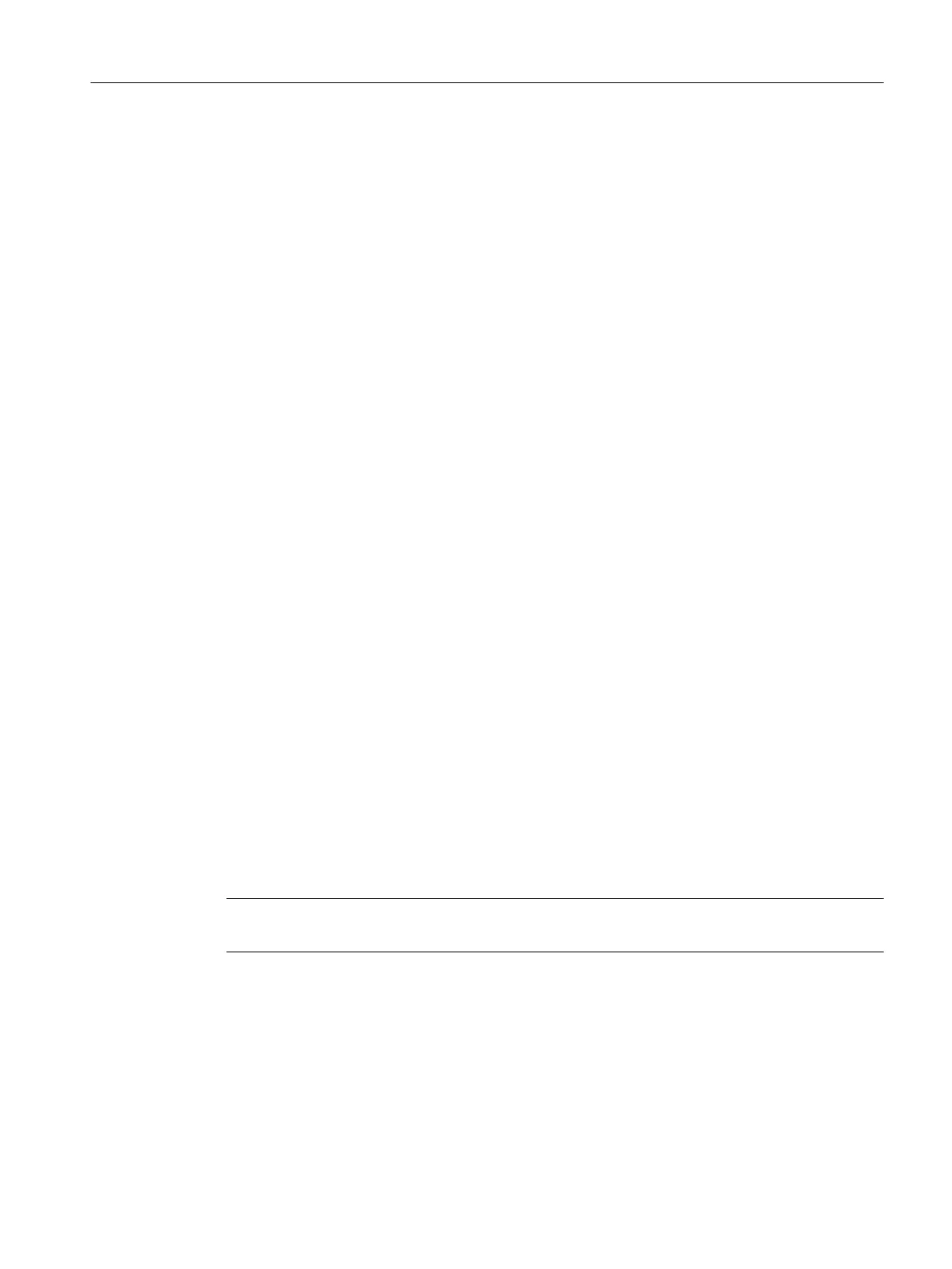Requirements
SIMATIC PDM >= V8.2 is installed.
The SIMATIC PDM Server is installed and set up.
The component can be programmed with SIMATIC PDM.
Procedure
1. Click the "Call SIMATIC PDM" icon.
2. Enter your logon data in the input boxes of the logon dialog box.
Result
The configuration interface for the component displayed in the faceplate is opened.
Additional information
You can find information about the opened display in the manual
Process Control System
PCS 7; Help on SIMATIC PDM
.
6.11.2.7 How to call up the Web interface of a network component
Introduction
You use the "Call configuration data" icon to open the Web Interface for the component.
First, an attempt is made to establish a secure connection (HTTPS) to the device. If the secure
connection is successfully established, the "Call configuration data" icon is displayed for
operator selection.
If the secure connection cannot be established, an attempt is made to establish a non-secure
connection (HTTP). If the non-secure connection is successfully established, the "Call
configuration data" icon is displayed for operator selection.
If no connection can be established, the "Call configuration data" icon is not available for
selection.
Note
This function is not available for SIMATIC PDM MS.
Operator control and monitoring
6.11 Faceplate
Maintenance Station
Function Manual, 03/2016, A5E36187641-AA 141
