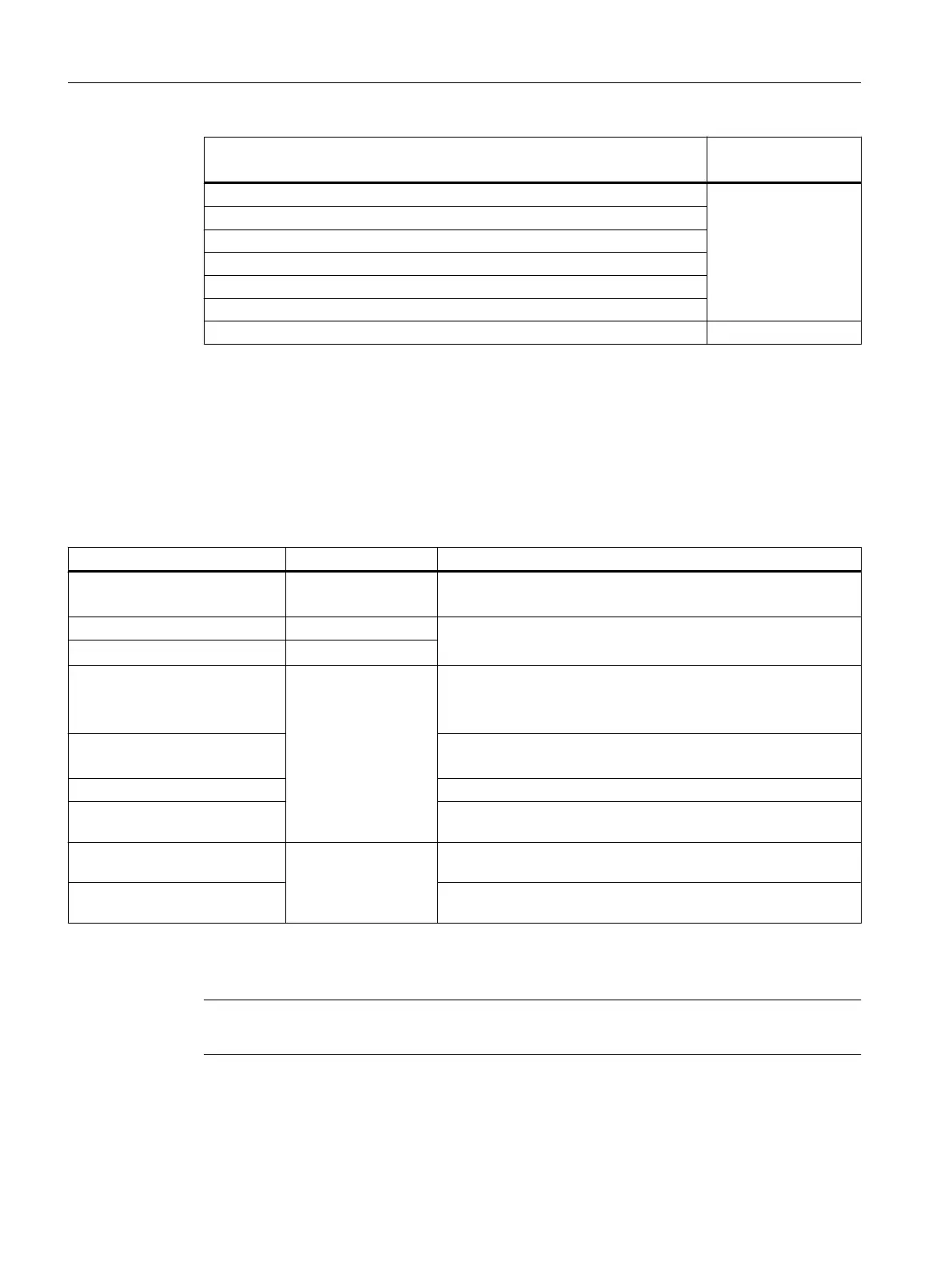What? Configuration
SIMATIC PDM MS
Setting up SIMATIC PDM (Page 76) X
Overview of complete export (Page 76)
Overview of individual export (Page 77)
Creating/updating the diagnostic screens (Page 80)
Compiling and downloading SIMATIC PDM MS (Page 82)
Changes in the project (Page 84)
Integration by the Alarm Control Center (Page 195) Optional
5.4 General settings in the multiproject/project
MS single-station/multiple-station system overview
To monitor components with the maintenance station, check the settings specified in the
following table and adapt if necessary.
Setting Location Comment
Regional language and
language for display devices
SIMATIC Manager Set a language in which the WinCC project is to be operated in
process control.
AS station name (1) SIMATIC Manager
● <=14 characters
● No spaces
Designation of components (1) HW Config
S7 program (1) SIMATIC Manager
● Message number range must be the same for all S7 programs
in the multiproject/project
● The name of an S7 program may not be assigned twice
Diagnostic blocks (1) The diagnostic blocks must be at least version V6.1.
Use a corresponding library, if necessary.
OS compilation mode Area-oriented
Plant hierarchy setting (1) The settings of the plant hierarchy must be the same in all projects
of the multiproject/project.
WinCC project type single-sta‐
tion project (2)
WinCC Explorer The single-station project type must be selected in project prop‐
erties.
Group display hierarchy (1) When user diagnostics is used, the group display hierarchy must
be automatically created.
(1) Only applies to MS Basic and MS Standard
(2) Only applies to SIMATIC PDM MS
Note
There is only one MS server within a multiproject/project.
Configuring the maintenance stations
5.4 General settings in the multiproject/project
Maintenance Station
34 Function Manual, 03/2016, A5E36187641-AA
