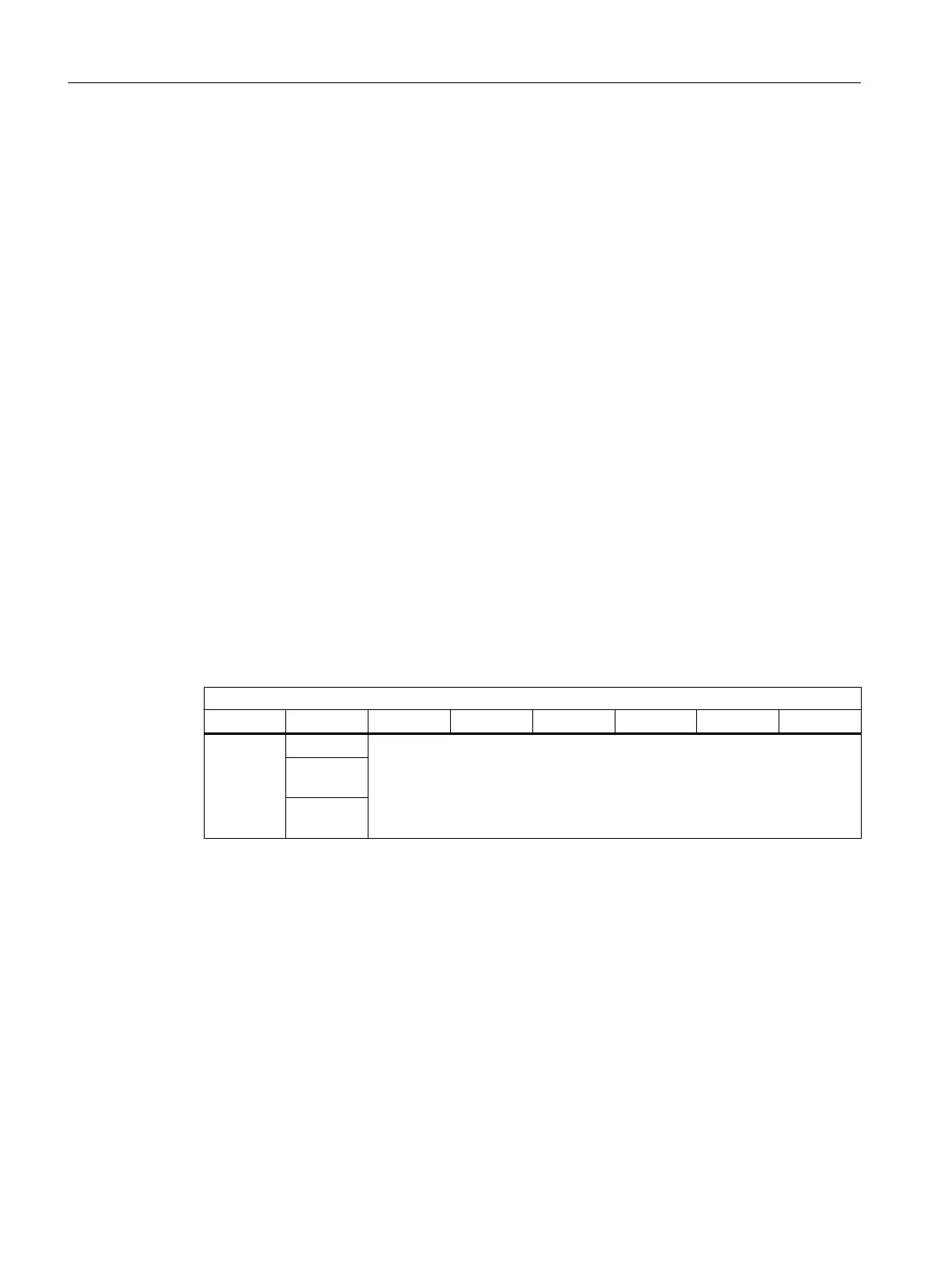Result
In a multiproject, the "Diagnostics" hierarchy folder is inserted in all the projects within the
multiproject.
● The standard diagnostic structure with the hierarchy folders "AS Objects", "Field Devices",
"Network Objects", and "PC Stations" is automatically created in the project with the MS
server. The structure for the user diagnostics must be created manually.
● In the other projects of the multiproject, only the "AS Objects" and "Field Devices" hierarchy
folders are created automatically within the diagnostics structure.
Note that the diagnostics structure depends on the selected type.
If the second or third level is activated for the OS area, a structure of two or three "Diagnostics"
folders is created in the plant hierarchy.
5.10.3 Relationship between the diagnostic structure and version
Introduction
The diagnostic structure is created differently depending on the version of the maintenance
station.
Diagnostic structure MS Basic version
The table shows an example of the diagnostic structure.
Areas and levels
1 2 3 4 5 6 7 8
Diagnos‐
tics
AS/system -
Network
objects
PC sta‐
tions
Configuring the maintenance stations
5.10 Creation of the diagnostics structure
Maintenance Station
52 Function Manual, 03/2016, A5E36187641-AA
