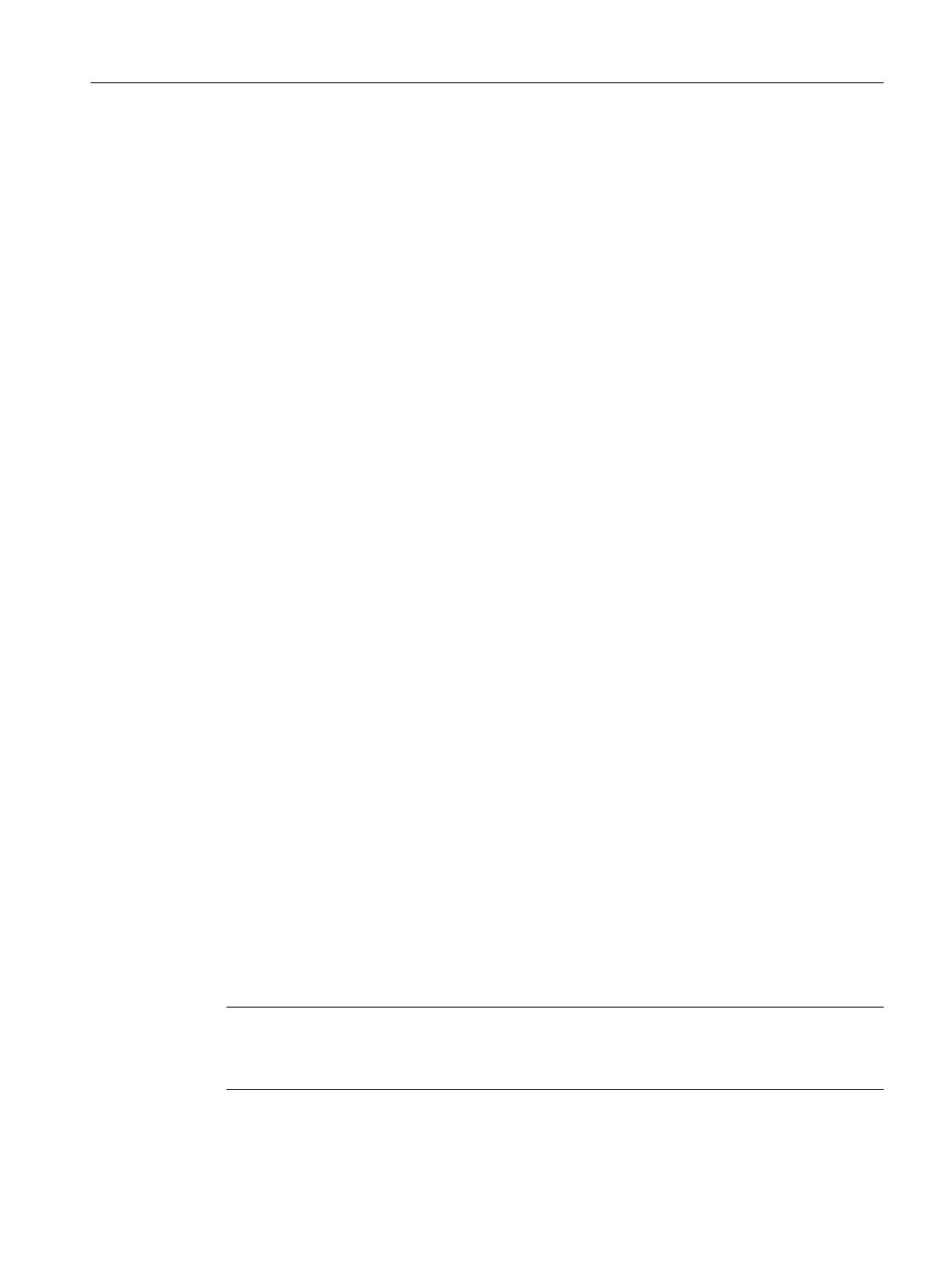6.4.9.2 How to start the offline/online parameter data export (OPC)
Procedure
1. Select which parameter data will be exported.
– If you are exporting offline parameter data, write the @AssetControl.ActionType tag with
the value 0x01.
– If you are exporting online parameter data, write the @AssetControl.ActionType tag with
the value 0x02.
2. Write the @AssetControl.MSFilter tag according to the desired filter criteria.
3. Write the @AssetControl.ExportPath tag.
4. Set the start tag @AssetControl.Start.
Result
An export file is created for each individual device.
The values of the @AssetControl.DeviceCount, @AssetControl.DeviceCountOK, and
@AssetControl.DeviceCountFailed tags contain the current execution status.
The values displayed in the "Export jobs for SIMATIC PDM" area are updated.
The icon in the overview screen is updated.
A log file is created for each export job.
6.4.9.3 How to cancel the offline/online parameter data export (OPC)
Procedure
1. Set the @AssetControl.AdditionalTrigger tag.
Result
The parameter data export is canceled.
The @AssetControl.Start tag is automatically set to "0".
The values of the @AssetControl.DeviceCount, @AssetControl.DeviceCountOK, and
@AssetControl.DeviceCountFailed tags are updated.
The icon in the overview screen is updated.
Note
It is not necessary to end the offline/online parameter data export.
The @AssetControl.Start tag is automatically set to "0" after completion of the export job.
Operator control and monitoring
6.4 Functions in the overview screen
Maintenance Station
Function Manual, 03/2016, A5E36187641-AA 115
