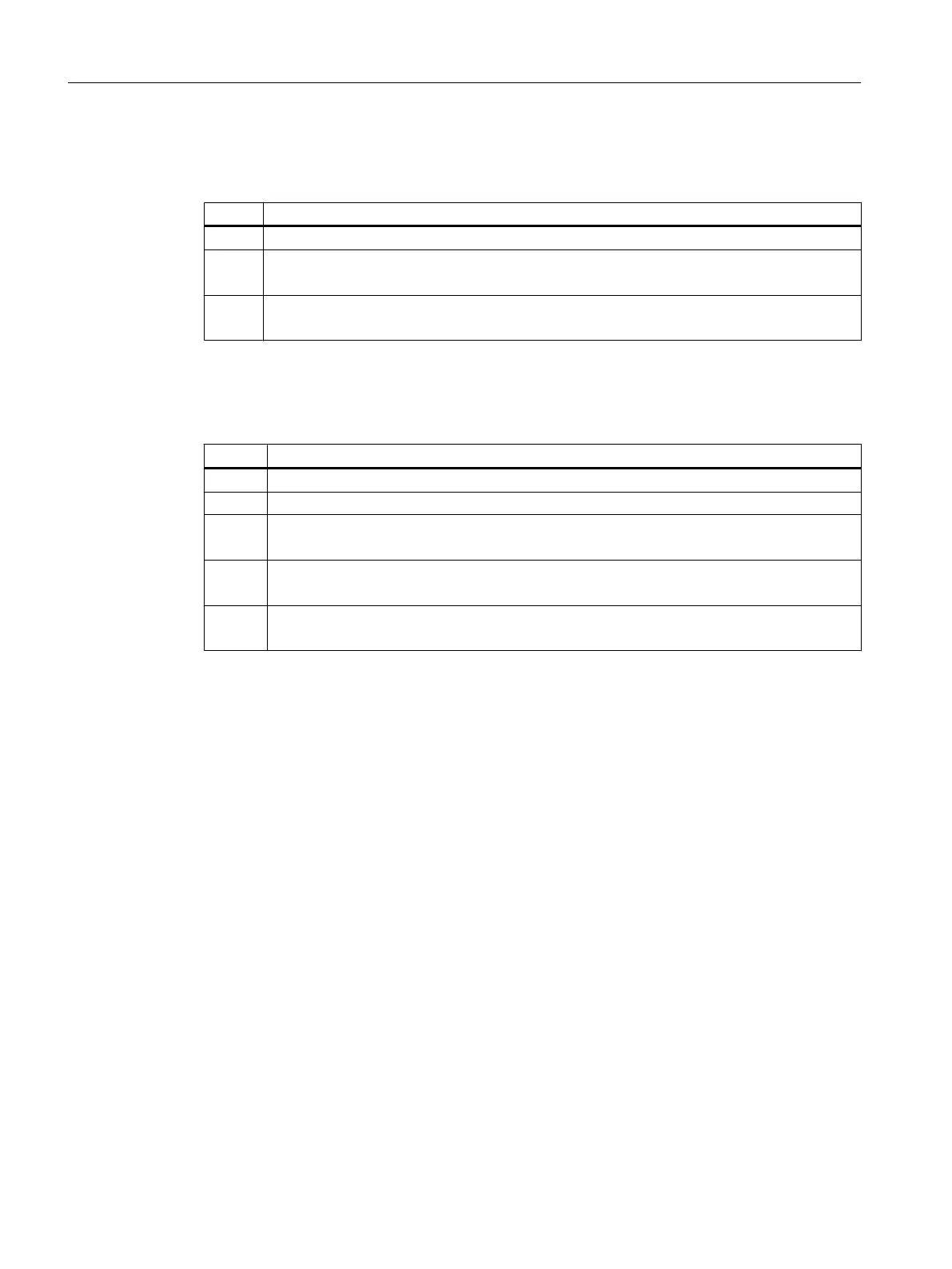Values for @AssetControl.TagExportStart
The following table shows the permitted values.
Value Explanation
0x0 Initial value
0x01 "Start online export job" command (field device)
The command is reset after executing the export job (TagExportName).
0x02 "Start offline export job" command (project)
The command is reset after executing the export job (TagExportName).
Values for @AssetControl.TagExportState
The following table shows the permitted values.
Value Explanation
0x0 Initial value
0xFFFF Export job is running
0x01 Export has ended.
Export job has been completed.
0x03 Export has ended.
Export job has not been completed.
0x04 Processing has ended.
No match found for TagExportName.
Values for @AssetControl.TagExportName
The tag is "empty" in the initial state.
Specify the tag name of the device to be exported. You can find this name in the Component
List Editor.
Values for @AssetControl.ExportPath
The tag is "empty" in the initial state. The log file for your export job is only stored in the
"AssetExport" directory in the OS project of the MS server.
Specify the path for AssetExport files that you have specified in the settings for SIMATIC PDM.
The log file for your export job is stored in the specified path and in the "AssetExport" directory
in the OS project of the MS server.
Operator control and monitoring
6.4 Functions in the overview screen
Maintenance Station
114 Function Manual, 03/2016, A5E36187641-AA
