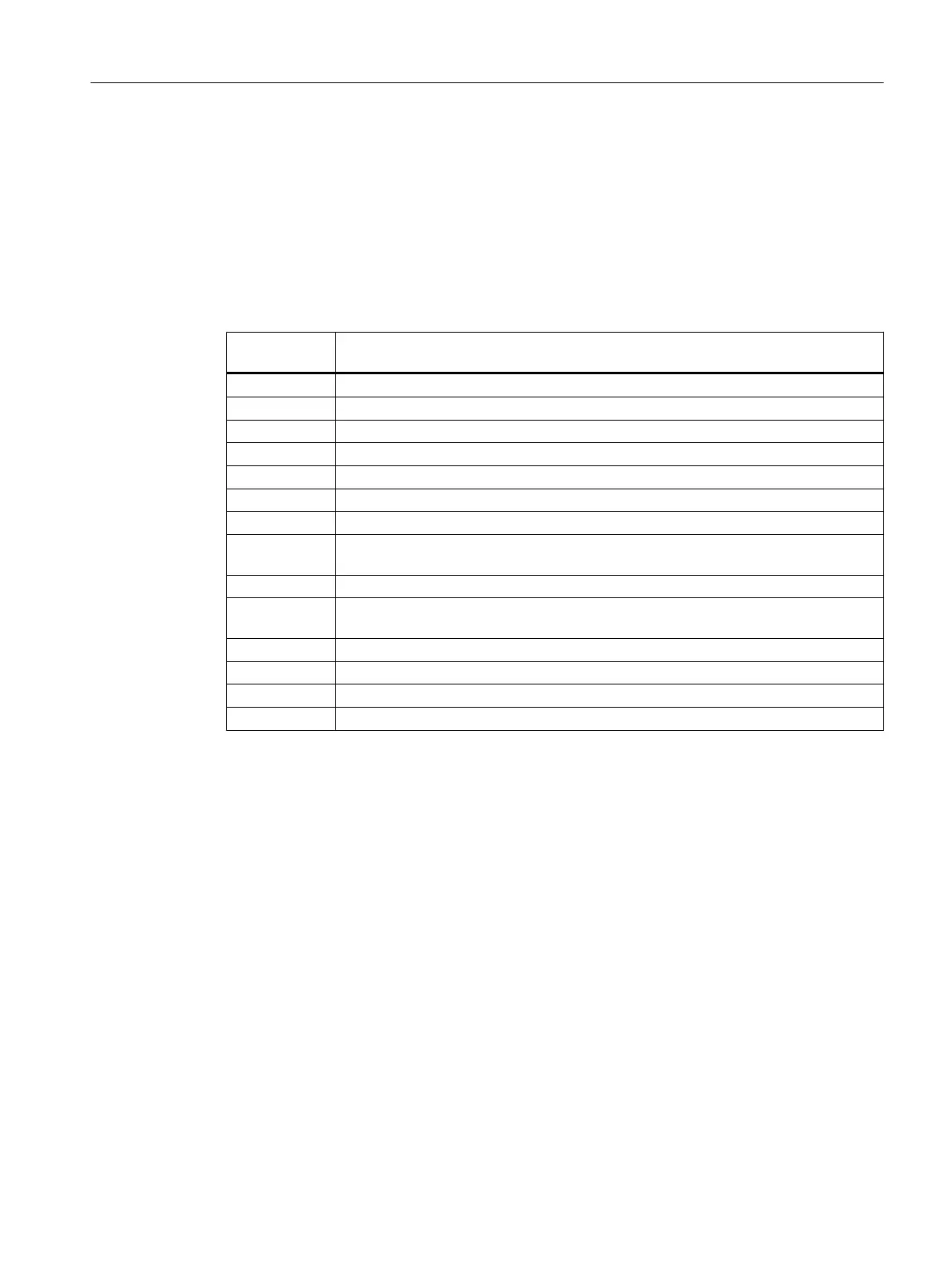6.12.6 Identification data for objects in the user area
Where does the identification data for objects in the user area come from?
In the case of the faceplate for objects in the user area that are integrated using a device
description (EDD), the identification data is provided via SIMATIC PDM.
The following table shows the assignment of the identification data displayed on the MS to the
origin.
Identification
data
Origin
TAG / HID Parameter "TAG"
LID Parameter "Installation location"
Address Not available
Description Parameter "Description"
Message Parameter "Message"
Device type Parameter "Product name"
Manufacturer Parameter "Manufacturer"
Article number
1)
"Article number" parameter
1)
Serial number Parameter "Device serial number"
Installation
date
Parameter "Installation date"
HW revision Parameter "Hardware revision"
SW revision Parameter "Software revision"
Last update Time stamp of the updating of the PDM database
Comment CFC "Block comment"
1)
Article number = also order number or MLFB
6.13 Overview of maintenance
6.13.1 Introduction and status diagram
Introduction
The operators of the Maintenance Station and the Operator Station can be different individuals
and can work in physically separate locations.
As a result, the information flow between the Maintenance Station and Operator Station is not
guaranteed.
Maintenance takes place in agreement with the plant operator.
Communication is supported by means of icons and messages.
Operator control and monitoring
6.13 Overview of maintenance
Maintenance Station
Function Manual, 03/2016, A5E36187641-AA 189
