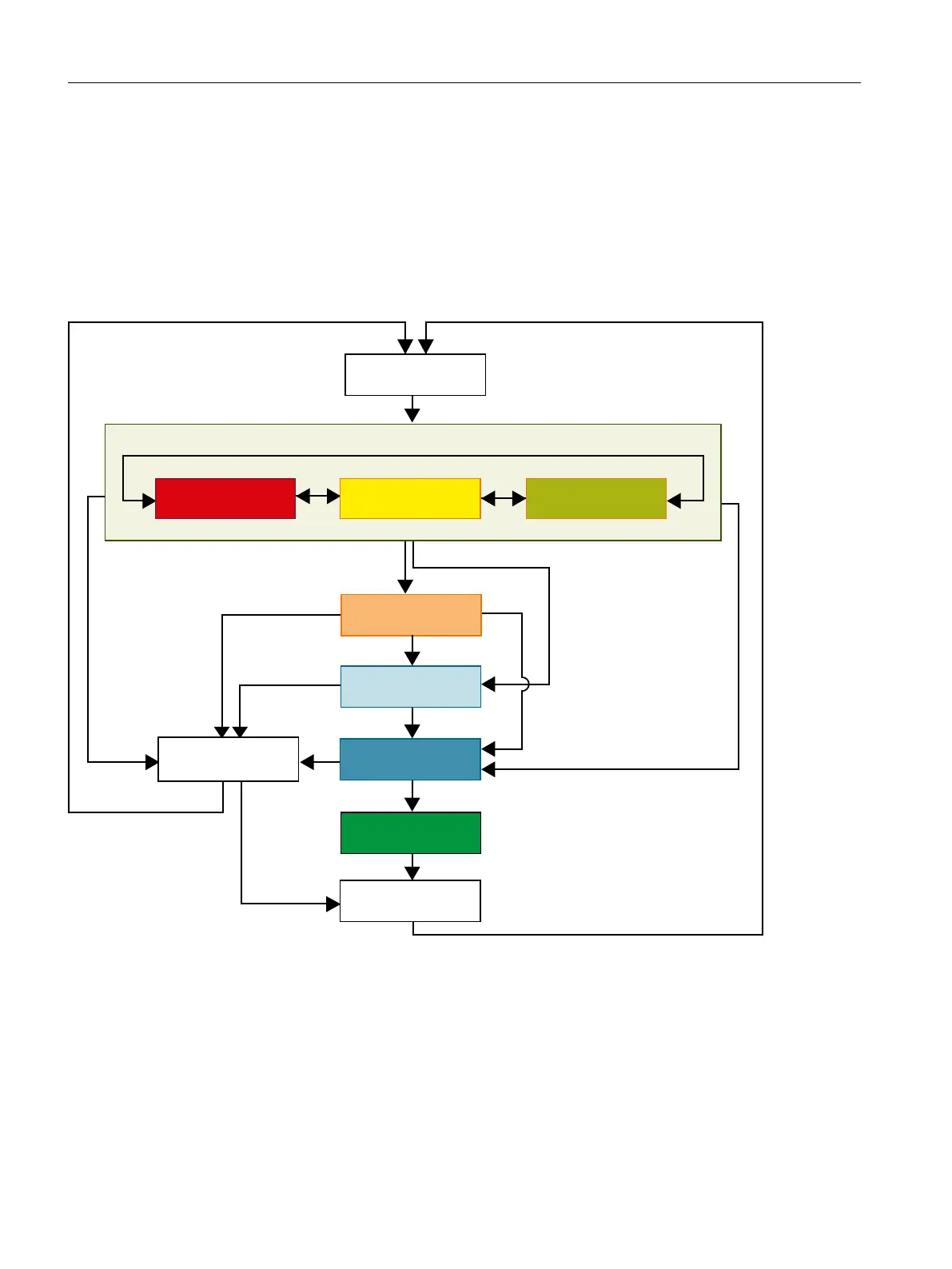This enables a coordinated maintenance sequence.
The maintenance sequence is documented and can be tracked.
Maintenance is initiated and edited in the faceplate in the "Maintenance" view
Status diagram
The possible status transitions are explained in the diagram below.
0DLQWHQDQFHDODUP
,QVHUYLFH
0DLQWHQDQFHUHTXLUHG
0DLQWHQDQFH
GHPDQGHG
&RPSOHWHG
&DQFHO
3ODQQHGVHUYLFLQJ
5HOHDVHUHTXHVW
*RRG
1RUPDOVWDWXV
Actions of the maintenance engineer cause status changes.
The next section provides detailed instructions for activating and deactivating a maintenance
job.
Additional information
You can find additional information on the release for maintenance and on configuring the
technological blocks in the online help
Process Control System PCS 7; Advanced Process
Library
.
Operator control and monitoring
6.13 Overview of maintenance
Maintenance Station
190 Function Manual, 03/2016, A5E36187641-AA
