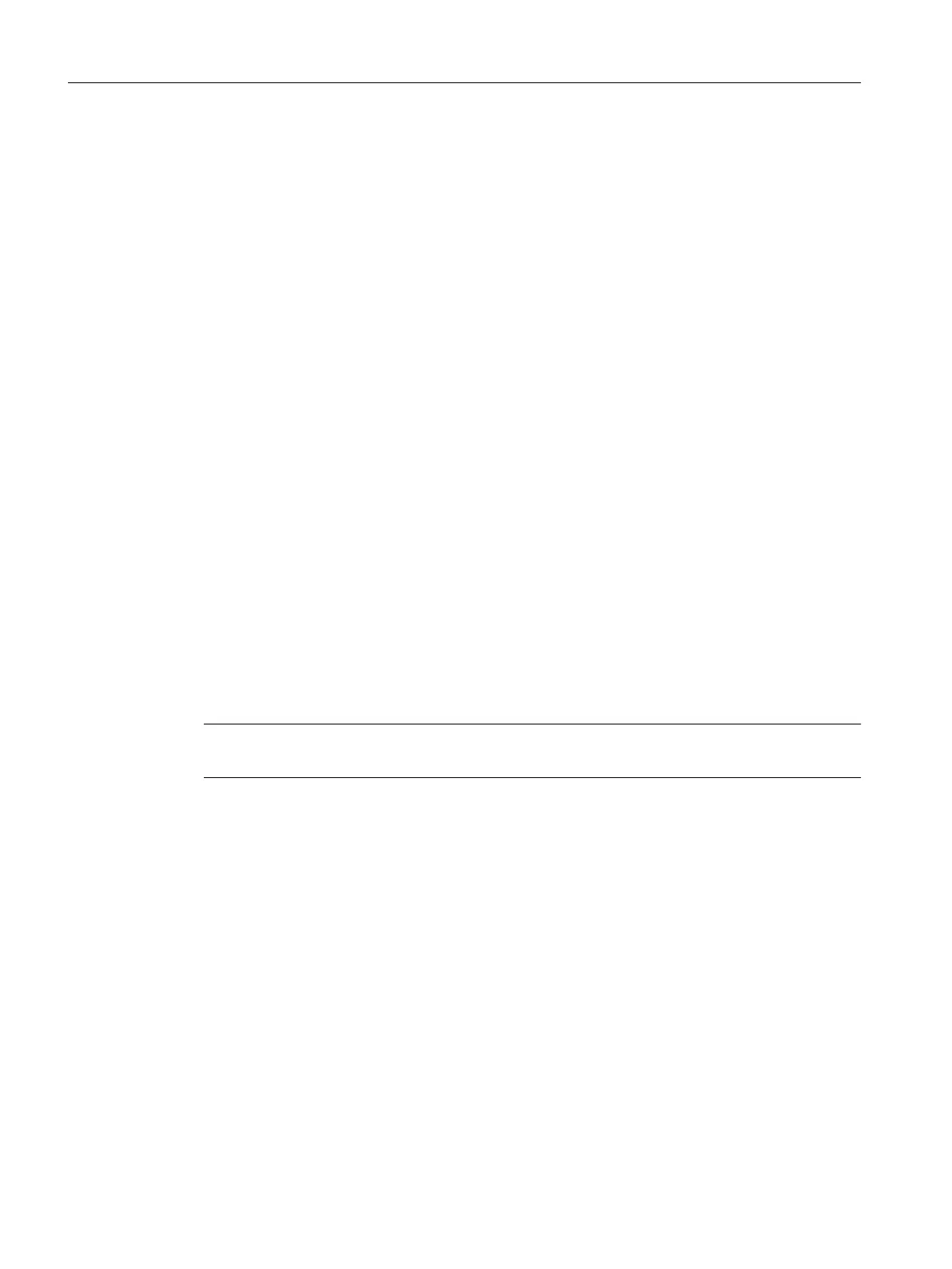5.11 Advanced diagnostics settings
5.11.1 "Maintenance functions" tab
5.11.1.1 Configuring maintenance links
Introduction
In process control, links to freely configurable web pages can be called in the overview screen
and the header area of the faceplates; these web pages are used to support the diagnostic
measures.
10 link objects are automatically created by the system.
Automatically created link objects are:
Maintenance link1 to Maintenance link10.
The properties are managed in one language.
A link object has the properties "Name:" and "URL:".
The name of the target address is entered in the "Name:" entry field.
The target address is entered in the "URL:" entry field.
You can change the properties of link objects.
You can restore the diagnostic settings for all lists in the tab using the "Set Default Settings"
button.
Note
This function is available if you configured the Maintenance Station in the MS Standard version.
Rule
● Maintenance links are always valid for the entire multiproject/project.
● The number of link objects is limited to 10.
Display of the link objects, if this is configured:
– In the overview screen, link object 1 to 10
– In the header of the faceplate link, object 1 to 3
● The automatically generated link objects can be renamed.
● The name of the link object contains a maximum of 24 characters.
Configuring the maintenance stations
5.11 Advanced diagnostics settings
Maintenance Station
54 Function Manual, 03/2016, A5E36187641-AA
