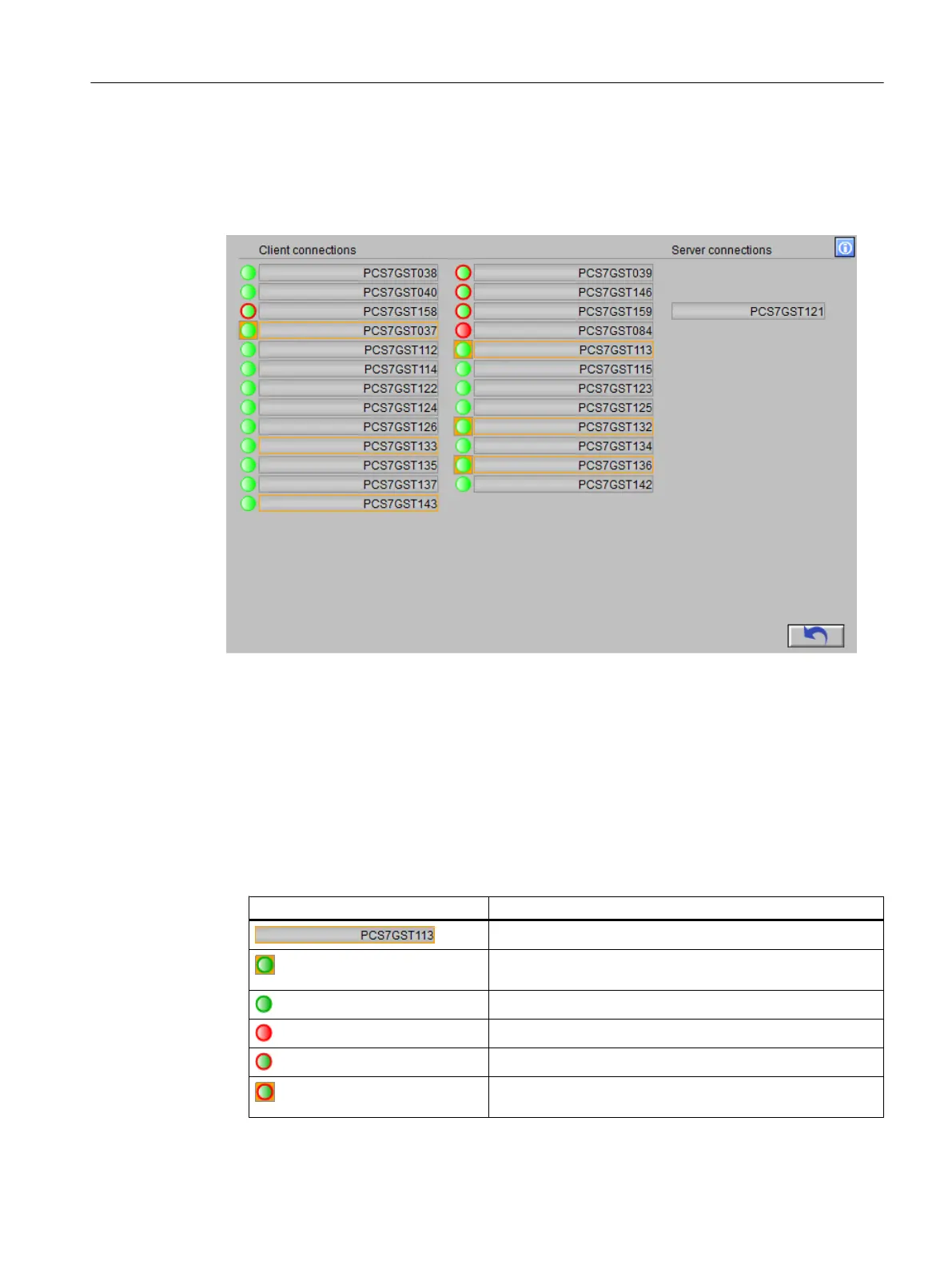The server data of the server must be assigned to the clients.
The partner is displayed for a redundant server.
The following figure shows an example of the view:
Display
● The computer name of all clients assigned to the server
● The computer name of the redundant partner
● Configured and currently connected preferred servers
● Current connection
● Status
The following table shows the icon representation of the statuses:
Display Meaning
Configured preferred servers
Currently connected server is preferred server and connec‐
tion is available
Connection available
Connection not available
Connection has failed in the meantime
Currently connected server is preferred server and connec‐
tion has failed in the meantime
Operator control and monitoring
6.11 Faceplate
Maintenance Station
Function Manual, 03/2016, A5E36187641-AA 157
