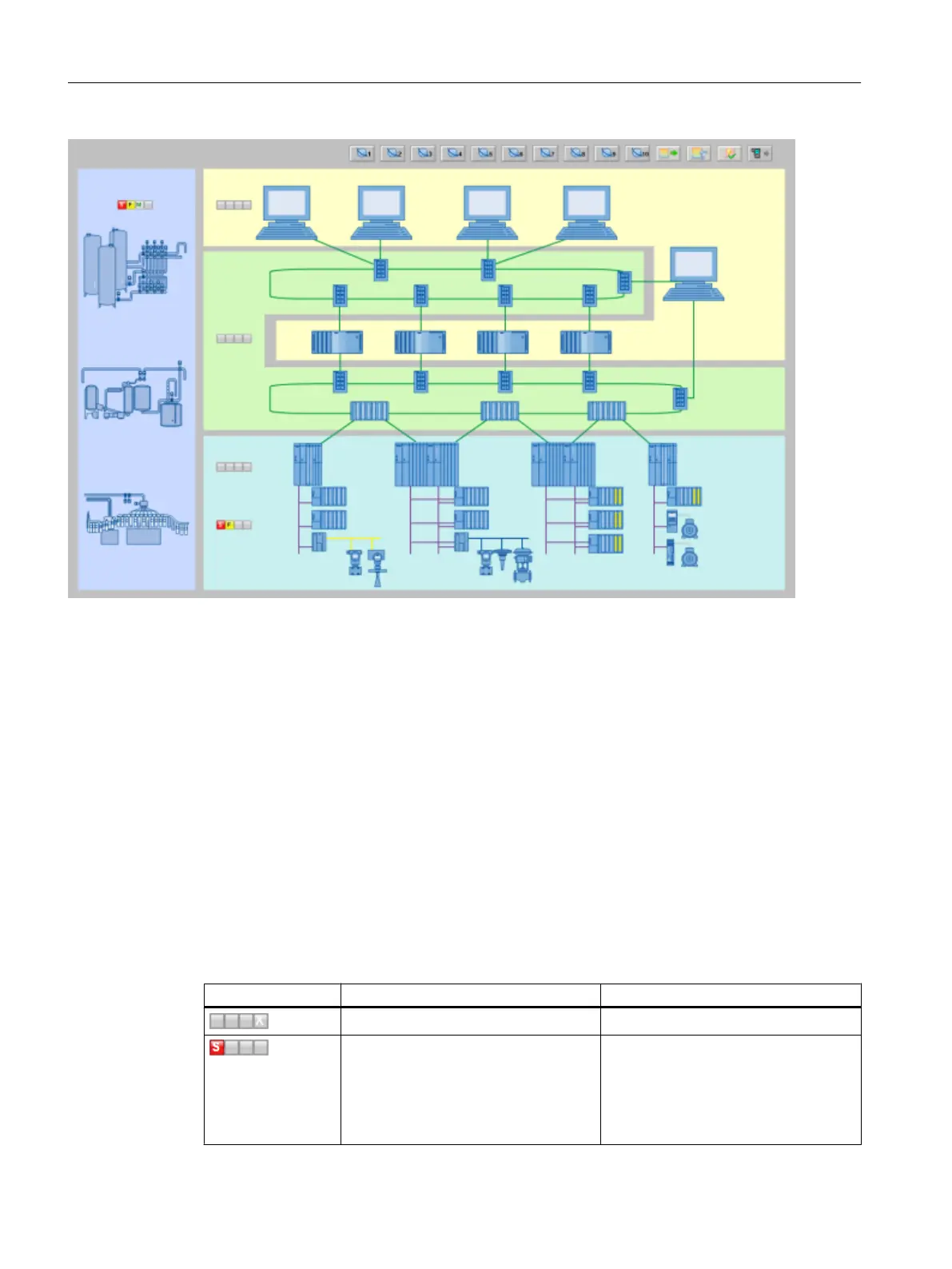Calling the overview screen
You call the overview screen as follows:
● Area button
● Group display in the overview
● Picture Tree Navigator
● Navigation buttons in the button set
Maintenance group display in the overview screen
The maintenance group display gives maintenance engineers an overview of the plant status
of the individual area.
You can change to the area screen from the maintenance group display.
The following table shows the possible states:
Display Message class/status Message status
Message is locked (1) -
AS process control fault/
maintenance alarm
"S" display
● Flashing
Incoming message
● Static
Message acknowledged
Operator control and monitoring
6.3 Overview screen
Maintenance Station
96 Function Manual, 03/2016, A5E36187641-AA
