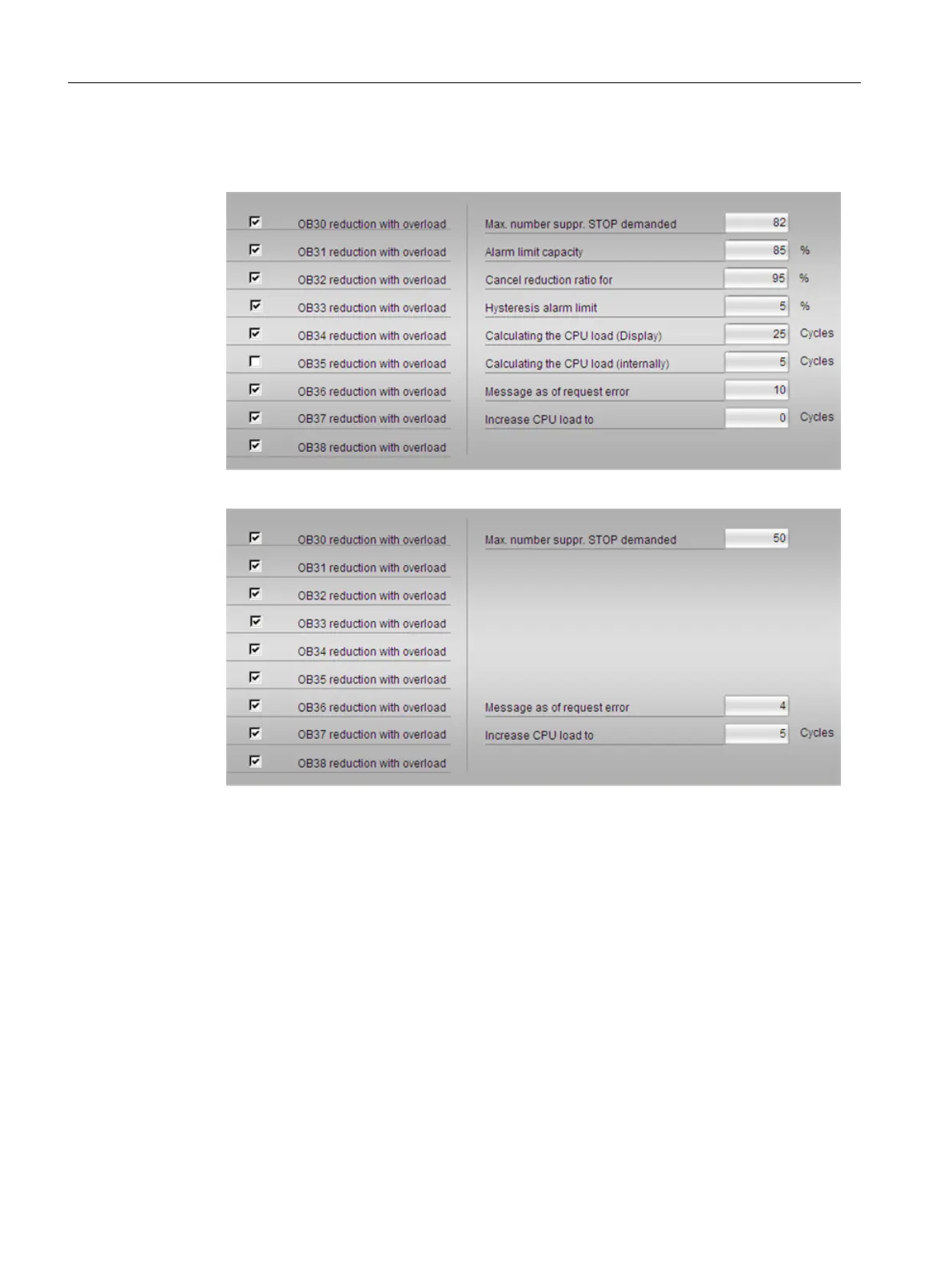To prevent the CPU from switching to "Stop" mode, you can parameterize "Emergency mode".
● The following figure shows an example of the "Parameter" view of the CPU with SFC78.
● The following figure shows an example of the "Parameter" view of the CPU without SFC78.
Emergency mode
"Emergency mode" automatically reduces the speed of the configured cyclic tasks. The user
programs then run more slowly.
"Emergency mode" should not be used on a continuous basis. The "Emergency mode" is
signaled as a maintenance alarm with maximum priority setting.
Operator control and monitoring
6.11 Faceplate
Maintenance Station
166 Function Manual, 03/2016, A5E36187641-AA
