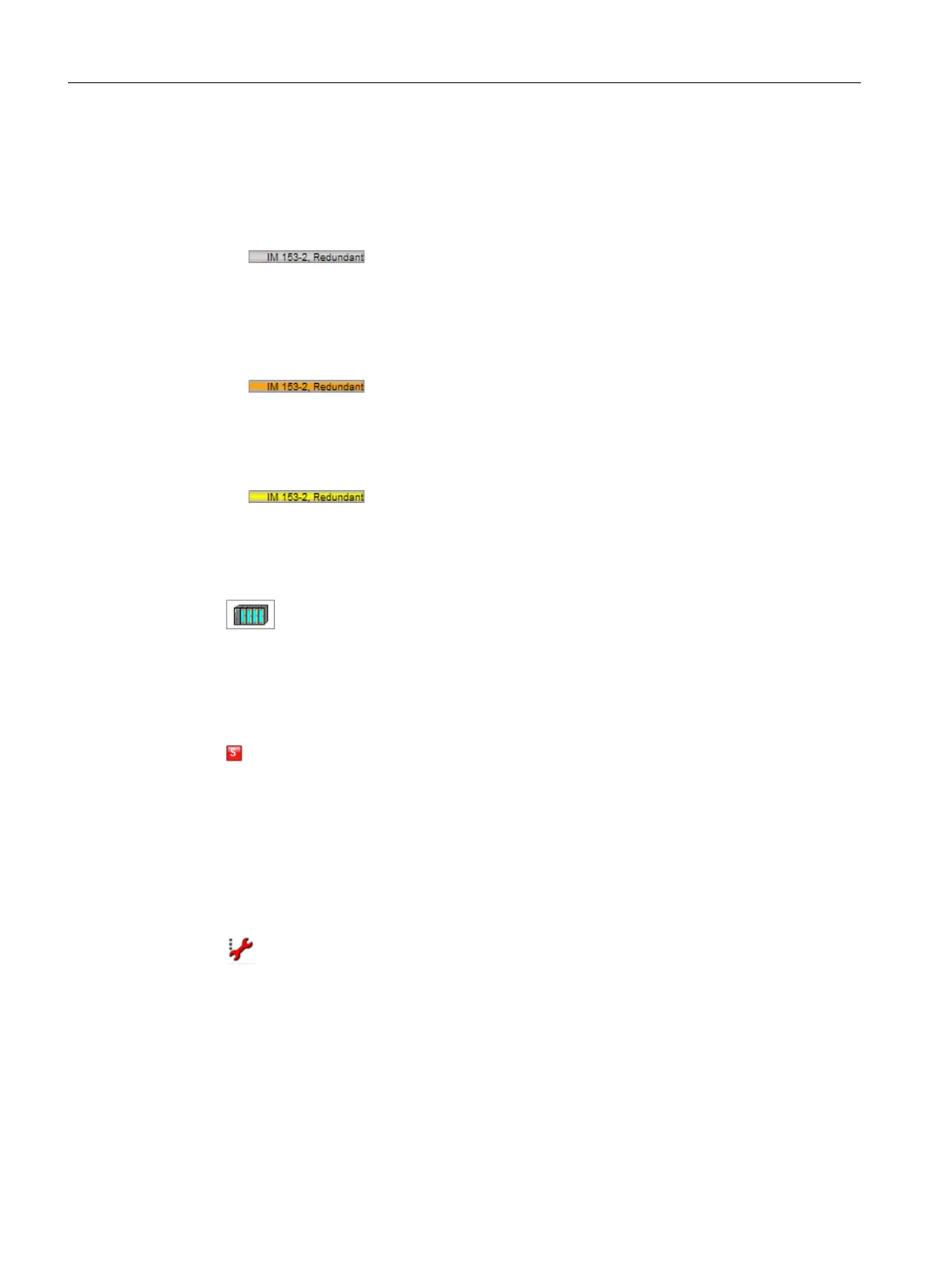Elements and functions in the block icon
The following elements are displayed in the block icon:
● Label of the block icon
– The following figure shows an example of a label:
The label matches the local ID (LID) from the identification data of the device.
You can find information about the LID in the section "Origin of the identification data
(Page 183)".
– The following figure shows an example of the label of a device classified as important:
The setting is made in the SIMATIC PDM object properties of the device.
– The following figure shows an example of the label of a device in a safety-related
application:
The setting is made in the SIMATIC PDM object properties of the device.
● Bitmap
The figure below shows an ET200:
A bit map displaying the device icon is entered automatically in the "DeviceIcon" property,
provided the bit map is available in HW Config.
● Maintenance group display of the custom component
The following figure shows the maintenance group display as AS process control fault.
You open the associated faceplate with the maintenance group display.
The following states are displayed depending on the maintenance state of the component.
You can find information on the display in the section "Maintenance status and maintenance
group display (Page 123)".
● Maintenance state of the custom component
The following figure shows the diagnostic icon with the maintenance state "Maintenance
alarm".
You can use the diagnostic icon to open the associated faceplate.
You can find information about the display in the section "Maintenance status and
maintenance group display (Page 123)".
The redundancy state is displayed for redundant components.
You can find information on this in the section "Maintenance status of redundant
components (Page 126)".
Operator control and monitoring
6.7 Block icon
Maintenance Station
120 Function Manual, 03/2016, A5E36187641-AA
