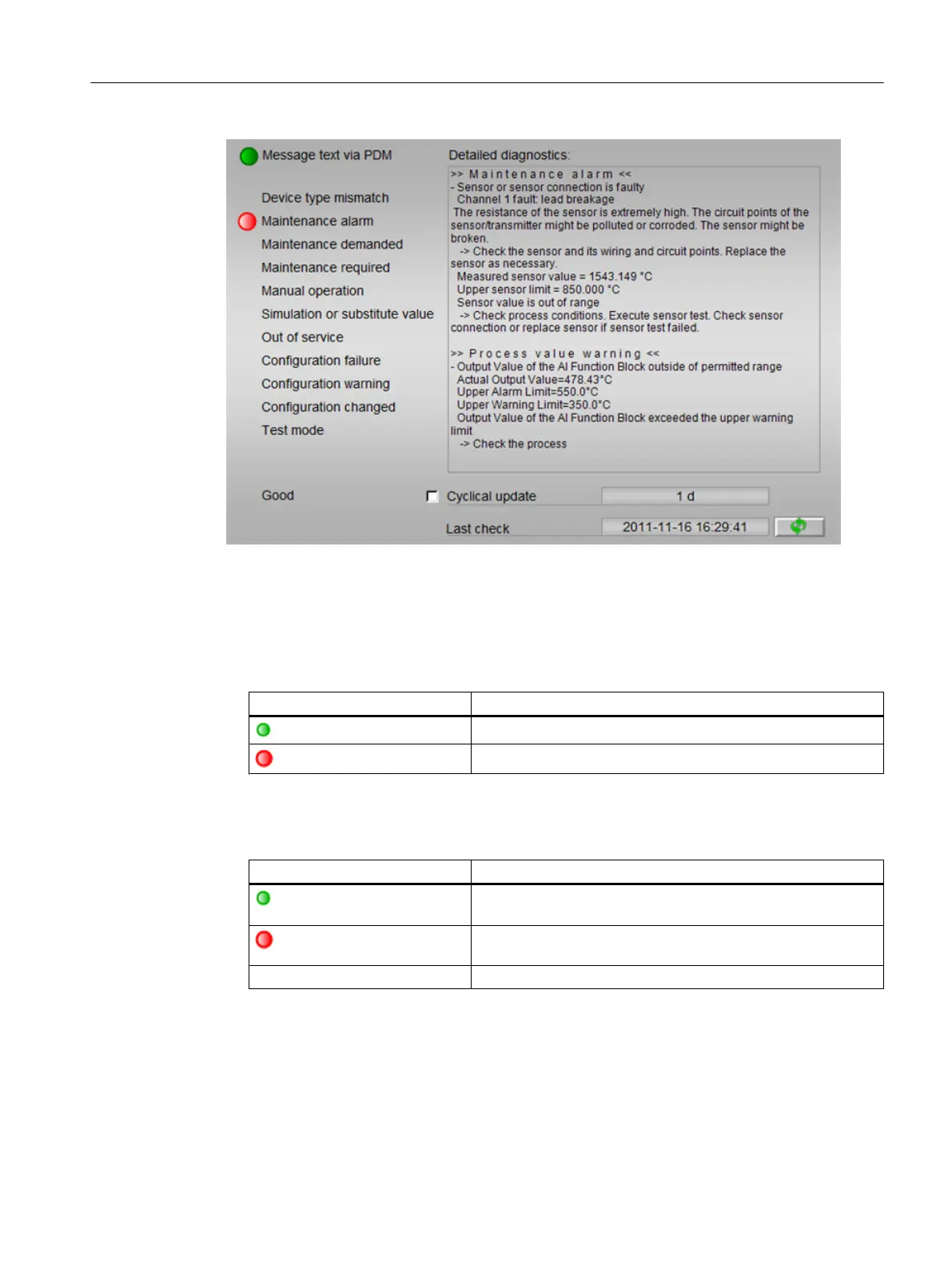Display
● Communication via SIMATIC PDM
Displays the state of the communication connection between SIMATIC PDM and the device
the last time communication was established
Icon Meaning
Communication with SIMATIC PDM established
Communication with SIMATIC PDM not established
● Device state
Indicates the possible state of the relevant device (standard diagnostics based on the PA
Profile of the "PROFIBUS & PROFINET International" organization)
Icon Meaning
The state "Good" is indicated by a green symbol before the cor‐
responding text.
The individual error states are indicated by a red symbol before
the corresponding text.
No icon No state pending
● Detailed diagnostics:
The information and texts are read directly from the device and are interpreted and
displayed via the EDD supplied by the device manufacturer.
The texts are manufacturer-specific and are only displayed in one language. Switching
languages is not possible.
Operator control and monitoring
6.11 Faceplate
Maintenance Station
Function Manual, 03/2016, A5E36187641-AA 173
