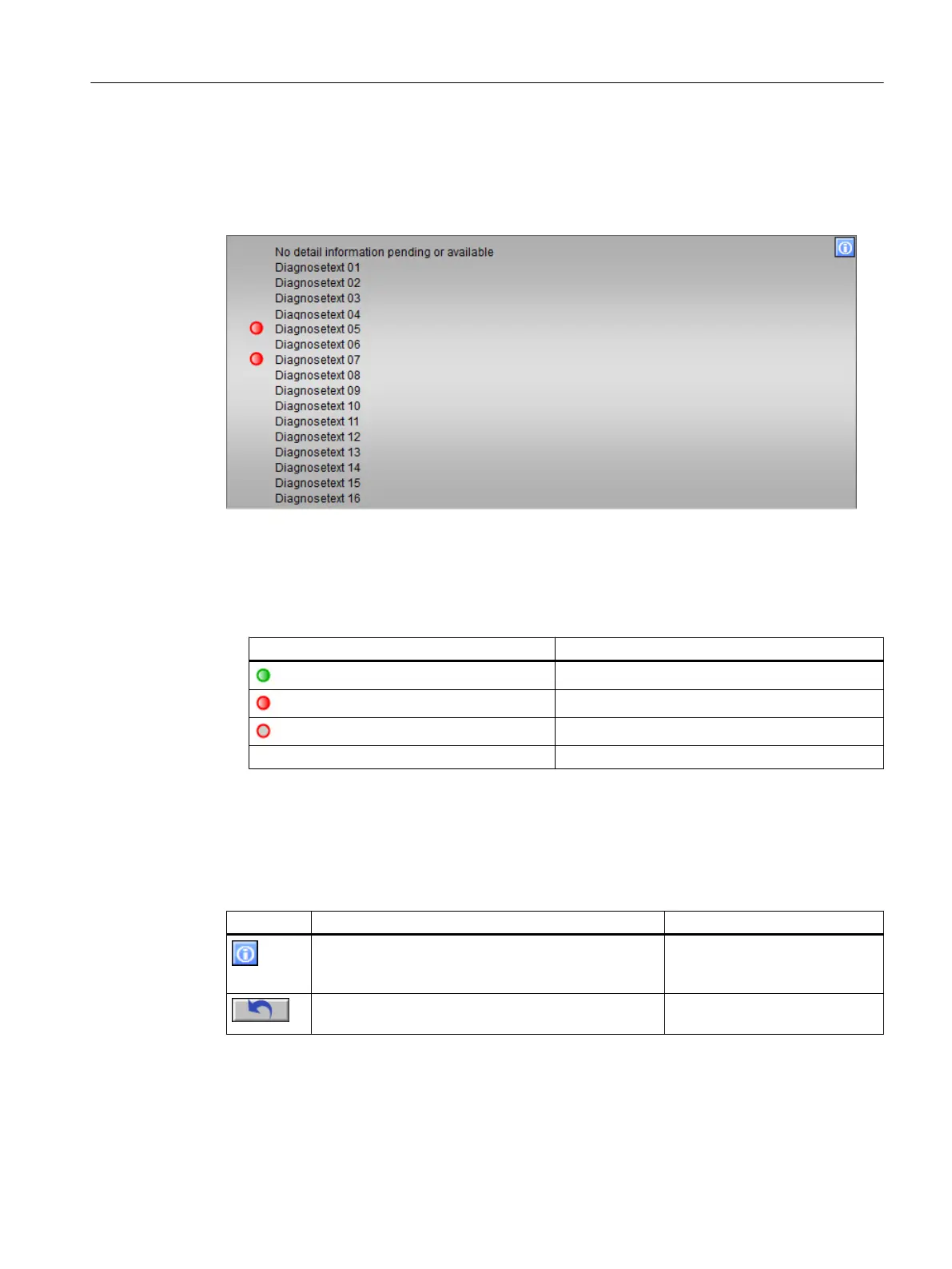Overview
In this view, information on the user object are displayed.
The following figure shows an example of the view:
Display
● State
The following table shows the icon representation of the statuses:
Icon identification Meaning
No external detail information pending or available
Detail information pending
Detail information existed for a time
No icon No state pending
● Display text
The texts are configured by the user in the SIMATIC PDM object of the AssetM block in the
EDD.
Operator control
Icon Explanation Permission
You open the legend by clicking the icon. The legend
shows the icons designating the possible statuses and
their meaning.
No access protection
By clicking the icon, the stored statuses are reset. "Process controlling" for the di‐
agnostics area
Additional information
You can find information on error texts in the section "Error texts for field devices/user
objects (Page 180)".
Operator control and monitoring
6.11 Faceplate
Maintenance Station
Function Manual, 03/2016, A5E36187641-AA 177
