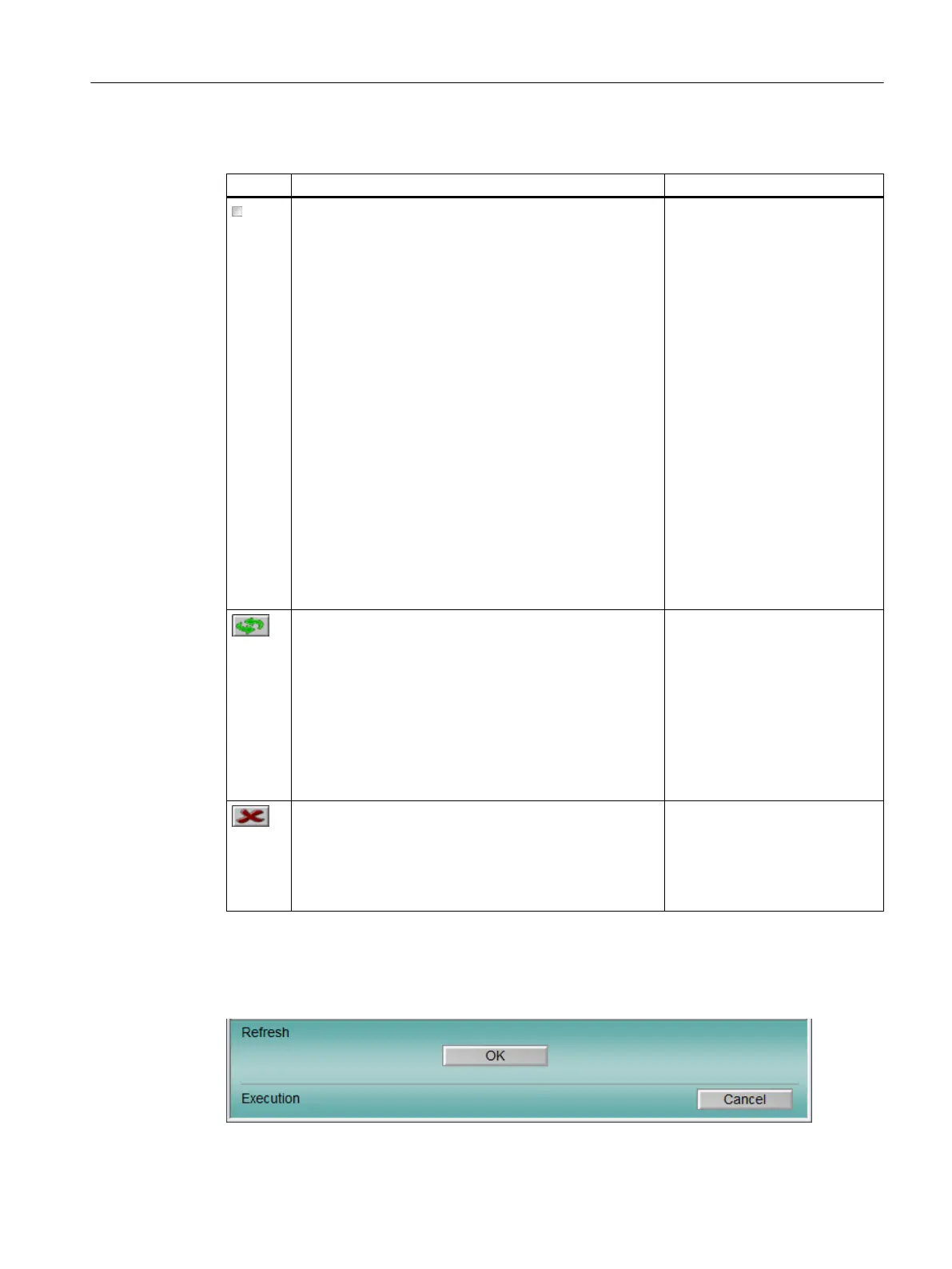Operator controls
Icon Explanation Operator permission
The option is selected by clicking on the check box.
● Maintenance status, Maintenance job, Status Service
area
The filter criteria are selected.
● Export settings area
– Offline - Parameter data (project)
The parameter data are read from the project
during the export.
– Online - Parameter data (field device)
The parameter data in the project are updated and
then exported.
– Automatic synchronization between the
parameter data in the field device and in the project
The parameter data in the project are
automatically updated and then exported.
The activated filter criteria are ignored during the
update.
The automatic synchronization is executed for
field devices for which a change in the
configuration was detected.
None
Applies to the following export settings:
● Offline - Parameter data (project)
● Online - Parameter data (field device)
By clicking the button, the operator panel for starting the
update is shown.
Observe the following when exporting online and offline
parameter data:
An active export job must be completed before you can
start a new export job.
None
Applies to the following export settings:
● Offline - Parameter data (project)
● Online - Parameter data (field device)
By clicking the button, the operator panel for canceling
the active export job is shown.
None
Operator panel for updating/canceling
The following figure shows an example of the operator panel:
Operator control and monitoring
6.4 Functions in the overview screen
Maintenance Station
Function Manual, 03/2016, A5E36187641-AA 107
