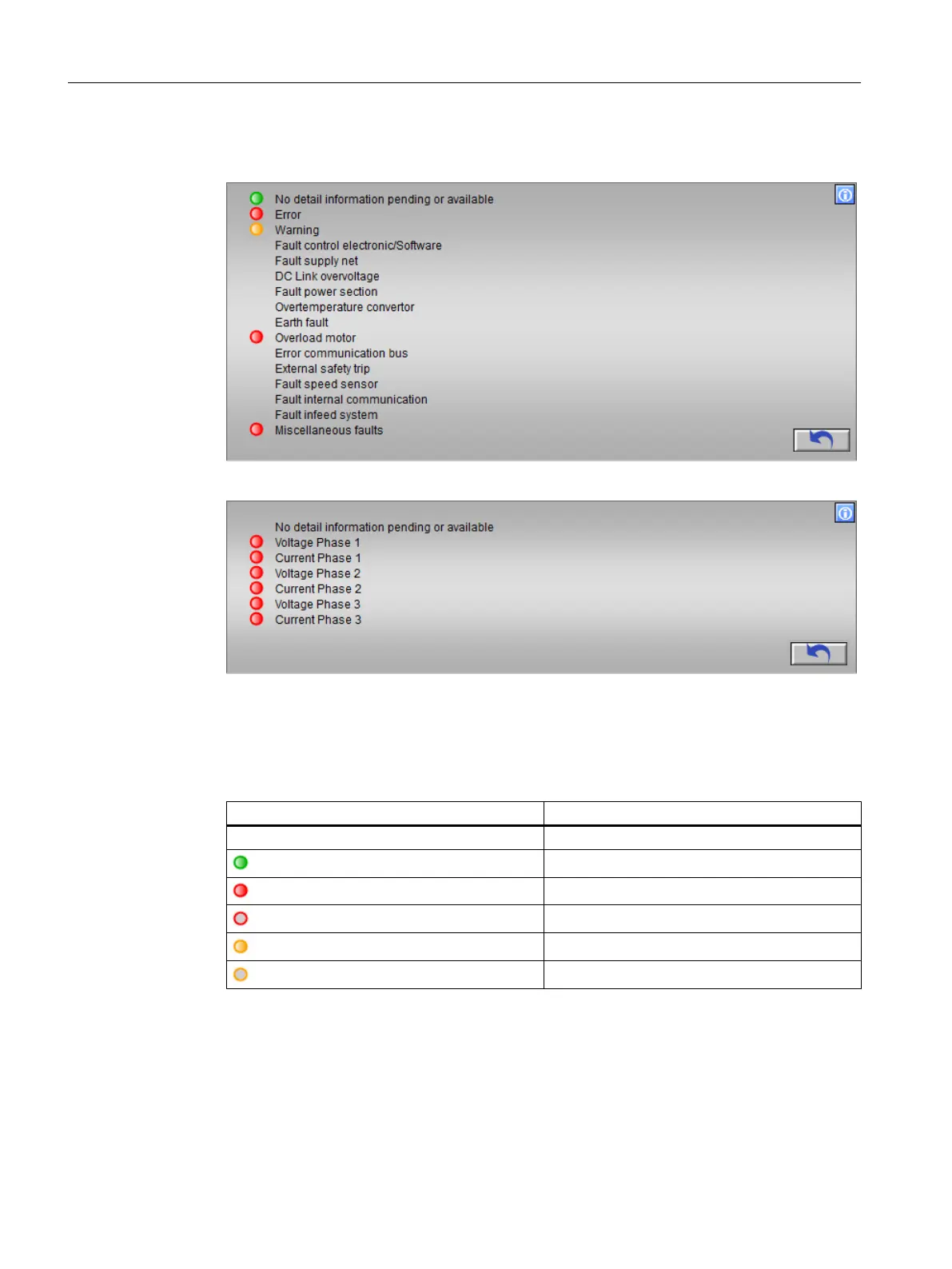● The following figure shows an example of the view for Drive in accordance with the NAMUR
standard:
● The following figure shows an example of the view for EnergyMeter:
Display
● Statuses for the device
The following table shows the icon representation of the statuses:
Icon identification Meaning
No icon No status
No detail information pending or available
Problem exists
There was a fault for a time
There is a warning
There was a warning for a time
Operator control and monitoring
6.11 Faceplate
Maintenance Station
160 Function Manual, 03/2016, A5E36187641-AA
