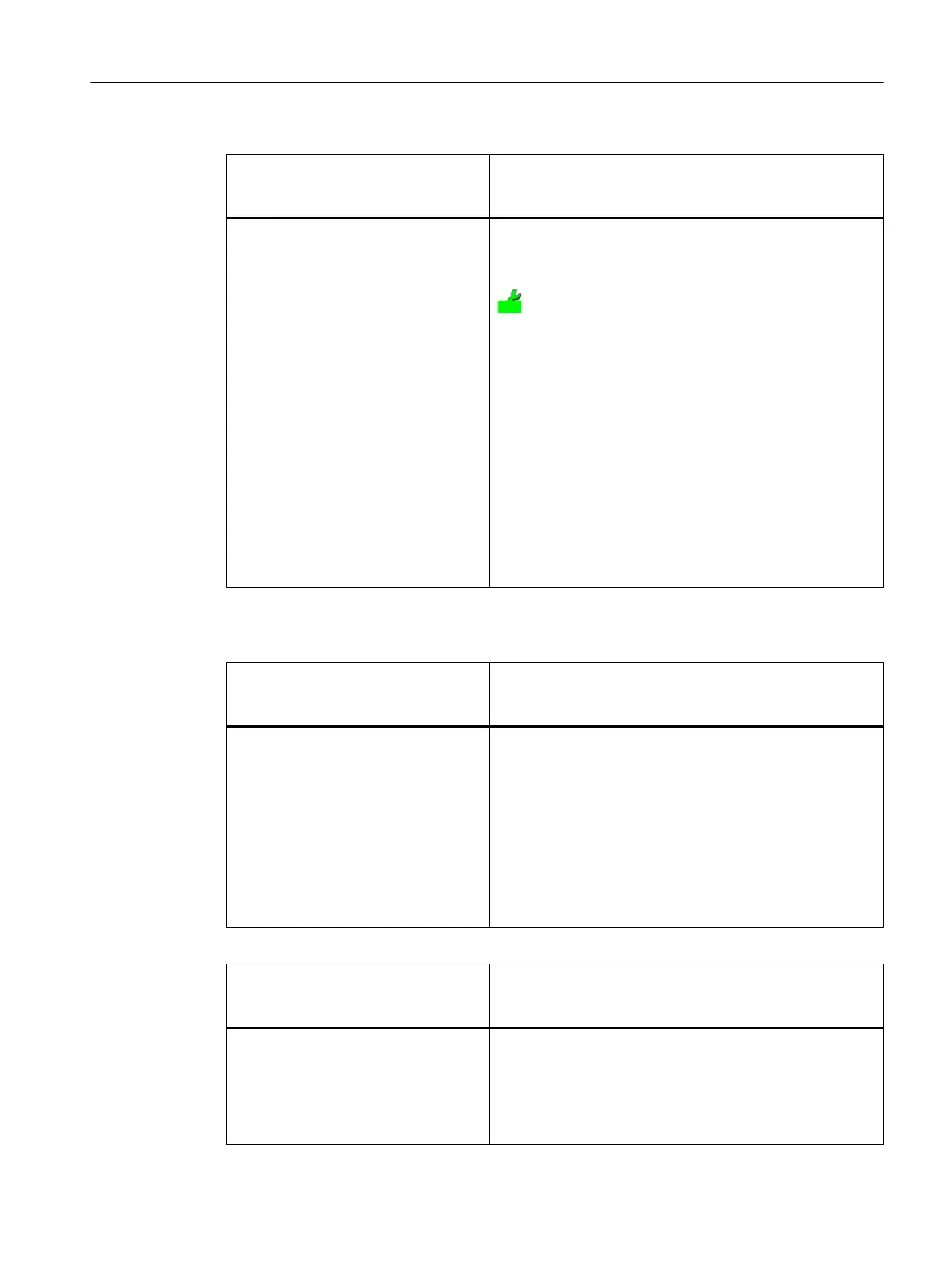Step 5
Maintenance engineer
puts the compo‐
nent into "In service" status
Result
Maintenance of the component can be performed
1. Open the diagnostic faceplate.
2. Select the "Maintenance" view.
3. Enter a text in the "Memo" area if
required.
4. Select the "In service" option button
in the "Status Service" area.
5. Click "On" in the operator panel.
In the block header, the display for the status of the mainte‐
nance job changes from "Release request" to the status "In
service".
An operator message is generated.
The text entered in the "Memo" area is displayed:
● In the Memo area of the "Maintenance" view of the
faceplate
● As a comment for the message in the operator input list
of the faceplate and message system
Depending on the configuration of the technological block,
the following is displayed on the technological faceplate:
● "Maintenance demanded and Maintenance release" icon
● "Out of service" mode and the "Maintenance demanded
and Maintenance release" icon
Maintenance can be performed.
Procedure for deactivating
Step 1
Maintenance engineer
completes main‐
tenance
Result
Maintenance complete
1. Open the diagnostic faceplate.
2. Select the "Maintenance" view.
3. Enter a text in the "Memo" area if
required.
4. Select the "Completed" option
button in the "Status Service" area.
5. Click "On" in the operator panel.
In the block header, the display for the status of the mainte‐
nance job changes from "In service" to the status "Good".
The text in the Memo area is deleted in the "Maintenance"
view of the faceplate.
An operator message is generated.
The entered text in the "Memo" area is displayed as a com‐
ment for the message in the operator input list of the faceplate
and message system.
The "Maintenance demanded and Maintenance release"
icon is hidden in the technological faceplate.
Step 2
Plant operator
ends the release for
maintenance
Result
Release for maintenance is ended by the plant operator
1. Open the technological faceplate.
2. Select the "Parameter" view.
3. Deactivate the "Release for
maintenance".
4. Click "No" in the operator panel.
An operator message is generated.
The technological block is set to "Manual" mode.
Operator control and monitoring
6.13 Overview of maintenance
Maintenance Station
Function Manual, 03/2016, A5E36187641-AA 193
