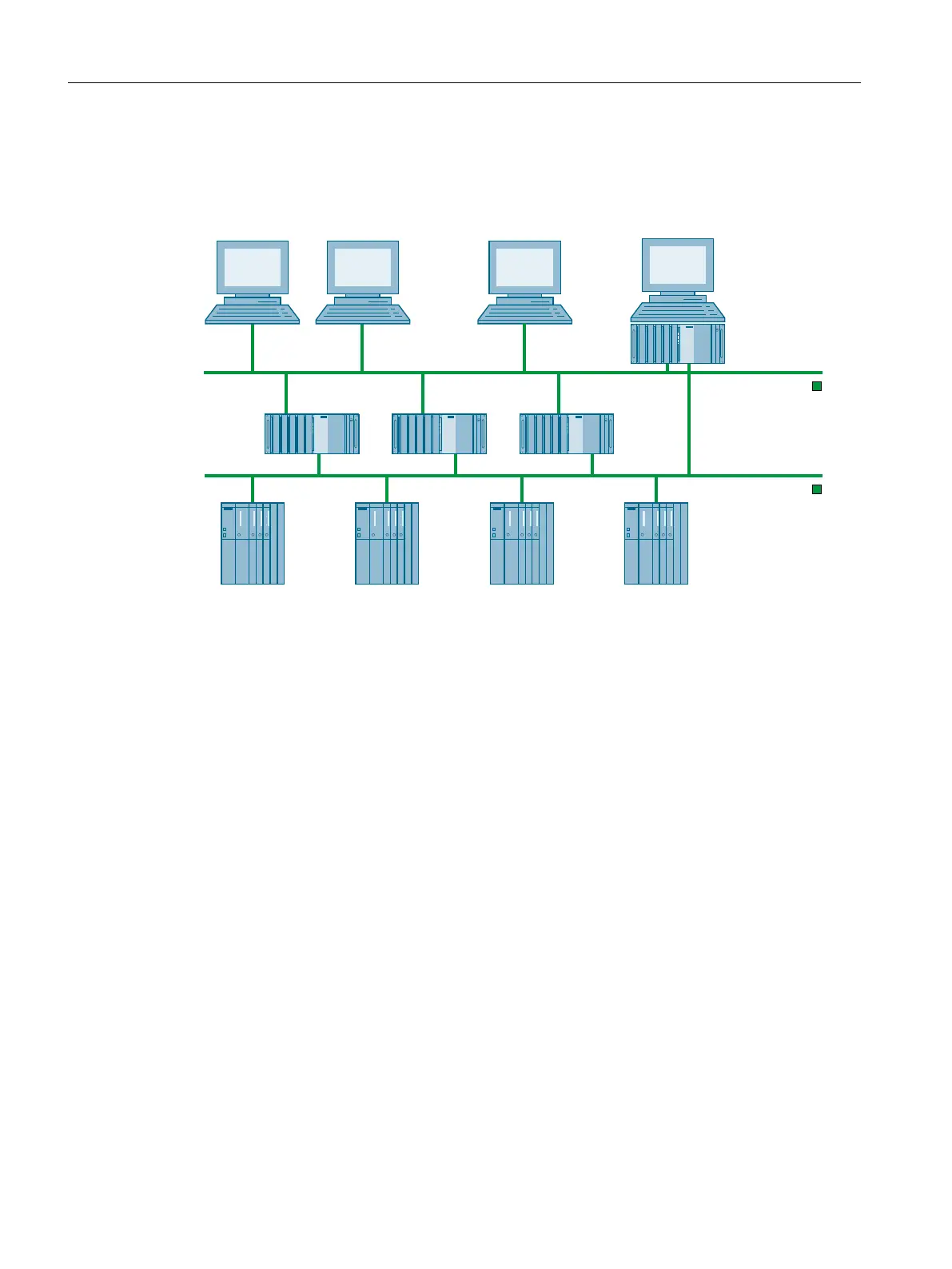Plant configuration
The figure below shows an example plant configuration.
26FOLHQW
2606FOLHQW(QJLQHHULQJVWDWLRQ06
FOLHQW
06FOLHQW
26VHUYHU26VHUYHU06VHUYHU
7HUPLQDOEXV
3ODQWEXV
$6$6$6
$6
Required server data
● On the MS or OS/MS client
You can find information on this in the section "Server data and downloading of a client
(Page 83)".
● On the MS server
The server data of all OS servers in the multiproject/project are automatically downloaded
to the MS server when the diagnostics structure is generated.
Software and licensing
If intelligent field devices have to be monitored, install the SIMATIC Process Device Manager
(SIMATIC PDM) on the engineering station.
You can find more information on the software in the manual
Process Control System PCS 7;
PCS 7 PC Configuration
.
For information on the current graduated licenses available for the various components of the
process control system and the correspondingly plant sizes that can be realized, refer to the
installation manual
Process Control System PCS 7; Licenses and Quantity Structures
.
Using the Maintenance Station
3.4 MS multiple station system
Maintenance Station
24 Function Manual, 03/2016, A5E36187641-AA
