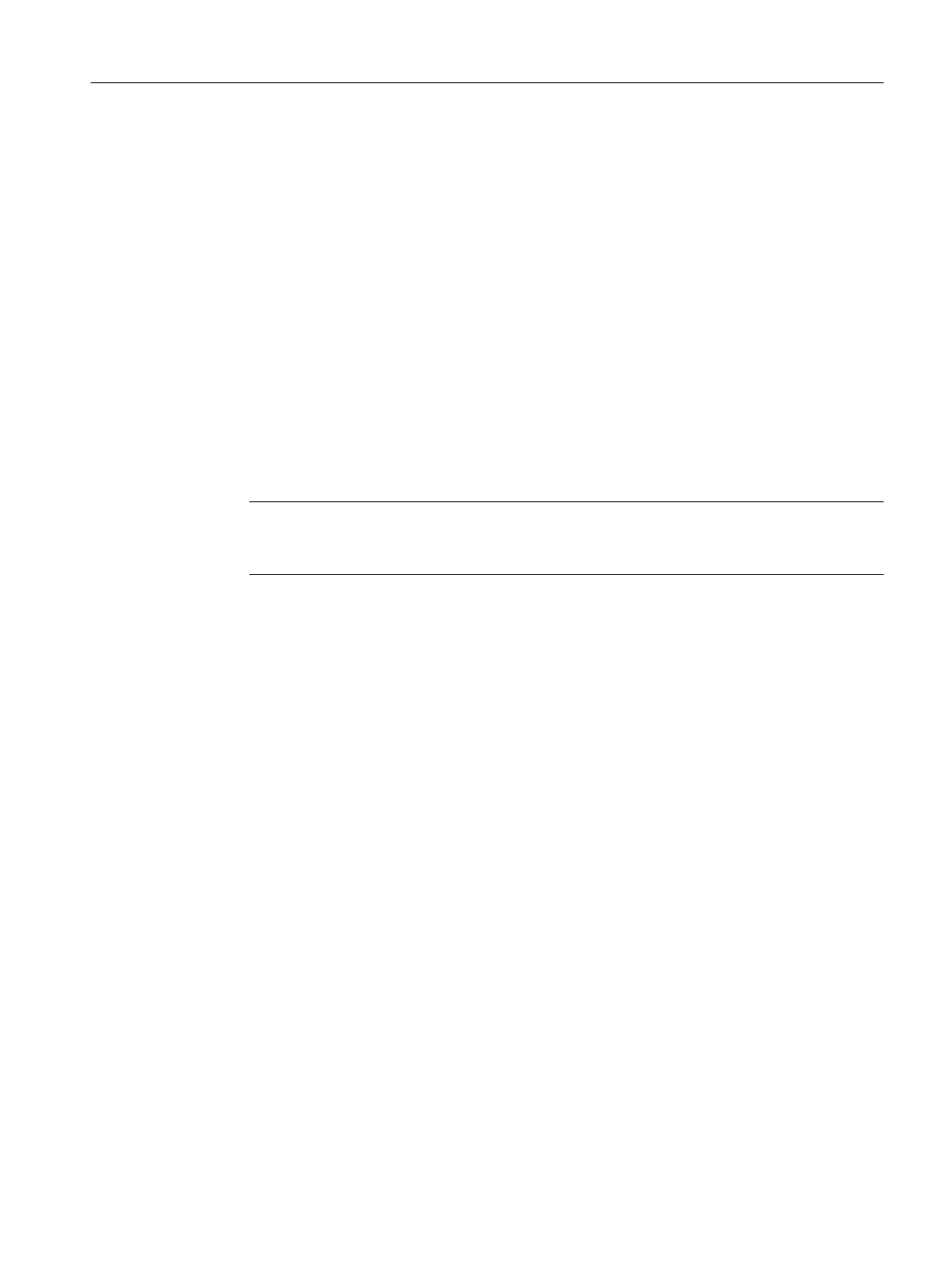Procedure
1. Open the SIMATIC Manager and activate the plant view.
2. Select the required hierarchy folder in the tree view.
– If you want to create diagnostics screens for the multiproject/project, select the
multiproject/project.
– If you wish to create diagnostic screens for certain hierarchy folders, select the required
hierarchy folder in the maintenance station.
3. Select the Options > Plant Hierarchy > Create/Update Diagnostics Screens menu
command.
4. If you have already compiled the AS charts, no other dialog box is opened, and the
diagnostic screens are created/updated directly.
Proceed to step 6.
5. If you haven't compiled the AS charts yet, the "Create module drivers" dialog box is opened
one after another for every CPU for which this function has not been executed yet.
Click "OK" in all dialog boxes to create the required diagnostic blocks.
Note
If you click "Cancel" in this dialog box, no module drivers are created for this CPU, and the
diagnostic screens are not updated!
6. The "Create/update diagnostic screens" dialog box opens after the completion of the
generation process.
Click "Yes".
The function log is displayed in the "WordPad" editor. If error messages appear, rectify the
errors and run the function again.
7. Close the "WordPad" editor.
Result
The diagnostic screens are created or updated.
After OS compilation and subsequent download, the diagnostic screens are displayed in the
process control.
Displaying a log of the diagnostic screens
In the SIMATIC Manager select Options > Plant Hierarchy > Diagnostics Screen Log.
The diagnostic screen log contains information about the creation of the diagnostic screens.
Configuring the maintenance stations
5.18 Creating/updating the diagnostic screens
Maintenance Station
Function Manual, 03/2016, A5E36187641-AA 81
