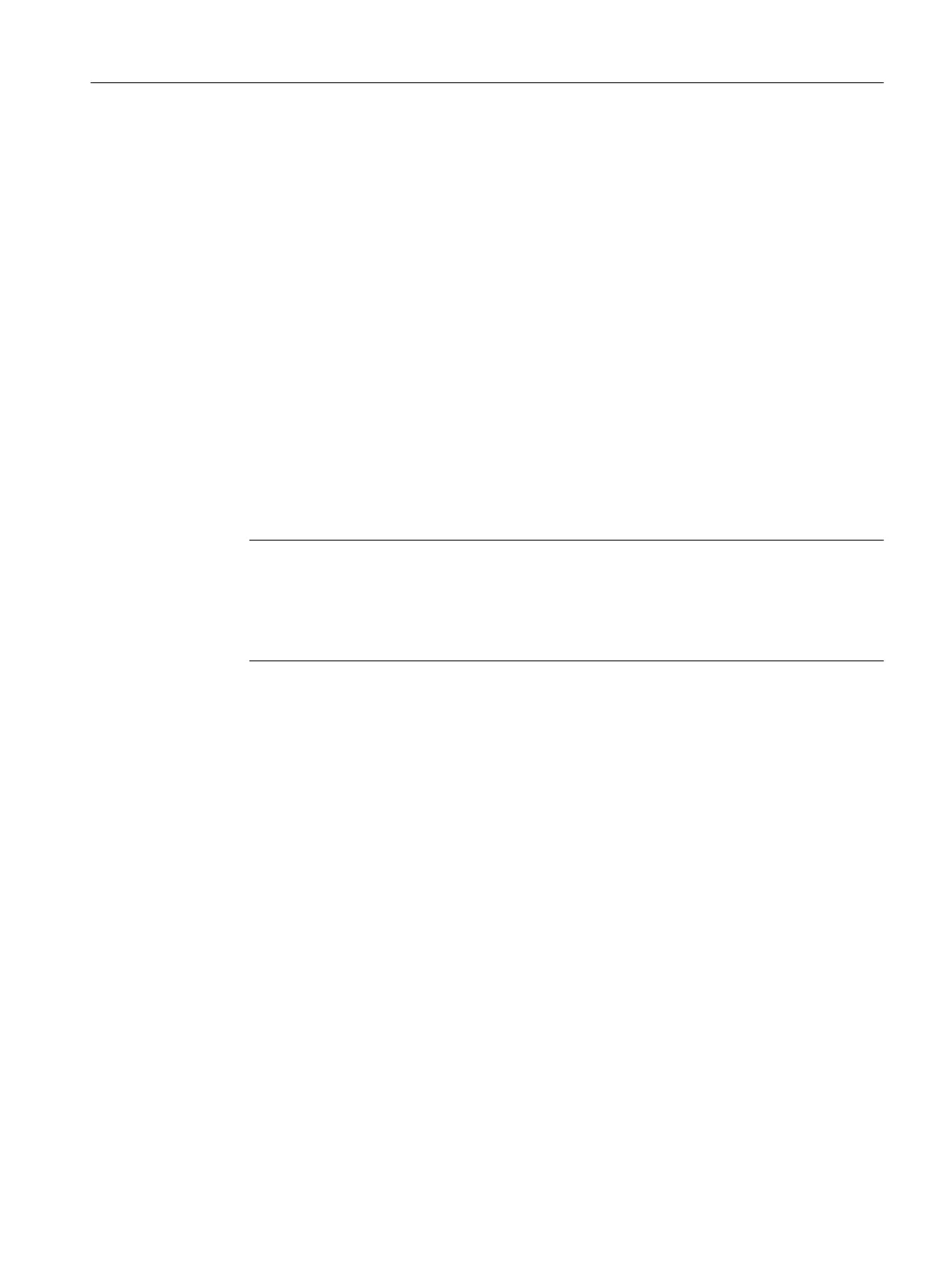Procedure
1. Open the plant view in the SIMATIC Manager.
2. Select the object in the tree view:
– If you are using a multiproject, select the object "[name of the project] MP".
– If you are using a single project, select the object "[name of the project]".
3. Select the menu command Options > Plant Hierarchy > Settings... .
The "Plant Hierarchy - Settings" dialog box opens.
4. Proceed as follows if you have selected a multiproject:
– Click "OK".
The "Plant Hierarchy - Settings" dialog box opens.
– Proceed to step 6.
5. If you have selected an individual project or a project within a multiproject, the "Plant
Hierarchy - Settings" dialog box opens.
6. Disable the "Derive diagnostic screens from the plant hierarchy" check box.
7. Click "OK".
Note
The complete diagnostic structure and all the diagnostic screens are deleted, including the
user diagnostic structure.
The charts with the diagnostic blocks and the charts of the user diagnostics are not deleted
during this process; they remain in the chart folders for the S7 programs.
8. Compile the OS.
9. In an OS multiple station system, download the OS server.
Configuring the maintenance stations
5.22 Deleting the diagnostics area
Maintenance Station
Function Manual, 03/2016, A5E36187641-AA 87
