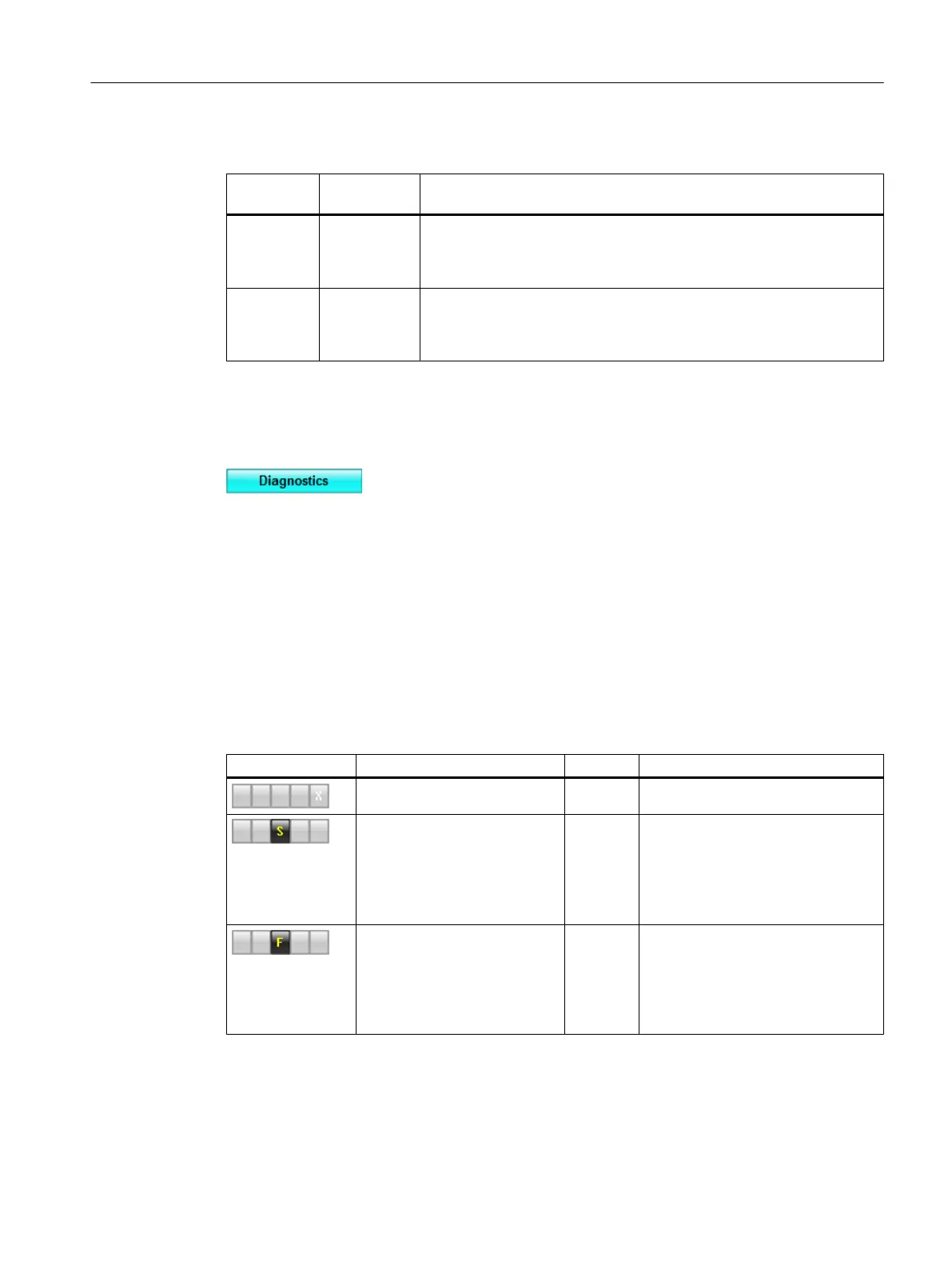The following table shows the messages without area information:
Message
type
Priority Message text
Fault 0
● Maintenance alarm in the PC stations area of MS
● Maintenance alarm in the network components area of MS
● Maintenance alarm in the AS system area of MS
Error 0
● Maintenance demanded in the PC stations area of MS
● Maintenance demanded in the network components area of MS
● Maintenance demanded in the AS system area of MS
Area key for the diagnostics area
The following figure shows an example of the area key for the diagnostics area:
The area key is used to open the overview screen for the diagnostics area.
Navigation through the picture hierarchy is similar to navigation through the picture hierarchy
of the OS areas.
Group display for the diagnostics area
In addition to the area key, the current message state is displayed on the third button of the
group display of the entire diagnostics area.
The lower-level area overview screen is called via the group display.
The following table shows default system settings for the possible states:
Display Message type/state Priority Message state
Message is locked (1) 1 -
AS process control fault 2
● "S" display
● Flashing
Incoming message
● Static
Message acknowledged
AS process control error 3 "F" display
● Flashing
Incoming message
● Static
Message acknowledged
Operator control and monitoring
6.2 Layout of the user interface
Maintenance Station
Function Manual, 03/2016, A5E36187641-AA 93
