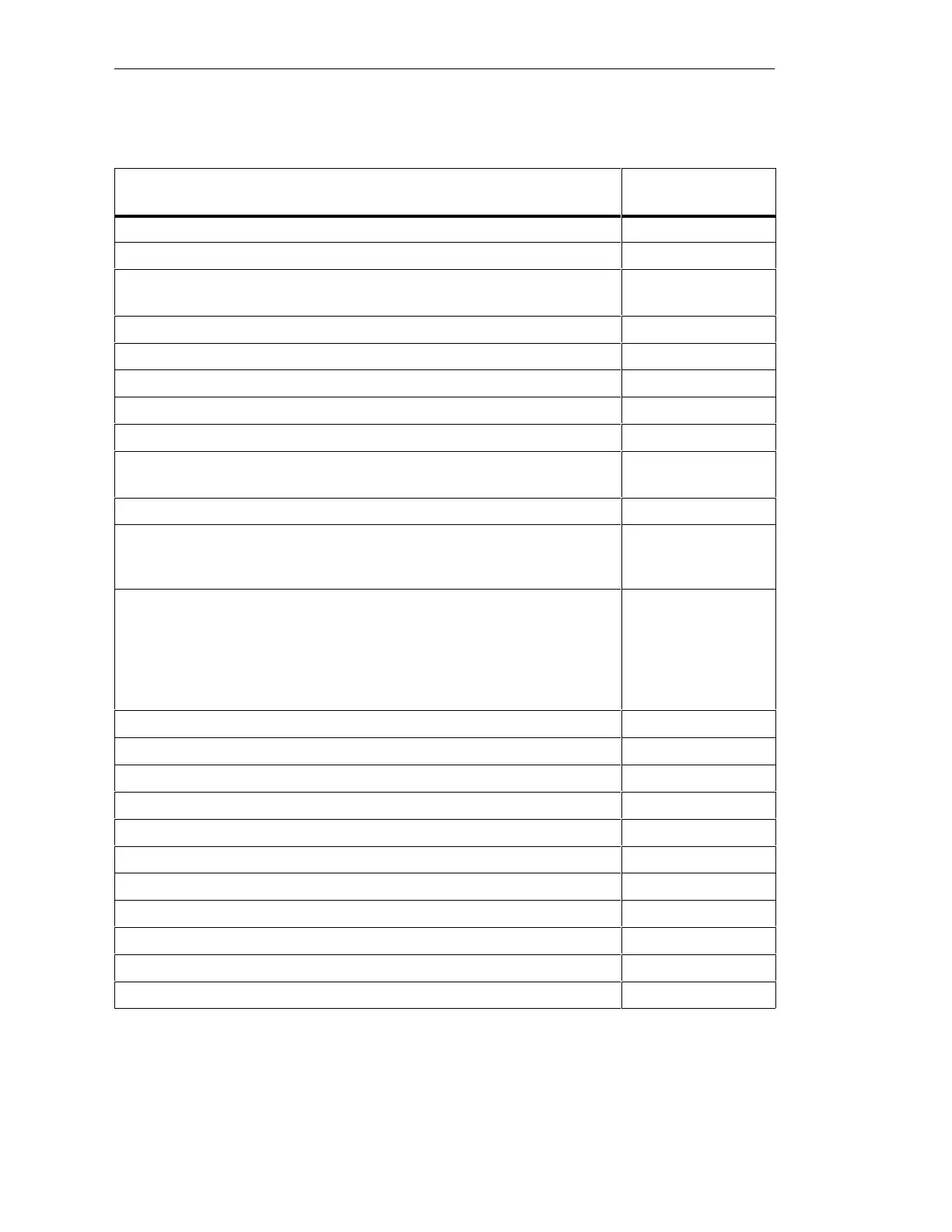1-27
Batch
flexible
, Manual
C79000-G7076-C650-02
T
able
1-2 BATCH
flexible
session concept, continued
Procedure Application /page
reference
optional: BOM
• Insert recipe (= create) Page 3-14
• Open recipe –––> with start of the recipe editor (topology: SFC...
continues as above)
Page 3-14
5. Management of recipes BOM
• Logging Page 3-18
• Exporting and importing Page 3-17
6. Create batch BOM or
batch planning
• Insert batch (= create) Page 3-24/6-12
• Fill out batch mask with batch name, recipe and batch quantity /
starting mode, starting time
Mandatory inputs/
optional inputs
Page 3-14/6-12
• Close batch mask (OK key) thereby starting control recipe generation:
reaction (depending on where execution took place) –-––>
BOM: direct release of the batch
Batch planning: insert the batch into the batch planning list
(status: planned) together with other batches; here they can be released
via the menu-operation
BOM
Page 3-12
or
batch planning:
Page 6-17
optional: Planning functions Batch planning
• Create several batches (state: ’planned’, without releasing straightaway) Page 6-7
• Modify ’planned’ batches in the batch mask Page 6-12
• Chain together planned batches Page 6-17
• View of equipment allocations Page 6-27
optional: Create batch for production order Batch planning
• View of production orders Page 6-20
• Create production order and save (or take over from PPS) Page 6-25/6-24
• Convert production orders into batches Page 6-26
System overview