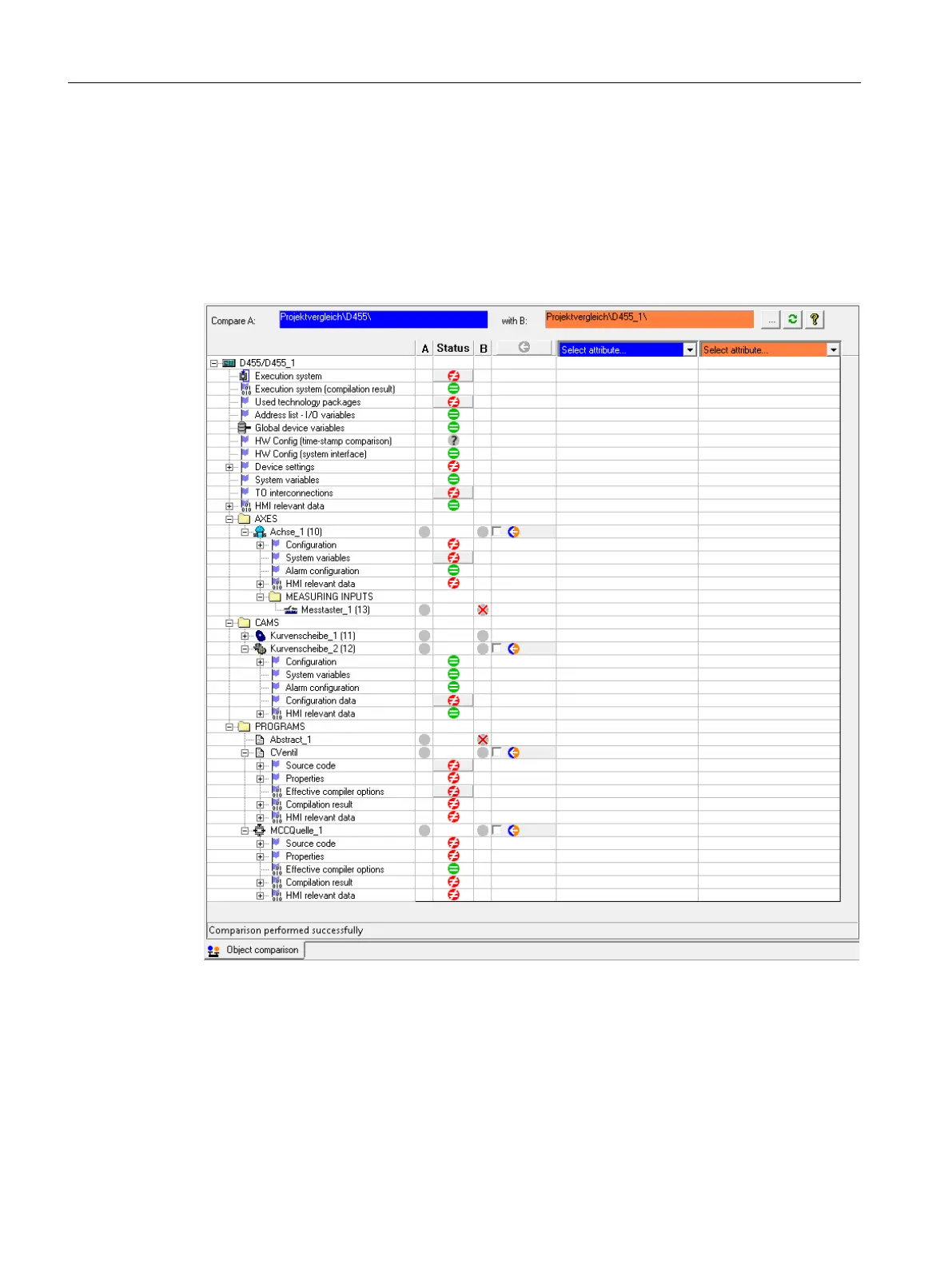Editors A and B are working on one SIMOTION project at the same time. Changes made by
both editors are loaded to the target device. The project must be synchronized beforehand,
otherwise parts of it could be found to be inconsistent and subsequently overwritten when the
Load project to target device command is executed.
This means, for example, that Editor A must synchronize his project with Editor B's project
before loading it to the target device. This can be done via the synchronization mechanism in
the project comparison facility.
Figure 6-43 Synchronizing project data via the project comparison function
Configuring/parameterizing
6.12 Online multiuser mode
SIMOTION SCOUT
138 Configuration Manual, 11/2016