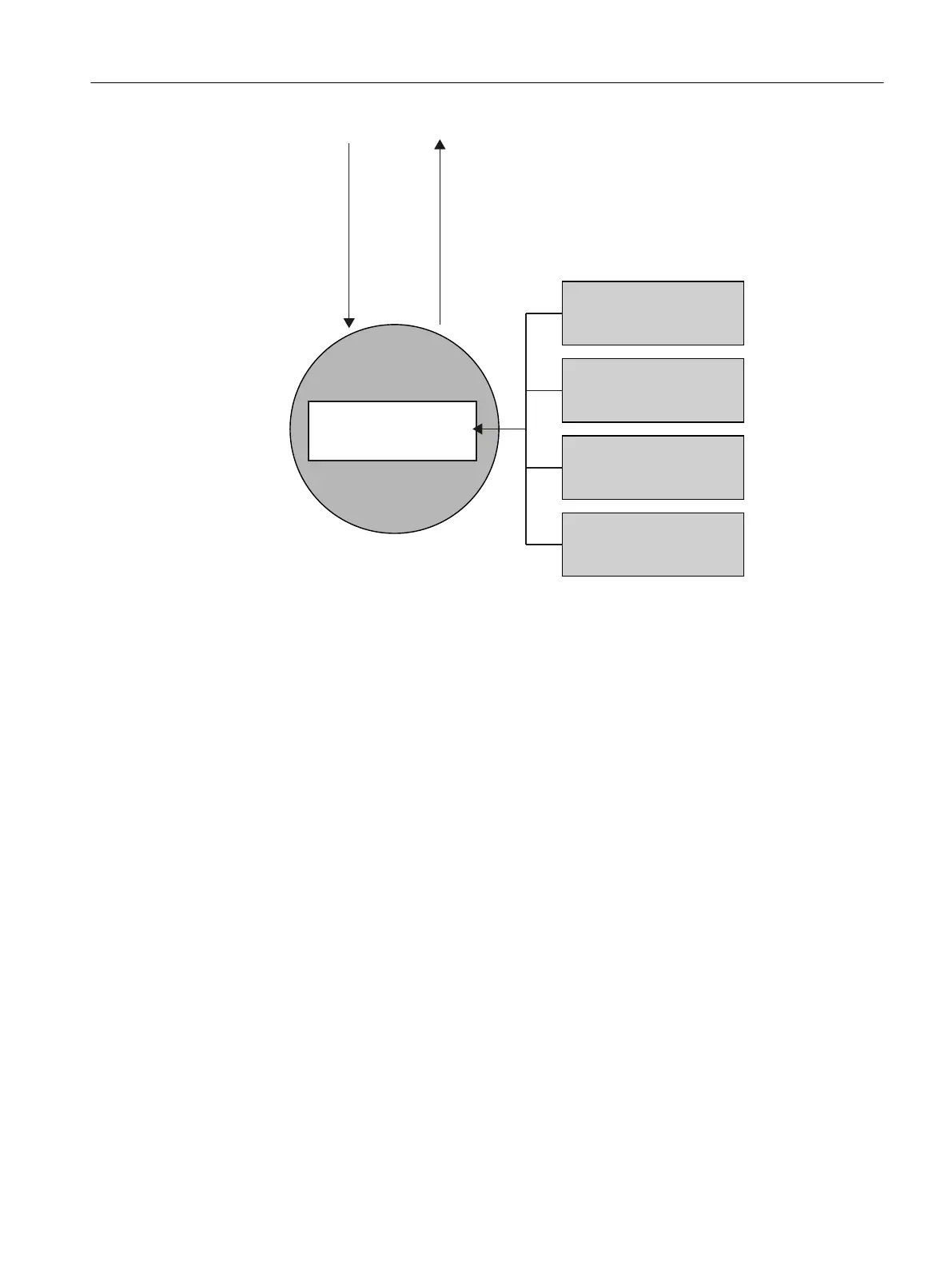7UDFHGDWDIRUWKH
GLVSOD\LQWKH(6
3DUDPHWHUL]DWLRQ
RIWKHREMHFWWUDFH
&RPPDQGV
67IXQFWLRQV
6\VWHPYDULDEOHV
&RQILJXUDWLRQGDWD
72DODUPV
2EMHFWWUDFH
7HFKQRORJ\REMHFW
Figure 9-13 Principle of the object trace
The TO trace is used for the diagnostics of technology objects and displays the information
and the events that influence a technology object during runtime in tabular form. The TO trace
can be configured separately for each technology object.
It records commands and access to configuration data and system variables with their
command and error statuses when the TO trace is read out. As of SIMOTION V4.4, alarms of
the individual technology objects can also be recorded and an automatic trace is available. It
can be used to trigger a recording automatically according to the trigger conditions immediately
after a restart. You parameterize the automatic trace in the Settings tab at Save in the device
(memory card).
The TO trace is represented in a table/list with a time stamp.
The TO trace is available for the following technology objects:
● Drive axis
● Position axis
● Following axis
● Path interpolation
● Following object
● External encoder
● Measuring input
● Output cam
● Cam track
Diagnostics
9.7 Trace and measuring functions
SIMOTION SCOUT
Configuration Manual, 11/2016 191