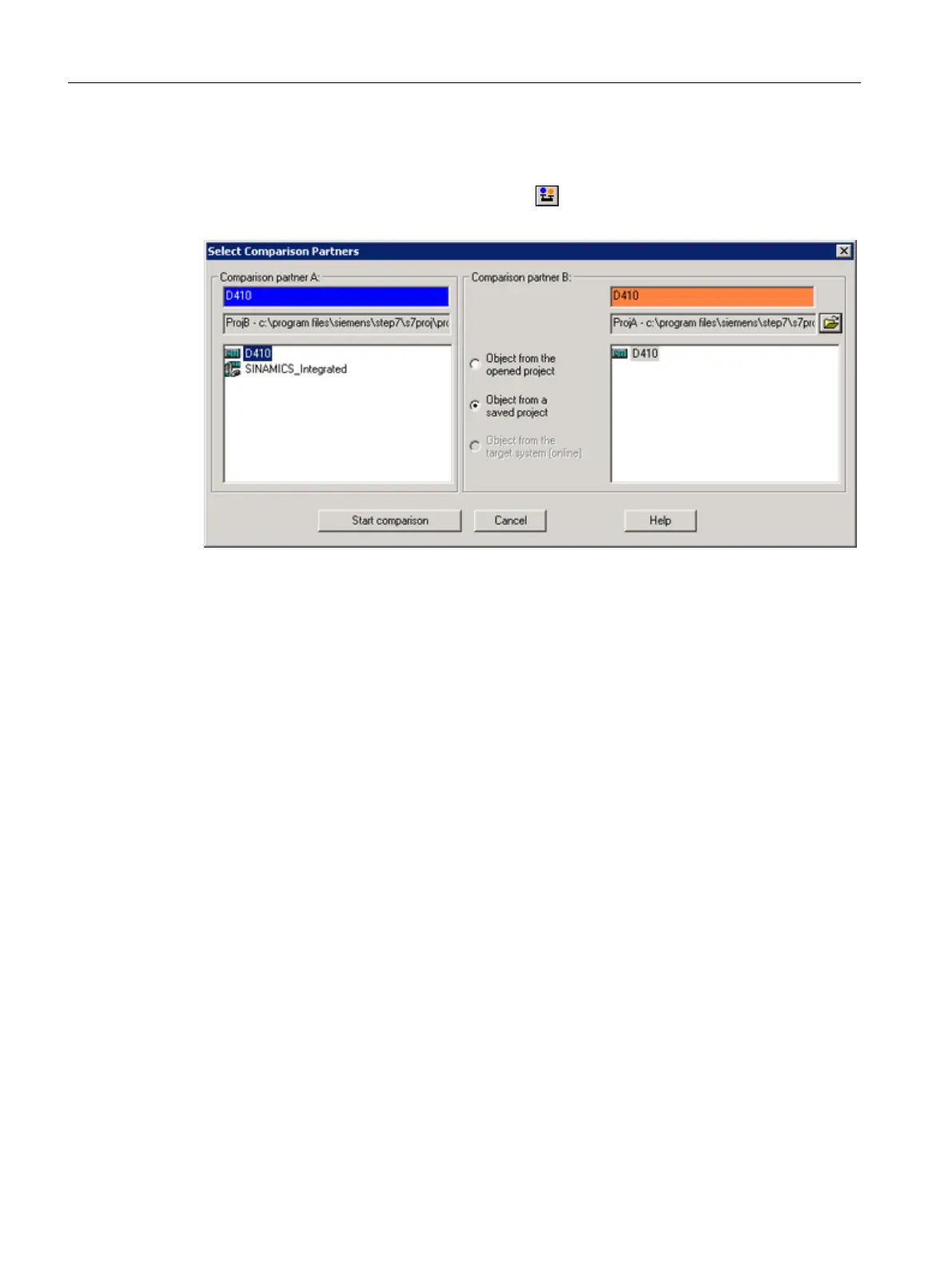The project comparison is available with SIMOTION SCOUT and Starter. Comparing projects
is useful if you need to carry out service work on the system.
1. Start the project comparison by clicking the Start object comparison button.
2. The Select comparison partners dialog is displayed. Select the projects to be compared.
Figure 9-14 Select comparison partner dialog
Diagnostics
9.10 Project comparison
SIMOTION SCOUT
194 Configuration Manual, 11/2016
