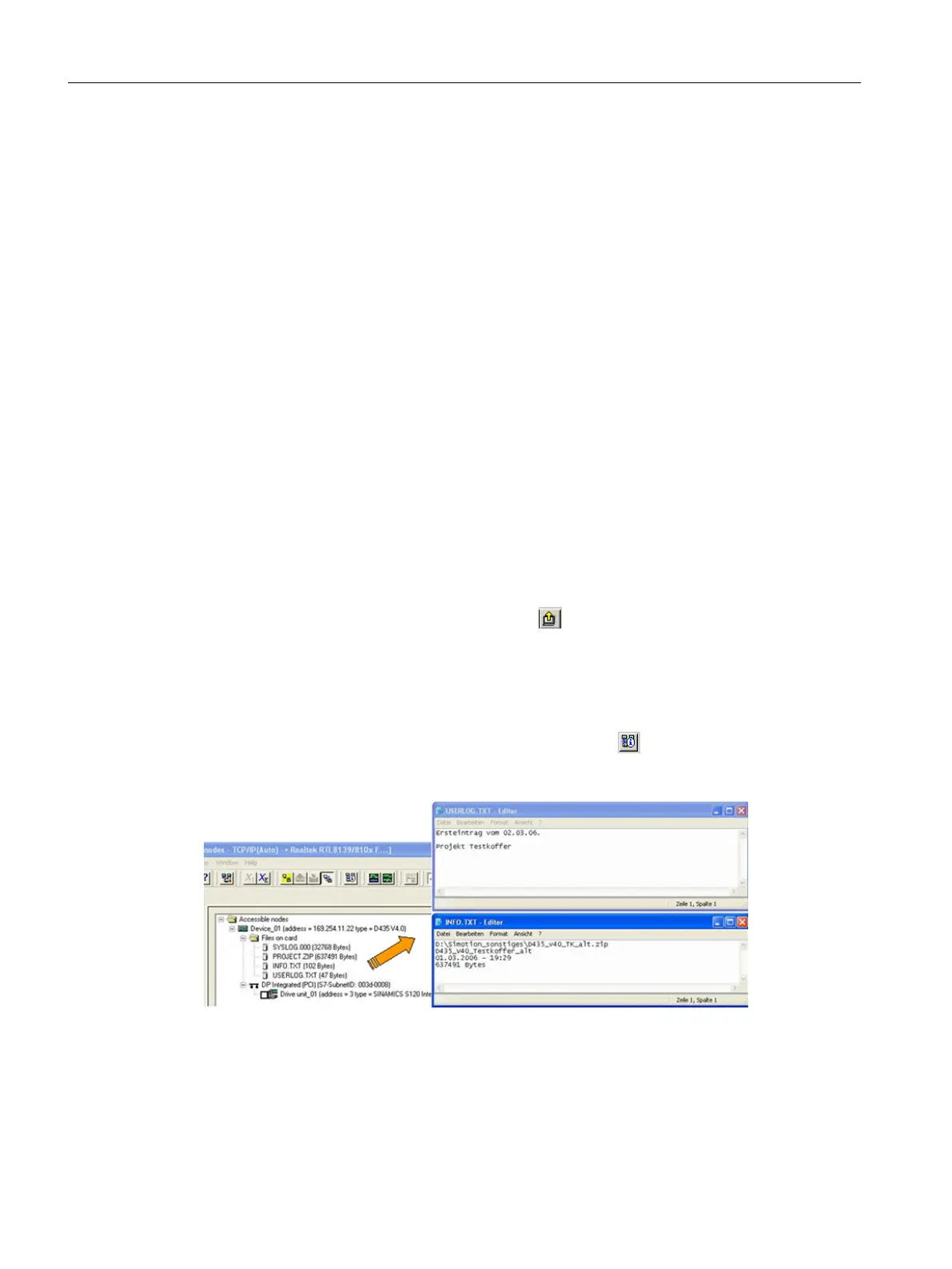Differences between the SCOUT project and the project data loaded to the device
Once you are online, any inconsistencies between the engineering project and the data in the
target system are highlighted in the project navigator with "red" symbols.
The object comparison feature enables you to show these differences in detail and perform
an alignment process.
For additional information, refer to the section titled Project comparison.
Load the project from the memory card.
The project data archived on the memory card can be transferred to "PROJEKT.ZIP" on the
hard disk of the PG/PC in the Accessible Nodes view via context menu (right mouse button).
Alternatively, the SCOUT function is also available in the Load project from card... context
menu of the device. Next, the archive project transferred to the hard disk must be dearchived.
Use routing
The following must be considered in order to be able to use routing (e.g. for access to
SINAMICS_Integrated with SIMOTION D4x5):
● If the project should be generated on another computer, a
PG/PC assignment is necessary. The PG/PC has the unique "computer name" of the
creation system and this must be adapted to the current system.
● This change can be made directly using the
Assign PG/PC toolbar button.
The log files as additional help
The Syslog file and the Userlog file are also available to help verify the project (as
of Runtime V4.0). These files are stored on the memory card and can be read out, for example,
without a project on the PG/PC using the SCOUT function Accessible Nodes.
The log files on the memory card are directly accessible from the dialog (via context menu).
Figure 10-2 Log files via the context menu
Service with SIMOTON SCOUT
10.1 Selecting the right project with SCOUT
SIMOTION SCOUT
198 Configuration Manual, 11/2016
