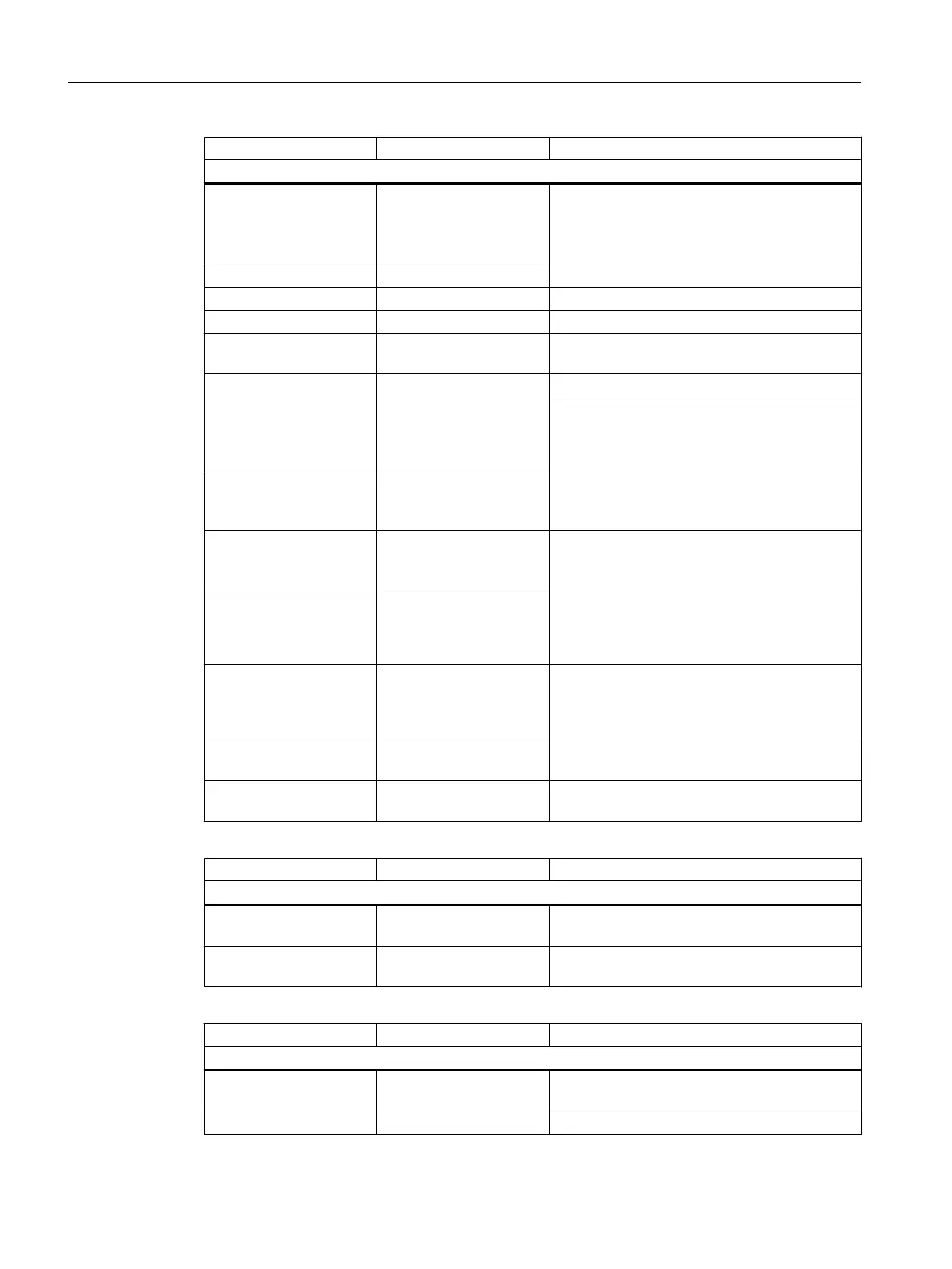Shortcuts Menu item Reaction
LAD/FBD (source or program)
Ctrl+R LAD/FBD source: Insert
LAD/FBD program
LAD/FBD program:
Insert network
Inserts a new LAD/FBD program
Ctrl+L Jump label On/Off Switches jump labels on and off
Ctrl+Shift+K Display/comment On/Off Switches comments on and off
Ctrl+Shift+B All box parameters Displays all box parameters
Ctrl+T Symbol check and type
update
Performs symbol check and type update
Ctrl+F7 Program status Switches monitoring on and off
Shift+F2 for LAD
Shift+F2 for FBD
Insert element / Insert
make
contact element / AND
box
Inserts a make contact
Inserts an AND box
Shift+F3 for LAD
Shift+F3 for FBD
Insert element / Insert
break
contact element / OR box
Inserts a break contact
Inserts an OR box
Shift+F7 for LAD
Shift+F7 for FBD
Add element / Add coil
Add element / assign‐
ment or jump
Adds a coil
Adds an assignment or a jump
Shift+F8 for LAD
Shift+F8 for FBD
Insert element / Insert
Open branch
element / Insert binary in‐
put
Inserts an Open branch
Inserts a binary input
Shift+F9 for LAD
Shift+F9 for FBD
Insert element / Insert
Close branch
element / Invert binary in‐
put
Inserts a Close branch
Inverts the binary input
Shift+Alt+F9 Insert element / empty
box
Inserts an empty box
Ctrl+3
Ctrl+1
Switch to FBD
Switch to LAD
Switches the display
Shortcuts Menu item Reaction
Help...
F1 Help topics Opens the entire help available for SIMOTION
SCOUT
Shift+F1 Context-sensitive help Opens the context-sensitive help function for
the selected object, parameter, etc.
Shortcuts Menu item Reaction
Hardware configuration...
Ctrl+U
(in HW Config)
Address overview Opens the Address Overview window
F4 Optimize layout
User interface
5.5 SIMOTION SCOUT - menu items
SIMOTION SCOUT
48 Configuration Manual, 11/2016