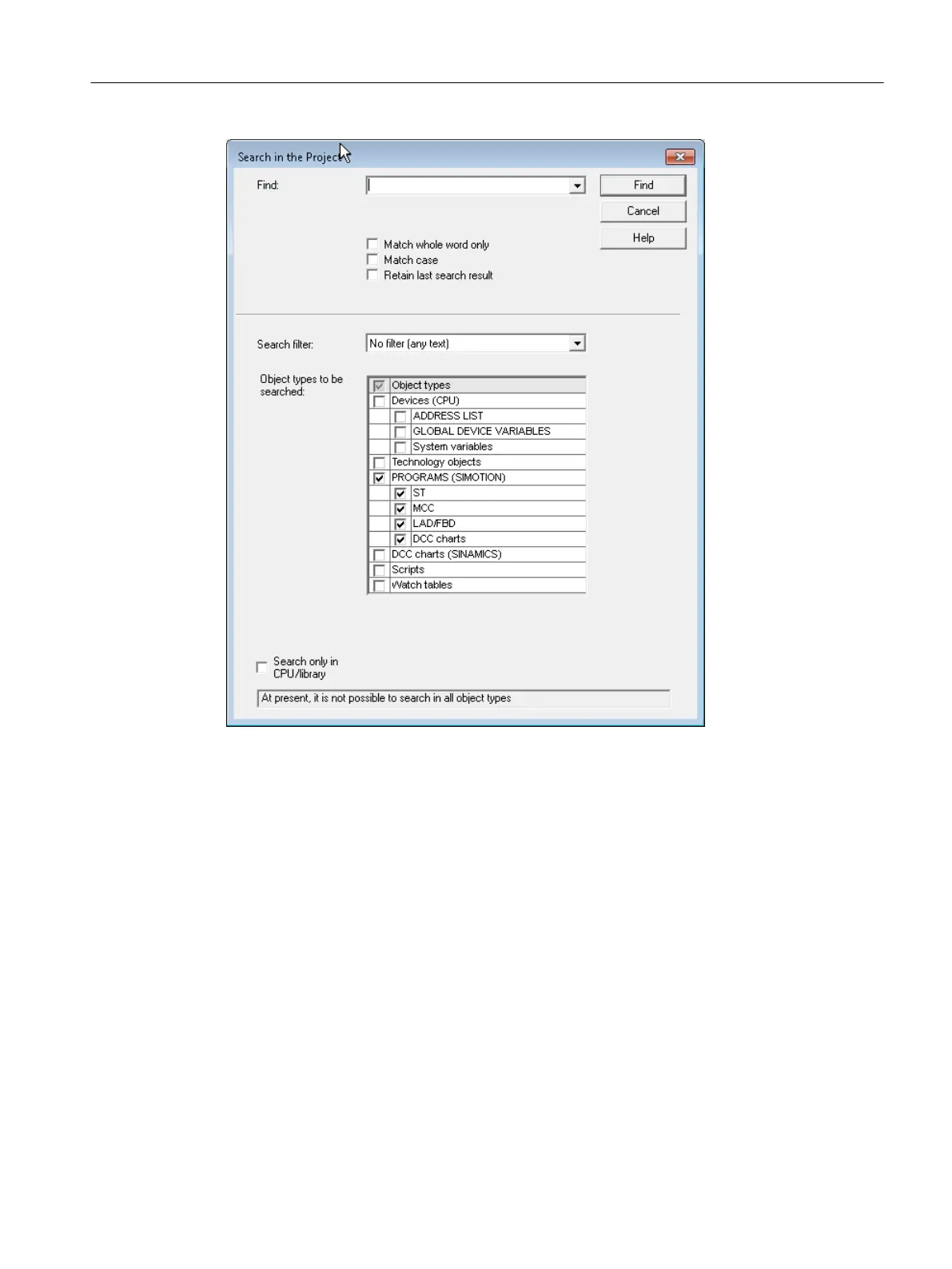Figure 6-5 Searching in the project
Searching in CPU/Libraries only
If the "Search only in CPU/Library" checkbox is activated, a selection list of all the CPUs and
user-defined libraries in the project appears. You can select one to search in this CPU/Library
only.
For more information regarding this topic, see the online help.
Local search
You can search locally for a specific text in the various editors and the declaration tables. To
start searching locally, open the search function with the Ctrl+F shortcut key while the current
focus is on an editor (e.g. MCC) or the editor window for global and unit-global declarations
and connections.
The
SIMOTION MCC Motion Control Chart Programming and Operating Manual
contains
further information on local searches.
Configuring/parameterizing
6.3 Managing projects
SIMOTION SCOUT
Configuration Manual, 11/2016 75