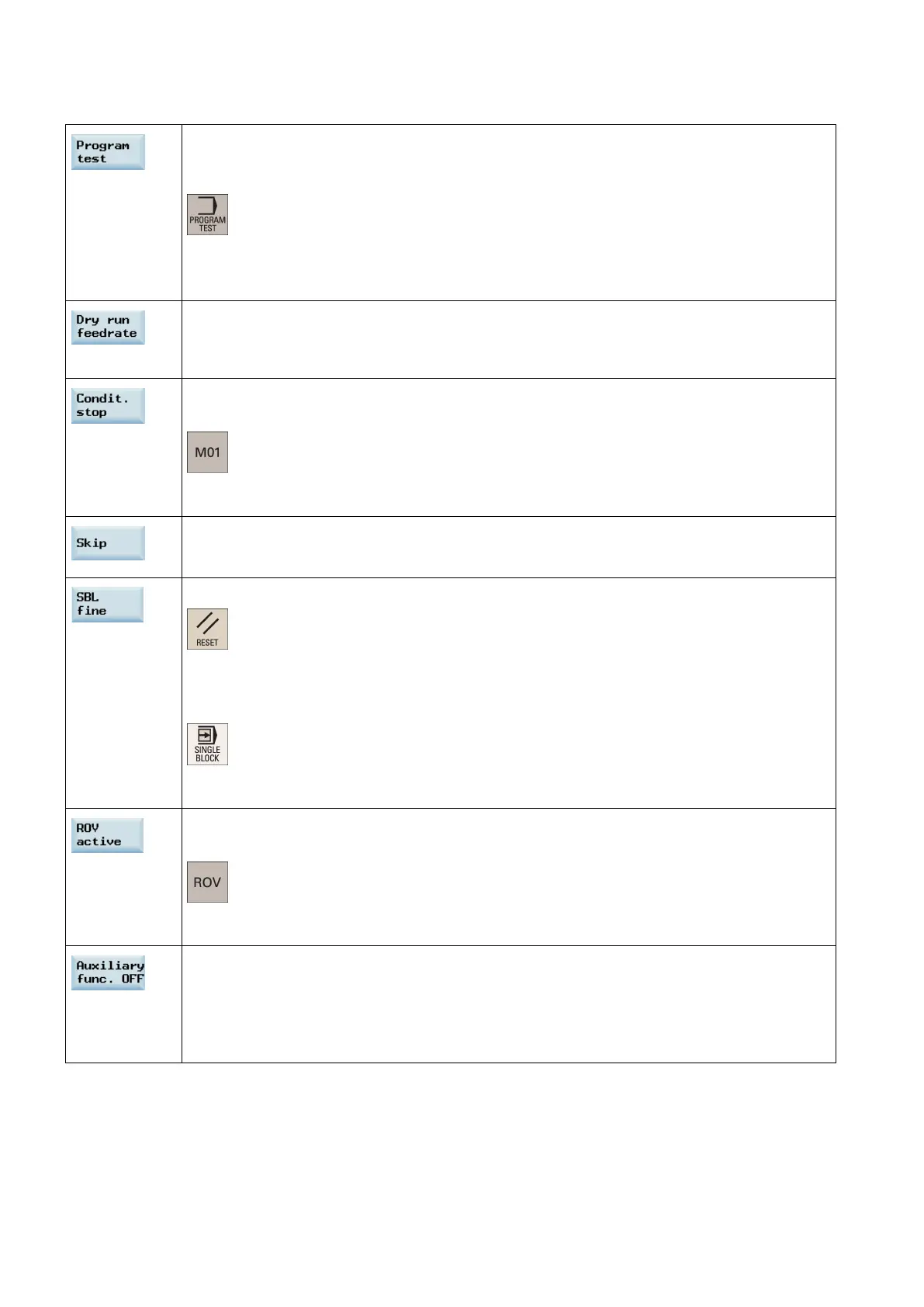Programming and Operating Manual (Milling)
40 6FC5398-4DP10-0BA1, 01/2014
Disables the output of setpoints to axes and spindles. The setpoint display "simulates" the traverse
movements.
It functions the same as pressing the following key:
After activating this option, the icon "PRT" appears immediately in the program status bar and this
softkey is highlighted in blue.
For more information of the program test, refer to Section "Program test (Page 41)".
All traversing motions are performed with the feedrate setpoint specified via the "Dry run feed" setting
data. Instead of the programmed motion commands, the dry run feed rate is effective.
After activating this option, the icon "DRY" appears immediately in the program status bar and this
softkey is highlighted in blue.
Stops processing of the program at every block in which miscellaneous function M01 is programmed.
It functions the same as pressing the following key:
After activating this option, the icon "M01" appears immediately in the program status bar and this
softkey is highlighted in blue.
Skips program blocks that are identified with a slash in front of the block number (e.g. "/N100").
After activating this option, the icon "SKP" appears immediately in the program status bar and this
softkey is highlighted in blue.
Available only in the following state:
Each block is decoded separately, and a stop is performed at each block. However, for the thread
blocks without dry run feedrate, a stop is only performed at the end of the current thread block.
It functions the same as pressing the following key:
After activating this option, the icon "SBL" appears immediately in the program status bar and this
softkey is highlighted in blue.
The feedrate override switch also acts on the rapid traverse override.
It functions the same as pressing the following key:
After activating this option, the icon "ROV" appears immediately in the program status bar and this
softkey is highlighted in blue.
Performs program test before real machining by checking the axis movement on the machine. It
disables the output of setpoints to spindles and suppresses all auxiliary functions.
After activating this option, the icon "AFL" appears immediately in the program status bar and this
softkey is highlighted in blue.
Note that the display is toggled between "AFL" and "PRT" by pressing the corresponding softkey. Only
one of these two functions can be active at the same time.