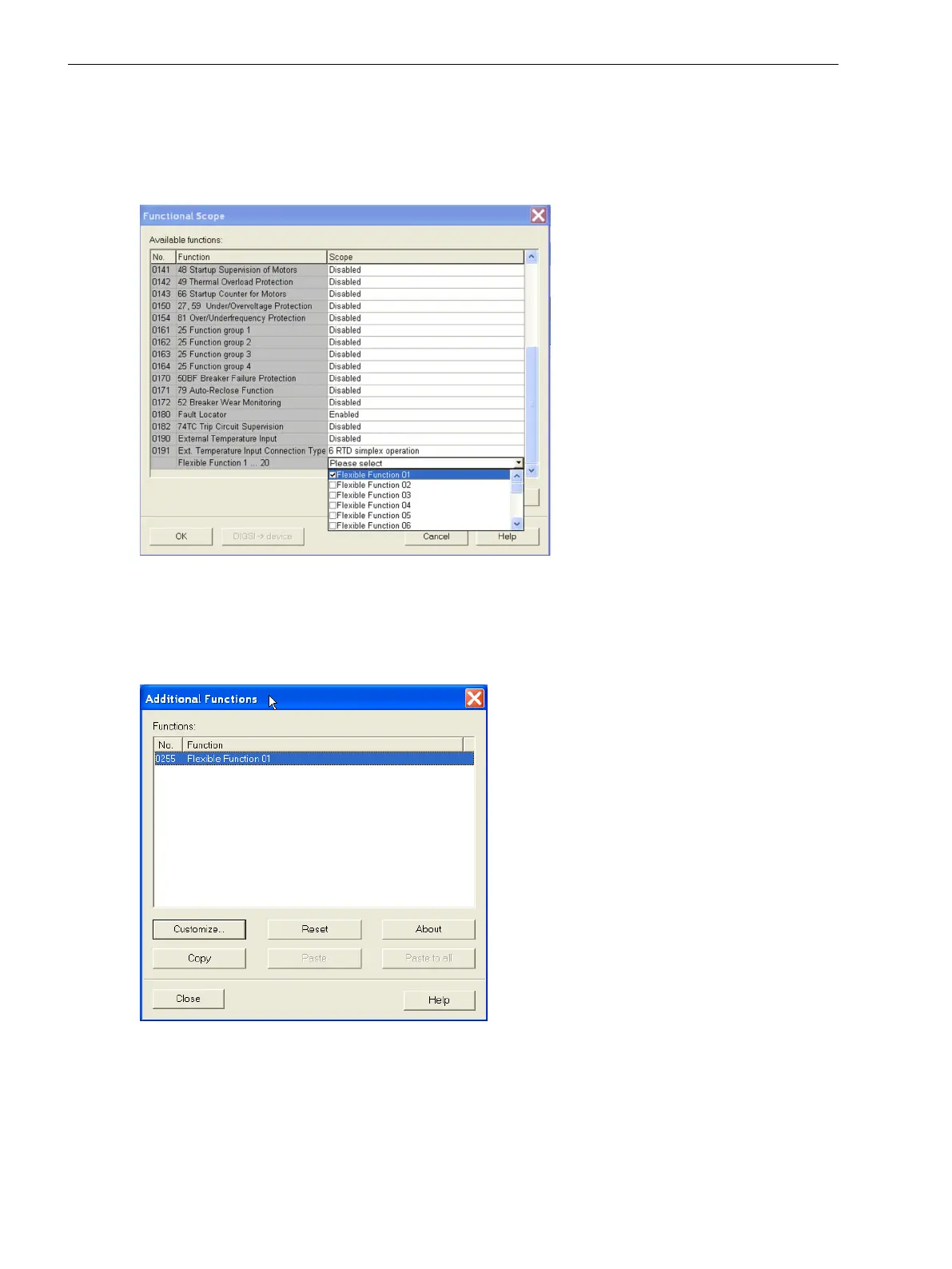Configuring the Reverse Power Protection in DIGSI
First create and open a 7SJ64x (e.g. 7SJ642) device in DIGSI Manager. Configure a flexible protection function
(flexible function 01) for the present example in the Device Configuration.
[funktionsumfang-flexfkn01-030204-he, 1, en_US]
Figure 2-106 Configuration of a flexible protection function
Select “Additional functions” in the „Parameters“ menu to view the flexible function
The parameter selection options for the flexible protection functions primarily depend on the settings made in
the Power System Data 1 for the connection of the voltage and current transformers (Addresses 213 and 251).
[flexfkn-weitere-funktionen-030204-he, 1, en_US]
Figure 2-107 The flexible function appears in the function selection.
First activate the function at “Settings --> General” and select the operating mode “3-phase”
2.19.3
Functions
2.19 Reverse-Power Protection Application with Flexible Protection Function
258 SIPROTEC 4, 7SJ80, Manual
E50417-G1140-C343-A8, Edition 12.2017
