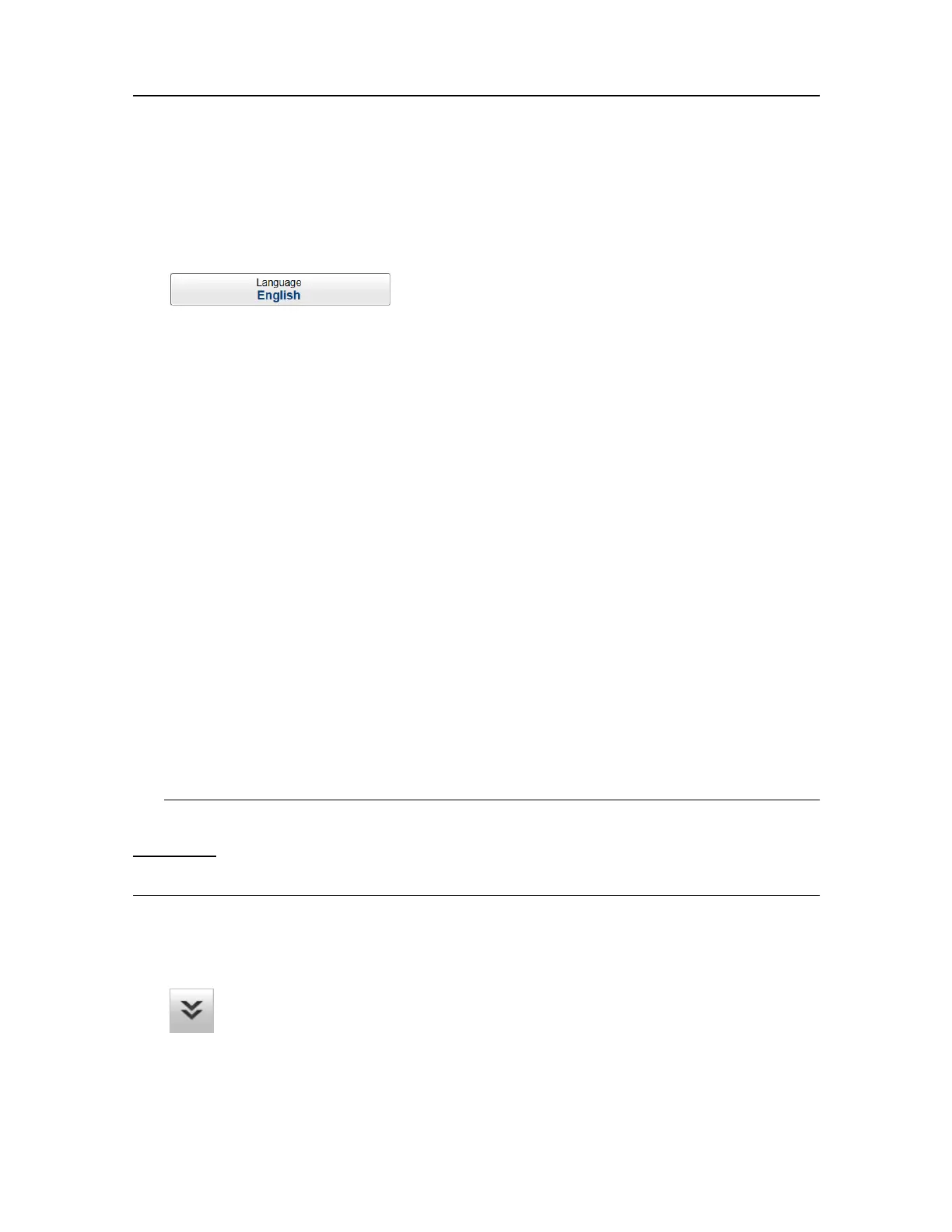98
457420/A
Procedure
1OpentheSetupmenu.
2SelectthemiddleoftheLanguagebuttontoopenthelistofavailableoptions.
3Selectthelanguageyouwishtouse.
Result
Allthetextsintheuserinterfacearechangedtotheselectedlanguage.
Thecontextsensitiveon-linehelpmayalsobeavailableinyourlanguage.Tochangethe
languageintheon-linehelp,youmayneedtorestarttheST90.
Relatedtopics
Deningsettingsrelatedtouserpreferencesandindividualcustomizing,page97
Hidingthemenusystem
Unlessyouneedtomakefrequentchangestotheoperatingparameters,youmaywantto
hidethemenufromtheST90presentation.Thisgivesyoumorespaceforechoinformation.
Context
ThemenusystemisbydefaultlocatedontherightsideoftheST90presentation.The
menusareorganizedinatreestructurewithamainmenu,asetofsecondarymenus,and
severalmenubuttons.
Tip
TheMenuontherightsideoptionisprovidedintheDisplayOptionsdialogbox.By
deselecting thisfunction,theentiremenusystemisplacedpermanentlyontheleftside
oftheST90presentation.
Procedure
1Tohidethemenu,selectMenuonthetopbar.
Whenthemenuishidden,itistemporarilyshownontheleftorrightsideoftheST90
presentationifyoumovethecursortothatposition.
SimradST90OperatorManual