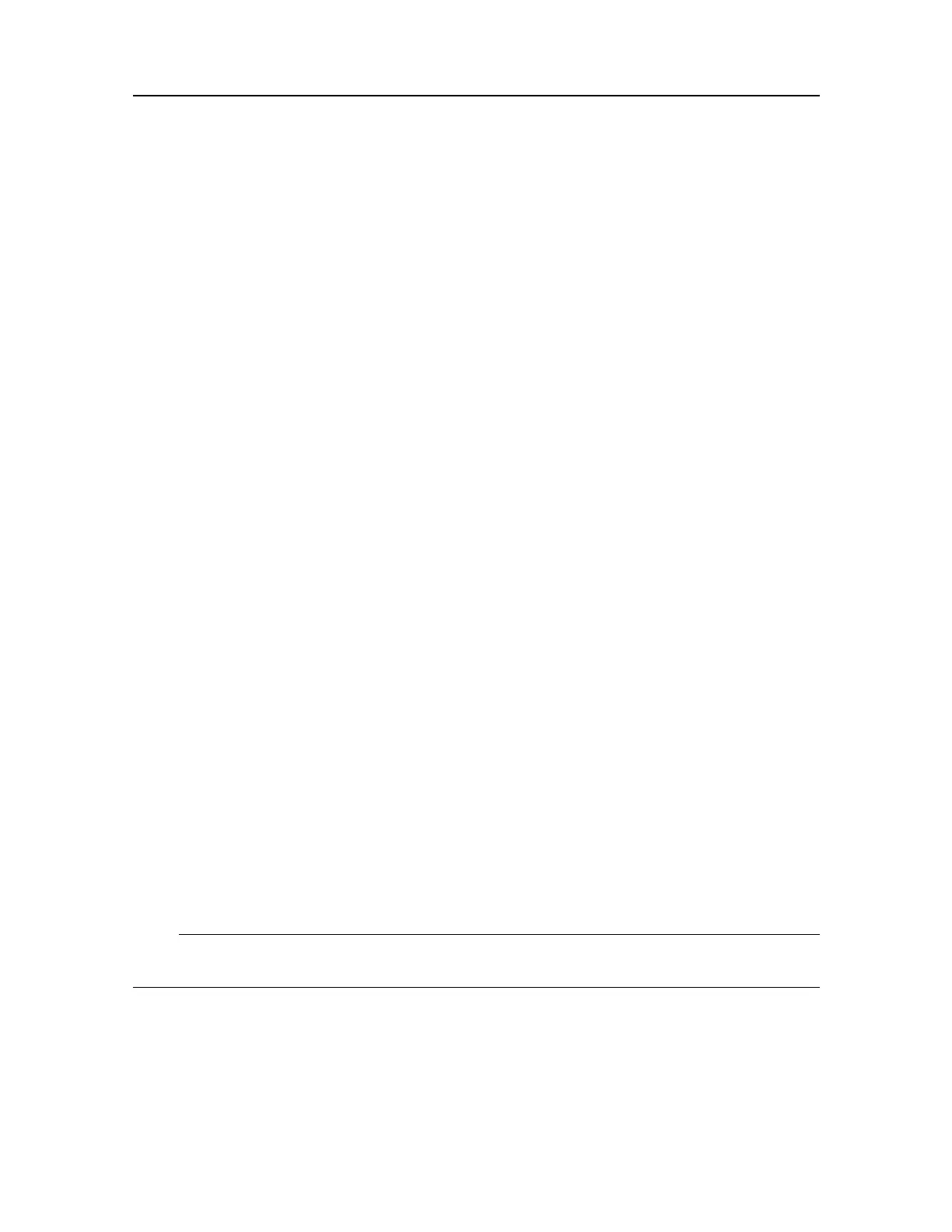457420/A
99
2Toretrievethemenu,selectMenuonemoretime.
Relatedtopics
Deningsettingsrelatedtouserpreferencesandindividualcustomizing,page97
PlacingthemenuontheleftsideoftheST90presentation
Context
TheGeneralpageoffersarangeof"on/offswitches".Youusethemtoenableordisablethe
relevantfunctions.
Procedure
1OpentheDisplaymenu.
2SelectDisplayOptionstoopenthedialogbox.
3SelectGeneraltoopenthepage.
4DeselectMenuontherightside.
5SelectOKtosavetheselectedsettingandclosethedialogbox.
Relatedtopics
Deningsettingsrelatedtouserpreferencesandindividualcustomizing,page97
Selectingtheinformationtoappearonthetopbar
Thetopbarcancontainvariousinformation.Youcanselectwhichelementsthatwillbe
shownatthetopoftheST90presentation.
Context
TheGeneralpageoffersarangeof"on/offswitches".Someofthese"on/offswitches"are
usedtoenableordisabletheinformationshownonthetopbar.
Note
TheinformationshownontheST90topbarmustnotbeusedforvesselnavigation.
Procedure
1OpentheDisplaymenu.
Operatingprocedures
