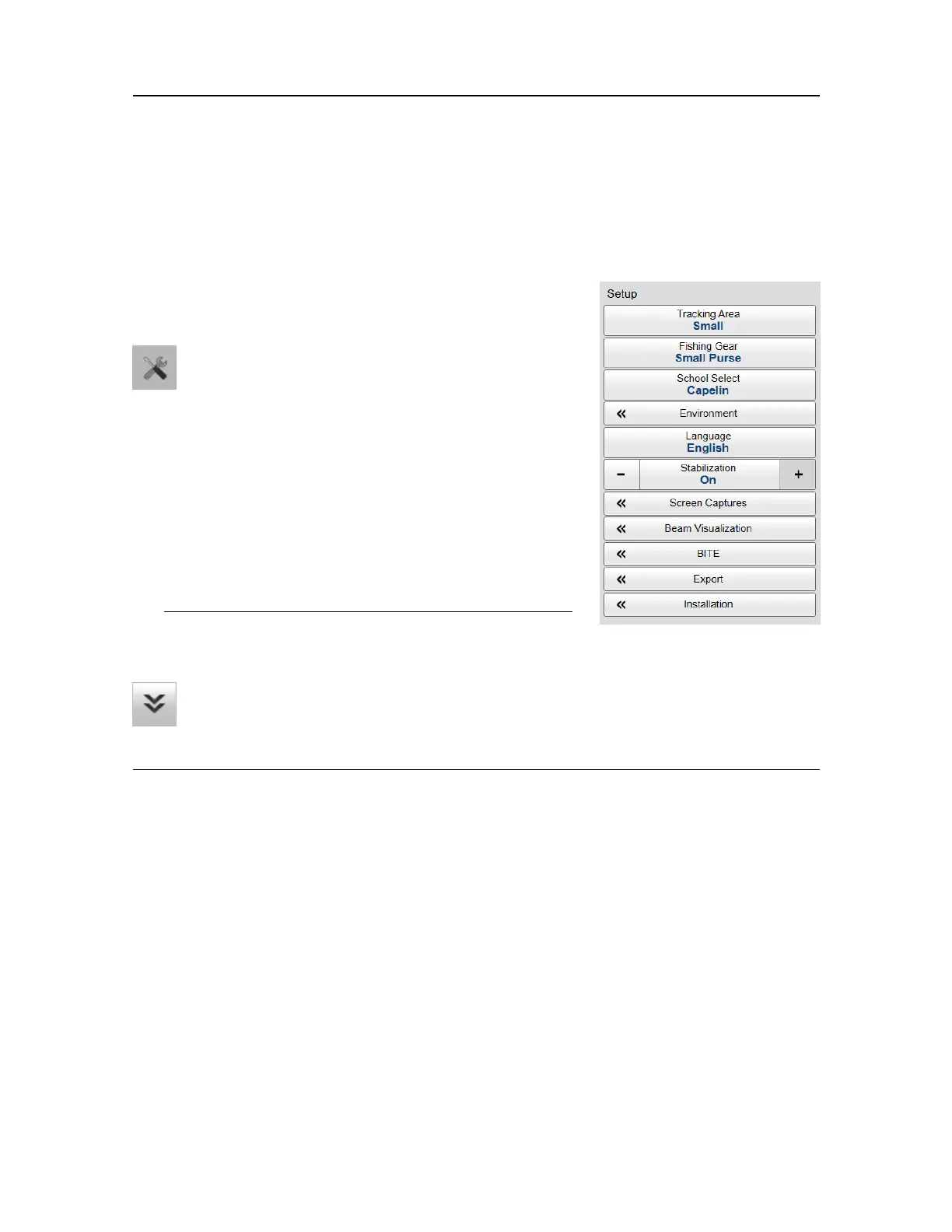156
457420/A
Setupmenu
TheSetupmenuprovidesbasicfunctionsrelatedtotheST90installationparametersandits
communicationwithperipheralsystems.
Howtoopen
SelecttheSetupicon.
TheiconislocatedundertheMainmenu.Selecttheicon
onemoretimetoclosethemenu.
Description
Onlybriefdescriptionsareprovided.Fordetailed
informationabouteachfunctionanddialogbox,referto
theST90Referencemanualorthecontextsensitiveon-line
help.
Tip
Ifyoudonotneedtousethemenusystem,youcanhide
it.ThisallowsmorespacefortheST90presentation.
UseMenuonthetopbartohideorshowthemenu.
Whenthemenusystemishidden,itappearstemporarilyontheleftorrighthand
sideofthescreenifyoumovethecursortothatposition.
•TrackingArea
UseTrackingAreatodenethesizeoftheareathatyouwanttodetectmovingobjectsin.
Aninvisiblearea-thetrackingarea-iscreatedasanacquisitionarea.Inorderforthe
ST90tondandlockontheintendedtarget,itneedstobekeptwithinthistrackingarea.
Iftheintendedtargetfallsoutsidethearea,thetrackingcannotbestarted.
•FishingGear
Bydeningthetypeofshinggearyouareusing,theST90mayprovidemoreaccurate
visualpresentations.UsetheFishingGearSetupdialogboxtochangetheshinggear
propertiestomatchyourownequipment.
SimradST90OperatorManual