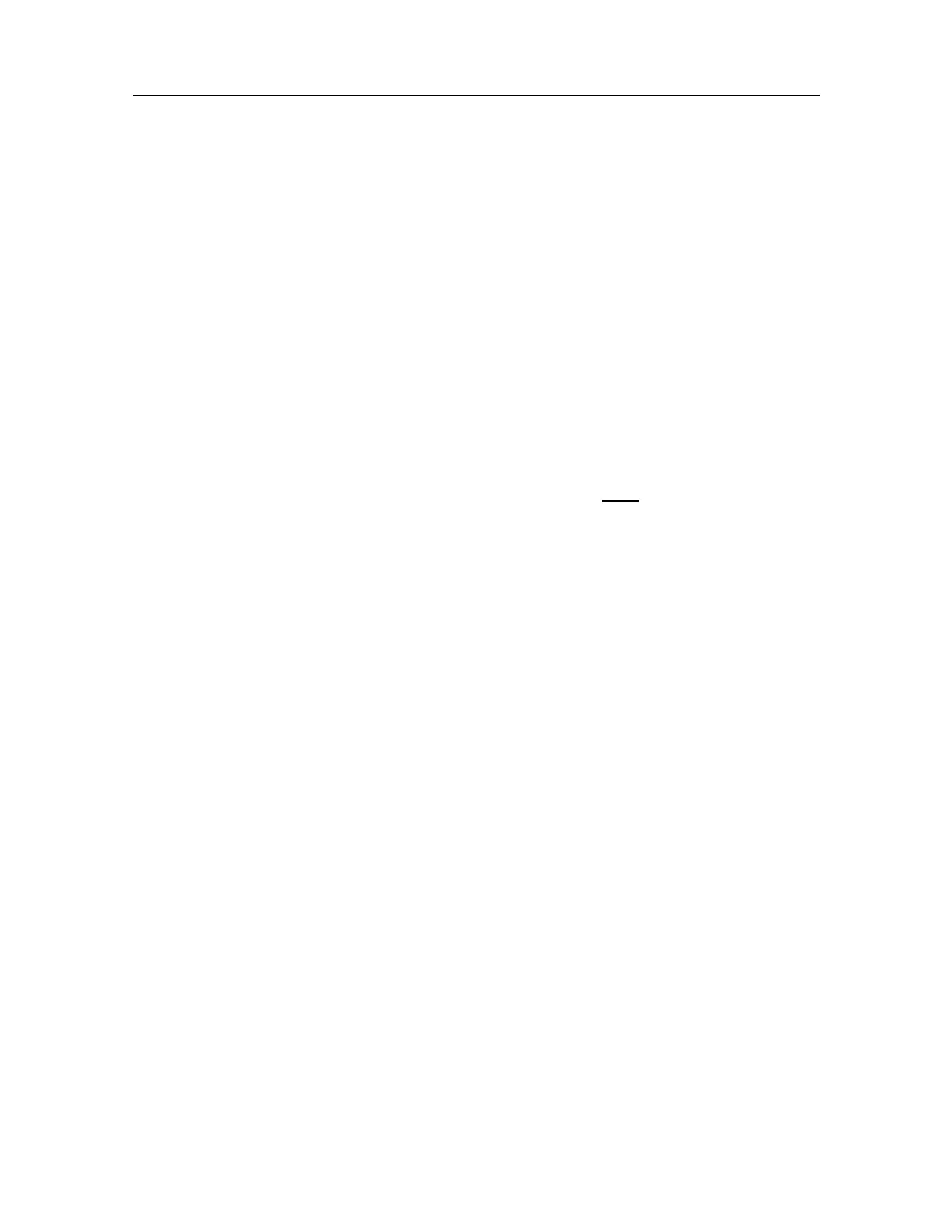26
457420/A
3MovethecursortothebottomoftheST90presentation.
ThebottombarislocatedatthebottomoftheST90presentationandstretchesfromthe
farlefttothefarright.Itallowsyoutochoosepresentationmode(viewcombinations).
Italsoshowsyouthecolourscaleyouareusing,aswellascurrenttimeanddate.You
canfurthermonitortheoperationalstatusofthetransceiver.
4MovethecursortotheviewsinthemainST90presentation.
Thevariouspresentationmodesselectedonthebottombargivesyoudifferent
viewcongurations.Bydefault,theviewsarearrangedautomaticallyintheST90
presentation.Youcanchangethephysicalsizeofanyview.Clickontheviewborder,
holdthebuttondepressed,thendragthebordertocreateasmallerorlargerrectangle.
Notethatthesizeoftheotherviewsarechangedaccordingly!
5Clickinsideoneoftheviews.
Beforeyoucanchangethesettingsrelatedtoaview,youmust
clickinsidetheview
toactivateit.Thechangesyoumakearebydefaultonlyvalidfortheactiveview.
Observethattheborderlinesoftheactiveviewaredrawnwithathickerline.
SeveralofthefunctionsofferApplytoAll.IfyouselectApplytoAllyoursettingis
appliedtoalltheviewsinthecurrentpresentationmode.
Relatedtopics
Startingnormaloperation,page22
Gettingtoknowpresentationmodesandviews
TheST90presentationoffersseveralviews.Differentcombinationsofviewsareorganized
inpresentationmodes.
Context
TheST90presentstheechodataindifferentviews.Allinformationfromeachpingis
showninalltheviewssimultaneously.Eachviewusesitsindividualtransmitfrequency,and
yousetupthedifferentviewswithdifferentoperatingparameters.Thebehaviourofthe
echoesineachviewiscontrolledbyyourcourseandspeedcombinedwiththemovements
ofthetarget(s).
SimradST90OperatorManual