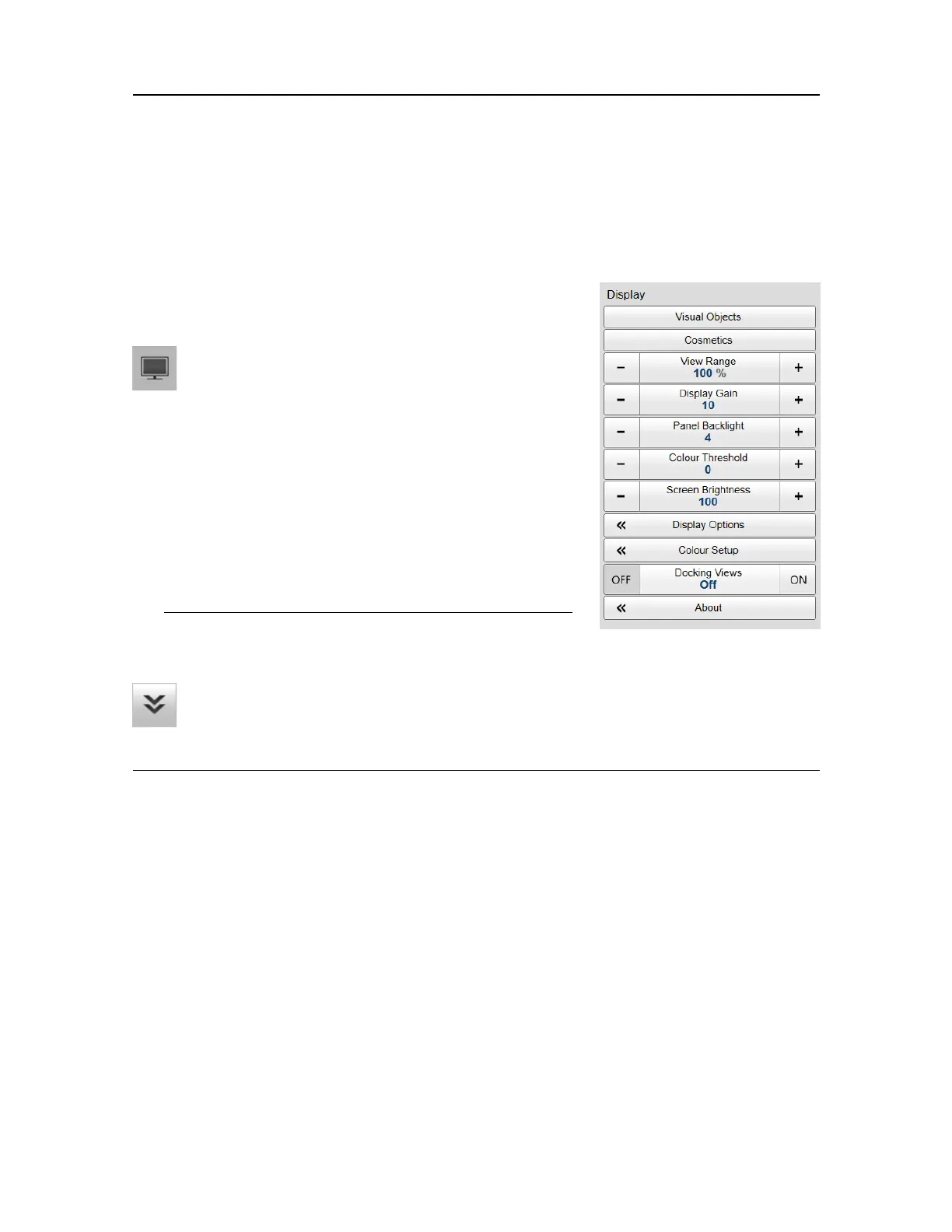457420/A
153
Displaymenu
TheDisplaymenuprovidesbasicfunctionsrelatedtothescreenbehaviourandpresentation
ofST90data.
Howtoopen
SelecttheDisplayicon.
TheiconislocatedundertheMainmenu.Selecttheicon
onemoretimetoclosethemenu.
Description
Onlybriefdescriptionsareprovided.Fordetailed
informationabouteachfunctionanddialogbox,referto
theST90Referencemanualorthecontextsensitiveon-line
help.
Tip
Ifyoudonotneedtousethemenusystem,youcanhide
it.ThisallowsmorespacefortheST90presentation.
UseMenuonthetopbartohideorshowthemenu.
Whenthemenusystemishidden,itappearstemporarilyontheleftorrighthand
sideofthescreenifyoumovethecursortothatposition.
ThechoicesinthethismenudependsonwhichviewintheST90presentationthatis
currently"active".Themenumaythereforechangefromoneviewtoanother.Thescreen
capturemaynotshowyouallthemenuchoices.
•VisualObjects
VisualObjectsisan"on/off"buttonusedtoopentheVisualObjectsmenu.TheVisual
Objectsmenucontrolswhichgraphicalelementsthatareshowninthedifferentviews.
Thesegraphicelementsincludemarkers,vectorsandtargetsthataretracked.The
majorityofthefunctionsare"on/off"buttonstoenableordisablethesegraphicelements
intheST90views.
VisualObjectsmenu,page168
Menusystem