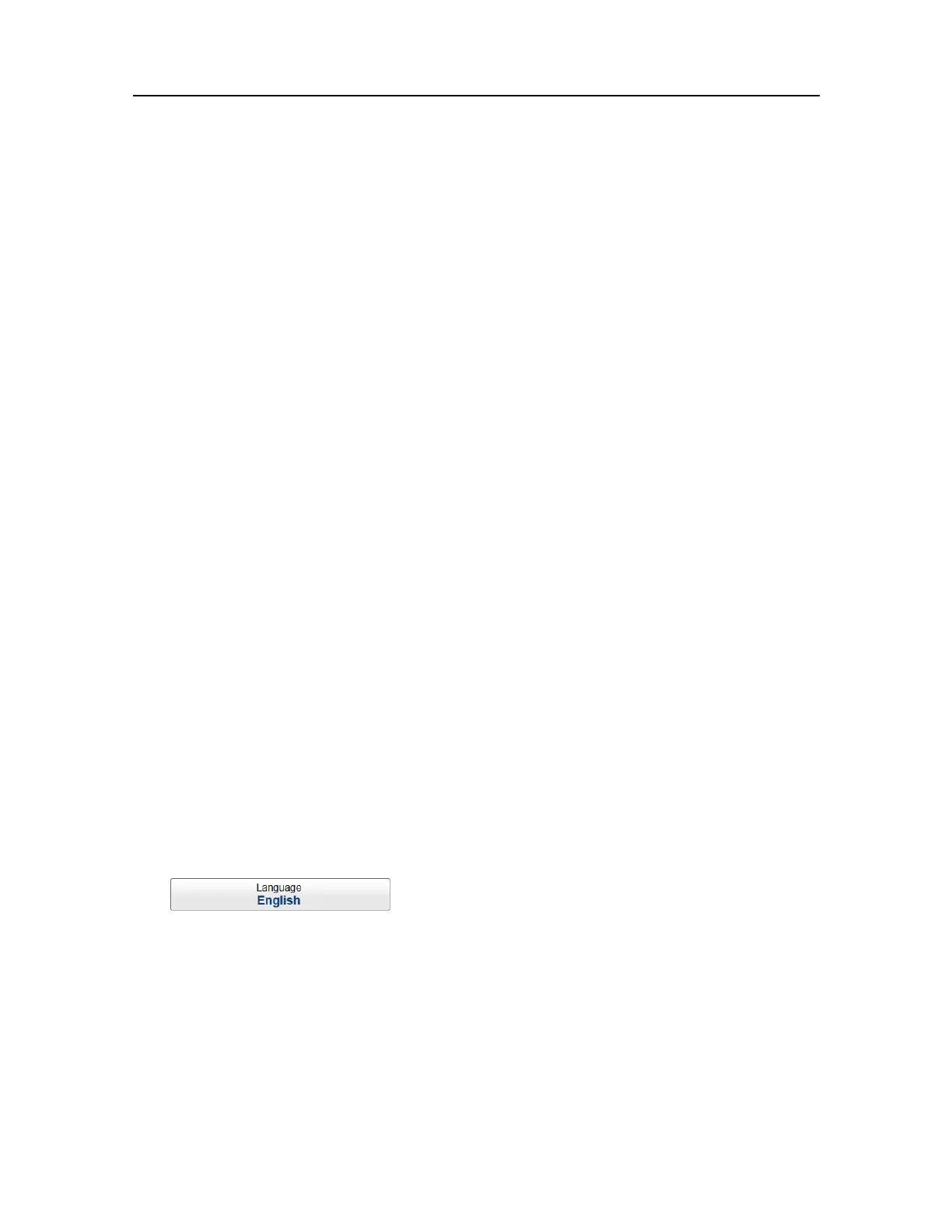40
457420/A
Basicoperatingprocedures
Topics
Selectingthelanguagedisplayedinthemenusanddialogboxes,page40
Selectingoperatingfrequencyforminimumnoise,page41
Hidingthemenusystemwhenyoudonotneedit,page42
Savingsingleorsequentialscreencaptures,page43
Savingthecurrentusersettings,page44
Deningtheping(transmission)modes,page45
Selectingthelanguagedisplayedinthemenusanddialog
boxes
YoumayprefertousetheST90withauserinterfaceinyourownlanguage.
TheLanguagefunctionallowsyoutoselectthelanguagetobeusedintheST90
presentations,menusanddialogboxes.
Context
Withafewexceptions,thechosenlanguagewillalsobeusedforallothertextontheST90.
TheST90helpmaynotbeavailableforthelanguageyouchoose.Ifyourlanguageisnot
supported,theEnglishhelpisprovided.
Procedure
1OpentheSetupmenu.
2SelectthemiddleoftheLanguagebuttontoopenthelistofavailableoptions.
3Selectthelanguageyouwishtouse.
Result
Allthetextsintheuserinterfacearechangedtotheselectedlanguage.
Thecontextsensitiveon-linehelpmayalsobeavailableinyourlanguage.Tochangethe
languageintheon-linehelp,youmayneedtorestarttheST90.
SimradST90OperatorManual
