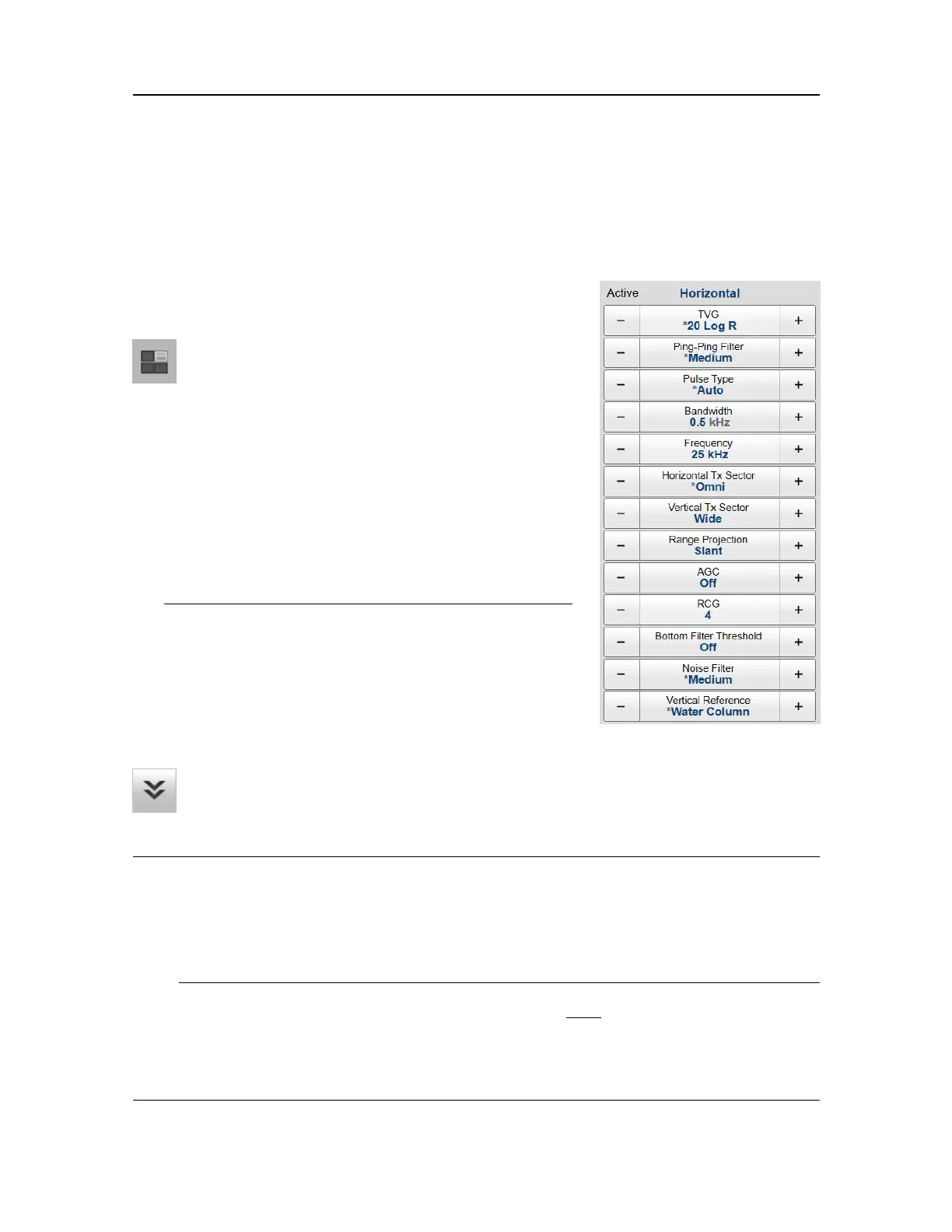457420/A
161
Activemenu
TheActivemenuoffersparametersrelatedtocurrentviewsanddatapresentationsshownby
theST90.
Howtoopen
SelecttheActiveicon.
TheiconislocatedundertheMainmenu.Selecttheicon
onemoretimetoclosethemenu.
Description
Onlybriefdescriptionsareprovided.Fordetailed
informationabouteachfunctionanddialogbox,referto
theST90Referencemanualorthecontextsensitiveon-line
help.
Tip
Ifyoudonotneedtousethemenusystem,youcanhide
it.ThisallowsmorespacefortheST90presentation.
UseMenuonthetopbartohideorshowthemenu.
Whenthemenusystemishidden,itappearstemporarilyontheleftorrighthand
sideofthescreenifyoumovethecursortothatposition.
ThechoicesinthethismenudependsonwhichviewintheST90presentationthatis
currently"active".Themenumaythereforechangefromoneviewtoanother.Thenameof
thecurrentlyactiveviewisidentiedatthetopofthemenu.Thescreencapturemaynot
showyouallthemenuchoices.
Note
Beforeyoucanchangethesettingsrelatedtoaview,youmust clickinsidetheviewto
activateit.Thechangesyoumakearebydefaultonlyvalidfortheactiveview.Severalof
thefunctionsofferApplytoAll.IfyouselectApplytoAllyoursettingisappliedtoall
theviewsinthecurrentpresentationmode.
Menusystem