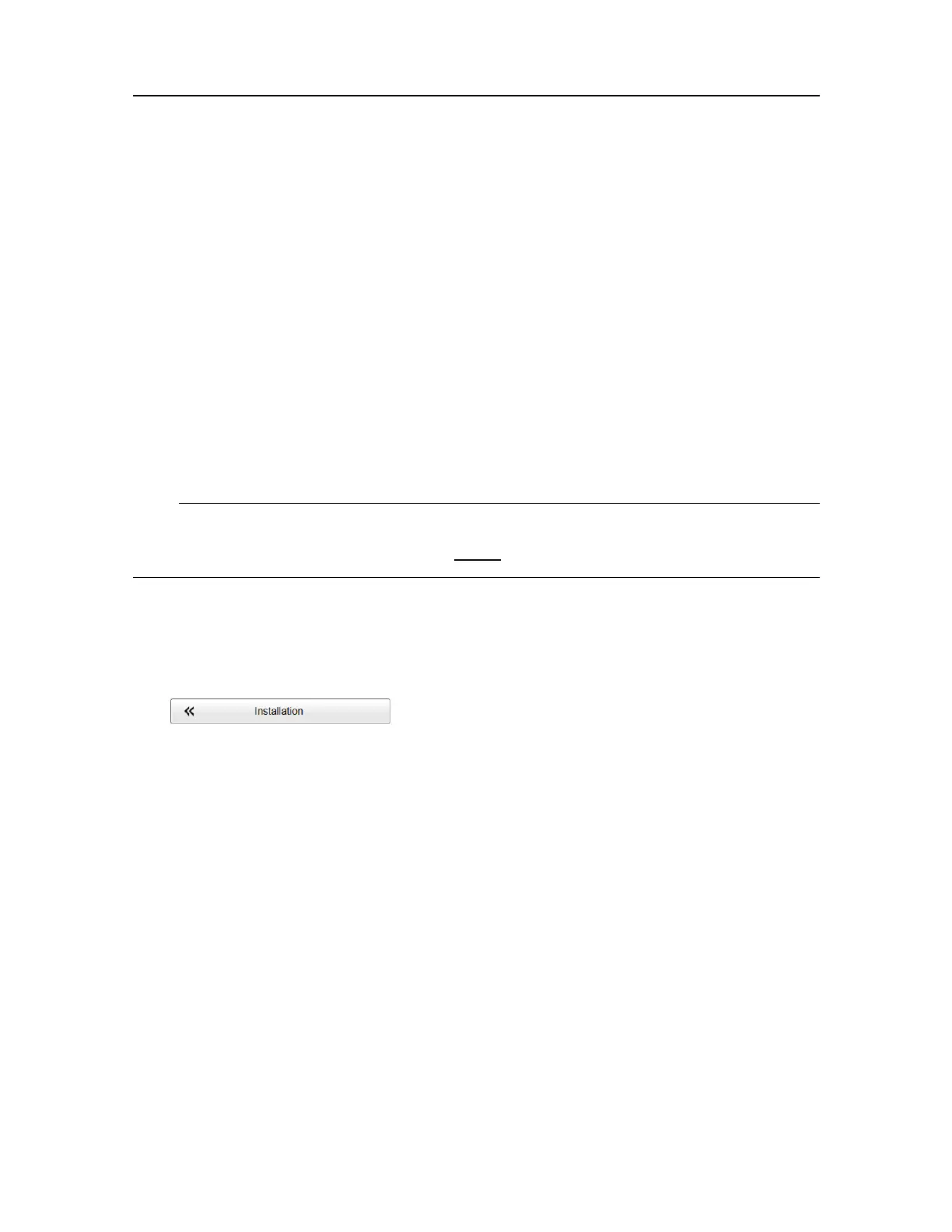457420/A
105
Relatedtopics
Deningsettingsrelatedtouserpreferencesandindividualcustomizing,page97
Selectingmeasurementunits
TheST90ispreparedtoworkwithseveralinternationalstandardsforunitsofmeasurements.
FromtheUnitspageyoucontrolwhichunitsofmeasurementsthatareused.
Context
TheST90userinterfacepresentsmanymeasurements.Thesemeasurementsarefor
examplerelatedtodepth,rangeanddistance.UsetheUnitsoptionstoselecttheunitsof
measurementsyouwanttoworkwith.TheST90usestheminallpresentations.Youonly
needtodenethemonce.
Note
WhenyouworkintheInstallationdialogbox,youmustalwaysselectApplytosavethe
changesmadeonapage.Youmustdothisbefore youcontinueworkingonadifferentpage.
Procedure
1OpentheSetupmenu.
2OntheSetupmenu,selectInstallation.
ObservethattheInstallationdialogboxopens.
Thisdialogboxcontainsanumberofpages
selectedfromthemenuontheleftside.
3OntheleftsideoftheInstallationdialogbox,selectUnits.
4Adjustthesettingstotyourrequirements.
5Atthebottomofthepage,selectApplytosaveyoursettings.
6ContinueyourworkintheInstallationdialogbox,orselectOKtocloseit.
Relatedtopics
Deningsettingsrelatedtouserpreferencesandindividualcustomizing,page97
Operatingprocedures