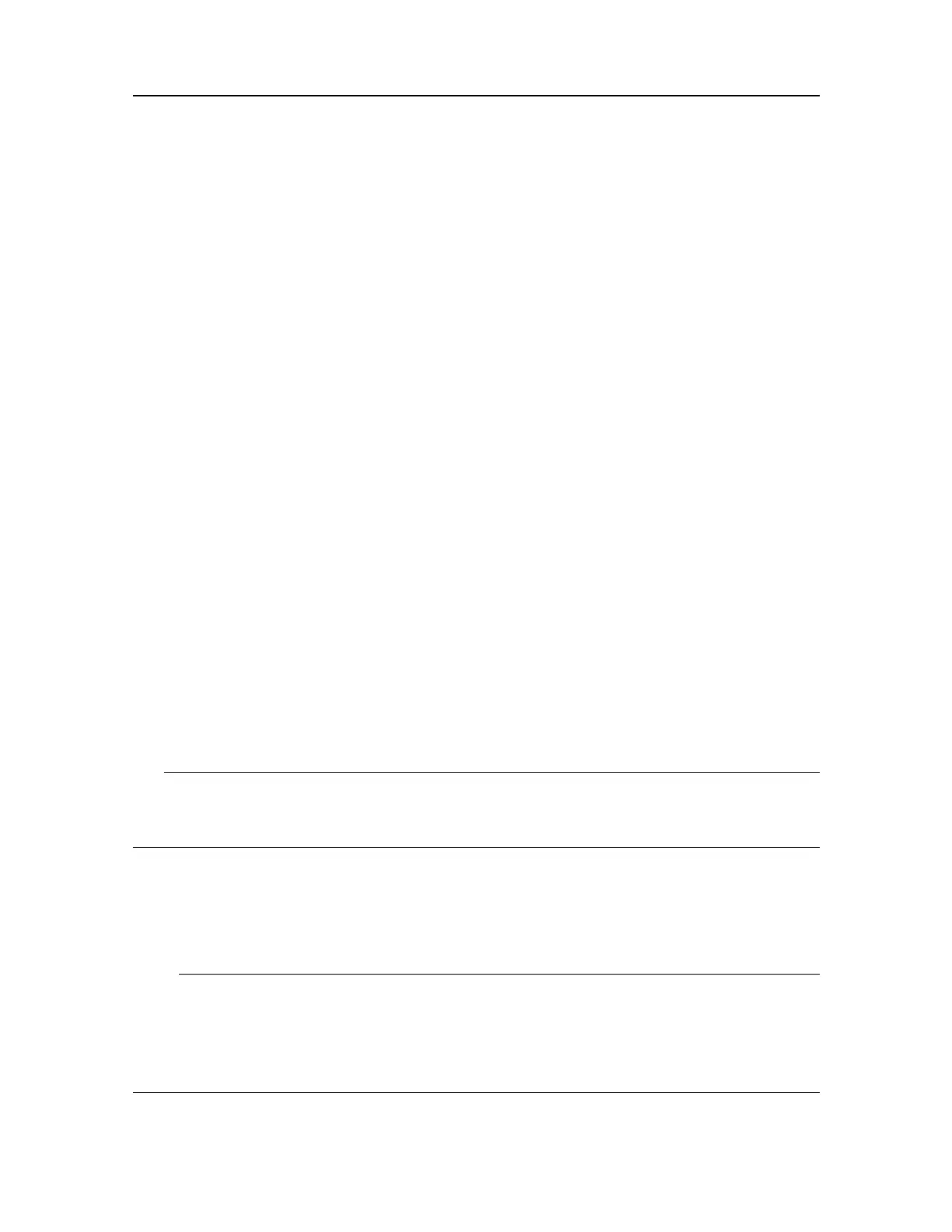88
457420/A
Recordingandreplayingechodata
Topics
Deningtheleandfoldersettingsfordatarecording,page88
Recordingechodata,page89
SelectingReplaymode,page90
Choosingwhichechodatale(s)toreplay,page92
Accessingtheechodatalestodelete,moveorcopythem,page93
Deningtheleandfoldersettingsfordatarecording
AusefulfunctionoftheST90isitabilitytorecordechodata.Youcansavethedatatothe
ProcessorUnitharddisk,orontoanexternalstoragedevice.Toretrievethedatalesyou
needtoknowwheretheyare,andwhichlenamesthathavebeenused.Thedatalescan
beplayedbackontheST90.Thedatalescanlaterbedeleted,copiedormovedtoanother
storagedevice.Youcankeeptherecordedlesforfuturereference,orfortrainingpurposes.
Context
Beforeyoustartrecording,makesurethatyouhavedenedwhereyouwishtostorethedata
les.Ifyouwishtosaveyourrecordeddataonanexternalharddisk,makesurethatitis
connectedtotheProcessorUnit.
Tip
Unlessyoureallyneedtorecorddataforplaybackand/ortrainingpurposes,youshoulduse
thisfunctionwithcare.Thedataleswillllyouharddiskveryfast!
FileSetupcontrolshowandwheretherecordedlesaresavedontheProcessorUnithard
disk,oronanexternalstoragedevice.Byaddingaprextothelenamesyoucanidentify
thelesyouhaverecordedduringaspecicmissionorsurvey.Youcanalsodenea
maximumsizeoftheles.
Note
Thedataleswillnormallybecomeverylarge.Ifyouwishtorecordlargeamountsof
ST90data,makesurethatyouhaveenoughspaceonyourharddisk.TheST90isnot
providedwithunlimiteddiskcapacity.Werecommendthatyousavethedatalestoan
externalstoragedevice.
SimradST90OperatorManual
