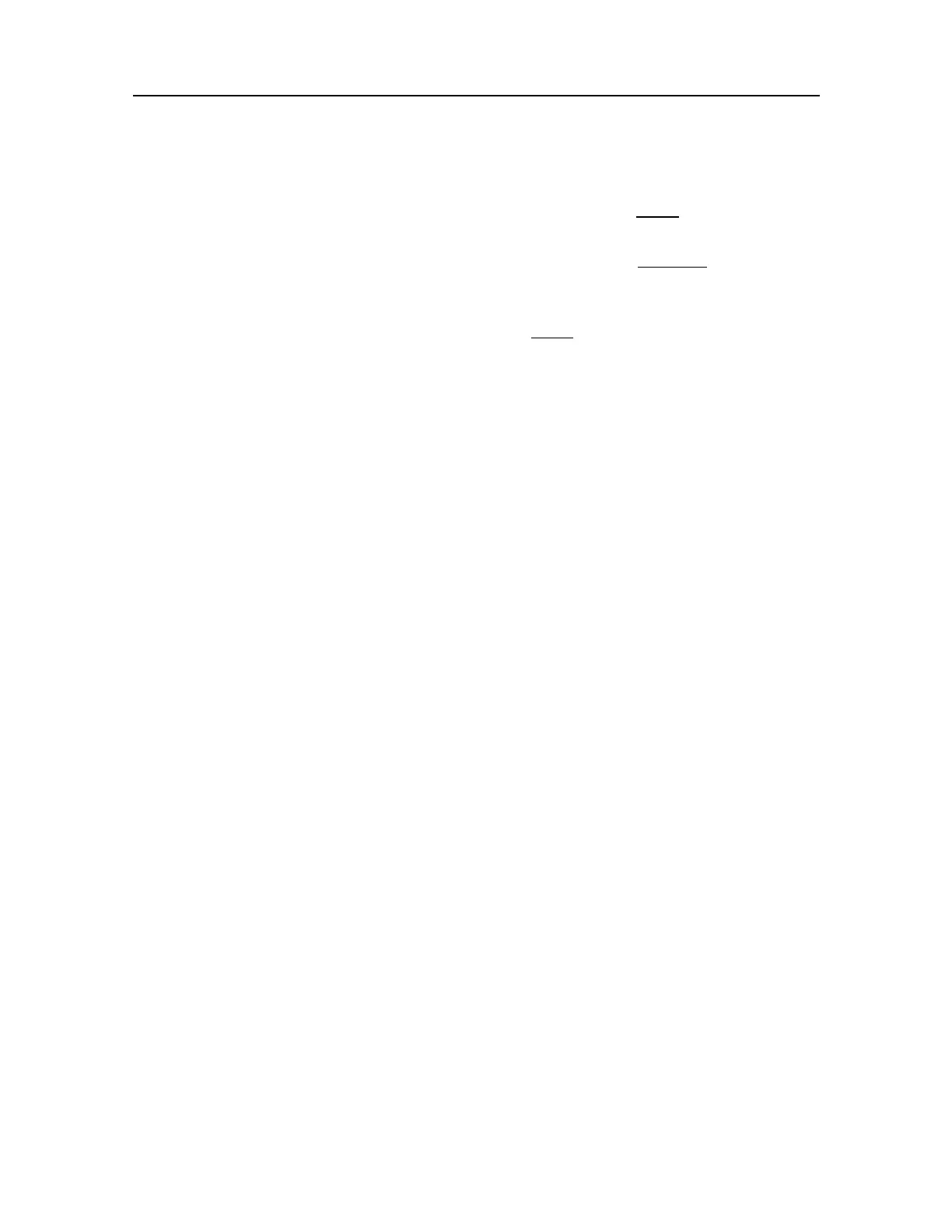138
457420/A
aSelecttheoffsetvalueontheXaxis(fore-and-aftdirection)fromtheShipOrigin.
AdjustwithapositivevalueforXifthesensorislocatedahead
oftheshiporigin.
bSelecttheoffsetvalueontheYaxis(athwartship)fromtheShipOrigin.Adjust
withapositivevalueforYifthesensorislocatedonthestarboard
sideofthe
shiporigin.
cSelecttheoffsetvalueontheZaxis(vertical)fromtheShipOrigin.Adjustwitha
positivevalueforZifthesensorislocatedunder
theshiporigin.
13SelectAddtosavethenewsensorinterfaceyouhavedened.
ThesensorinterfaceisaddedtotheInstalledSensorslistontheSensorInstallationpage.
14Atthebottomofthedialogbox,selectApplytosaveyoursettings.
15ContinueyourworkintheInstallationdialogbox,orselectOKtocloseit.
Furtherrequirements
OntheleftsideoftheInstallationdialogbox,selectSensorConguration.Denethepriority
ofthedatagrams,andsetuprelevantcongurationparameters.
Relatedtopics
Settinguptheinterfacestoperipheraldevices,page128
Conguringthesensorinterface
WithseveralsensorsconnectedtotheST90,manyofthemwillprovidethesame
datagrams.Wecannotexpectthatthedatagramsprovidethesameinformation.TheSensor
Congurationpageallowsyoutodeneadatagrampriority,sothattheinformationfrom
the"mostreliable"sensorisusedbytheST90.Youcanalsodenemanualvaluesincase
asensorisunserviceable,ornotinstalled.
Prerequisites
Thisprocedureassumesthat:
•ThenewsensorisphysicallyconnectedtotheST90usingaserialornetworkcable.
•Theinterfaceportissetupwiththecorrectcommunicationparameters.
•ThenavigationsensorisinstalledintotheST90software.Therelevantinterface
parametersandphysicallocationpropertiesaredened.
Context
Anyinformationinadatagram,forexamplethecurrentdepth,maybeprovidedindifferent
datagramsfromseveralsensors.Duetoanumberofreasons(environmentalconditions,
SimradST90OperatorManual