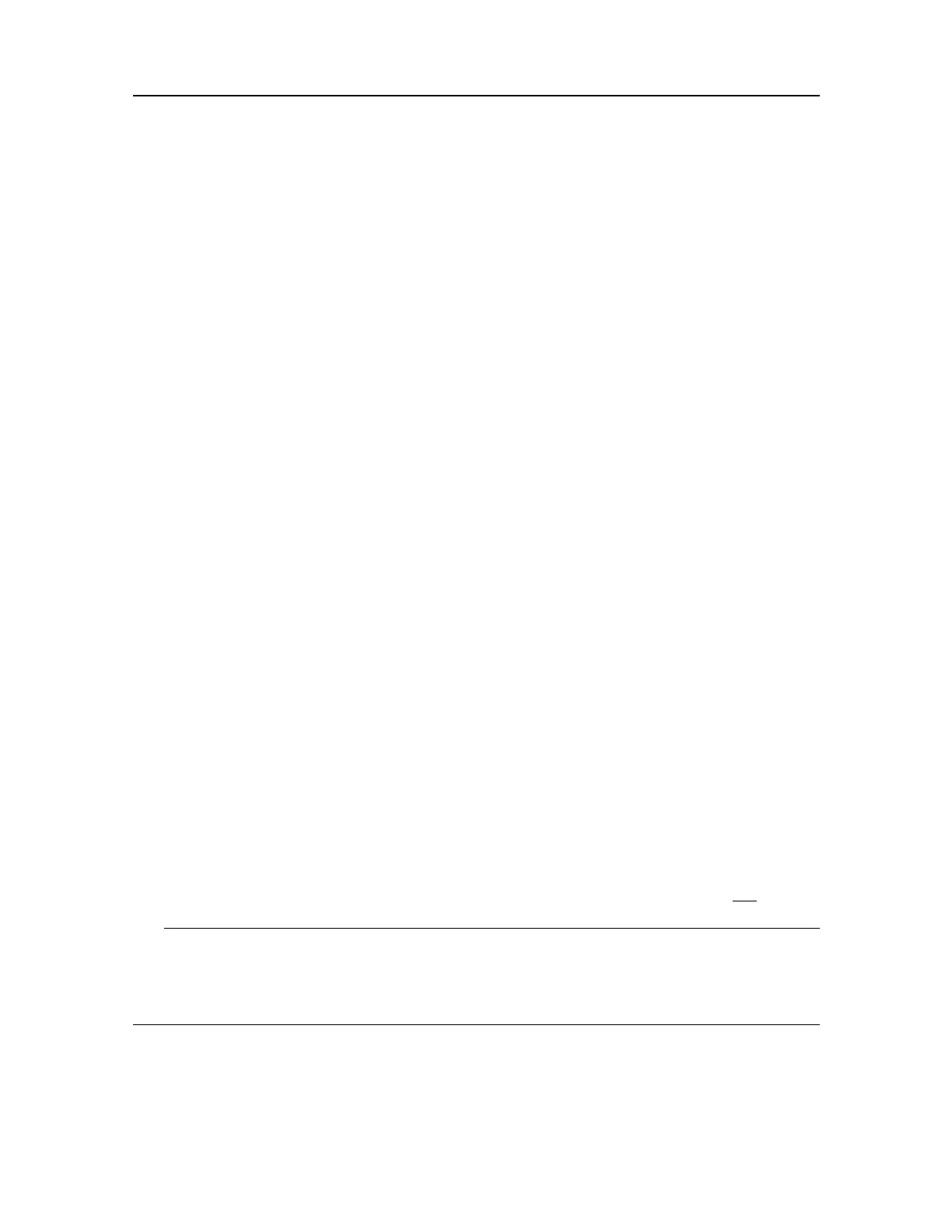457420/A
69
Usingthemarkersandtrackingfeatures
Topics
Startingapositiontrack,page69
Startingatargettrack,page70
Placinganewmarker,page72
Deletingamarker,page72
Measuringthesizeofaschoolrelativetothepurseseine,page73
Usingvisualaidsduringthepurseseinecatchphase,page74
Choosingtheshinggearinuse,page75
Changingtheshinggearpropertiestomatchyourownequipment,page76
Startingapositiontrack
ApositiontrackpermitstheST90toautomaticallycontrolthetiltandbearingbasedonthe
movementsofyourvessel.
Context
Thepositiontracklocksonapositiondenedbyitslatitude,longitudeanddepth.
ThephrasepositionisusedtoidentifyaxedechointheST90presentationthatyou
wishtoactupon.Theechomayforexamplebefromashallow,reeforrock.You
mustdecidewhichechoesthatshallbeclassiedaspositions,andwetheryoushall
startpositiontracking.
Thebearingandtiltsettingsareautomaticallyadjustedtocompensateforthemovementsof
yourvessel.Thebearinglineisautomaticallylockedontheobjecttoreectsitsbearing.The
markerisstationary.IftheechomovesintheST90presentationthemarkerwillnot
follow.
Tip
Anewtrackedobjectisautomaticallygivenprioritystatus.Relevantinformationaboutthe
priorityobjectcanbefoundinthelowerleftcorneroftheview.Ifyouthinkthetextissmall
andhardtoread,double-clickonthetexteld.Thiswillincreasethetextsize.
Operatingprocedures