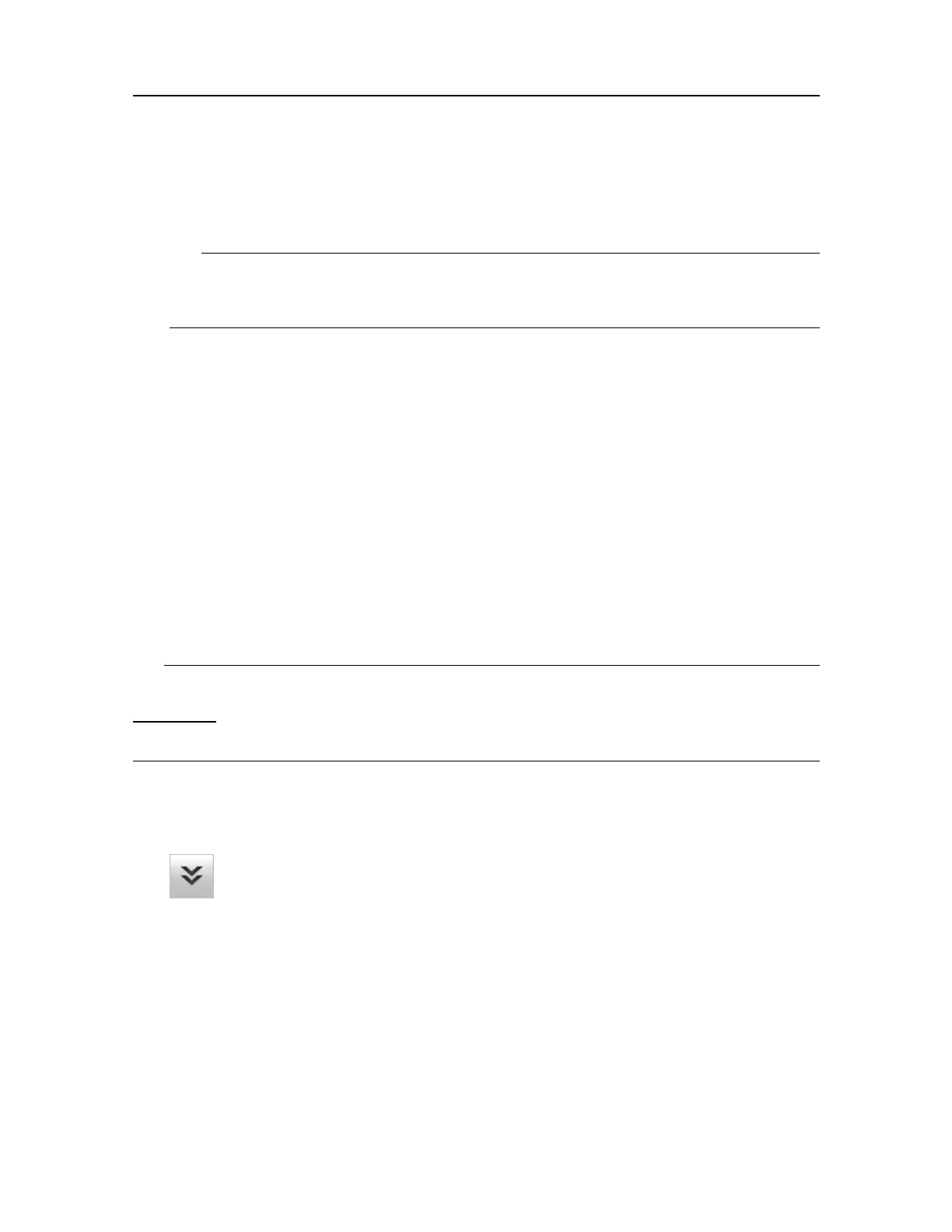42
457420/A
cOntheActivemenu,changetheFrequencysettingwhileobservingthenoisevalue.
dNotefrequencieswithhighnoiselevels,andtrytoavoidusingthem.
Tip
Thefactorydefaultsettingsincludeoperatingfrequency.Ifyouapplythesesettings
remembertomaketheappropriatechangesafterwards.
Relatedtopics
Basicoperatingprocedures,page40
Hidingthemenusystemwhenyoudonotneedit
Unlessyouneedtomakefrequentchangestotheoperatingparameters,youmaywantto
hidethemenufromtheST90presentation.Thisgivesyoumorespaceforechoinformation.
Context
ThemenusystemisbydefaultlocatedontherightsideoftheST90presentation.The
menusareorganizedinatreestructurewithamainmenu,asetofsecondarymenus,and
severalmenubuttons.
Tip
TheMenuontherightsideoptionisprovidedintheDisplayOptionsdialogbox.By
deselecting thisfunction,theentiremenusystemisplacedpermanentlyontheleftside
oftheST90presentation.
Procedure
1Tohidethemenu,selectMenuonthetopbar.
Whenthemenuishidden,itistemporarilyshownontheleftorrightsideoftheST90
presentationifyoumovethecursortothatposition.
2Toretrievethemenu,selectMenuonemoretime.
Relatedtopics
Basicoperatingprocedures,page40
SimradST90OperatorManual