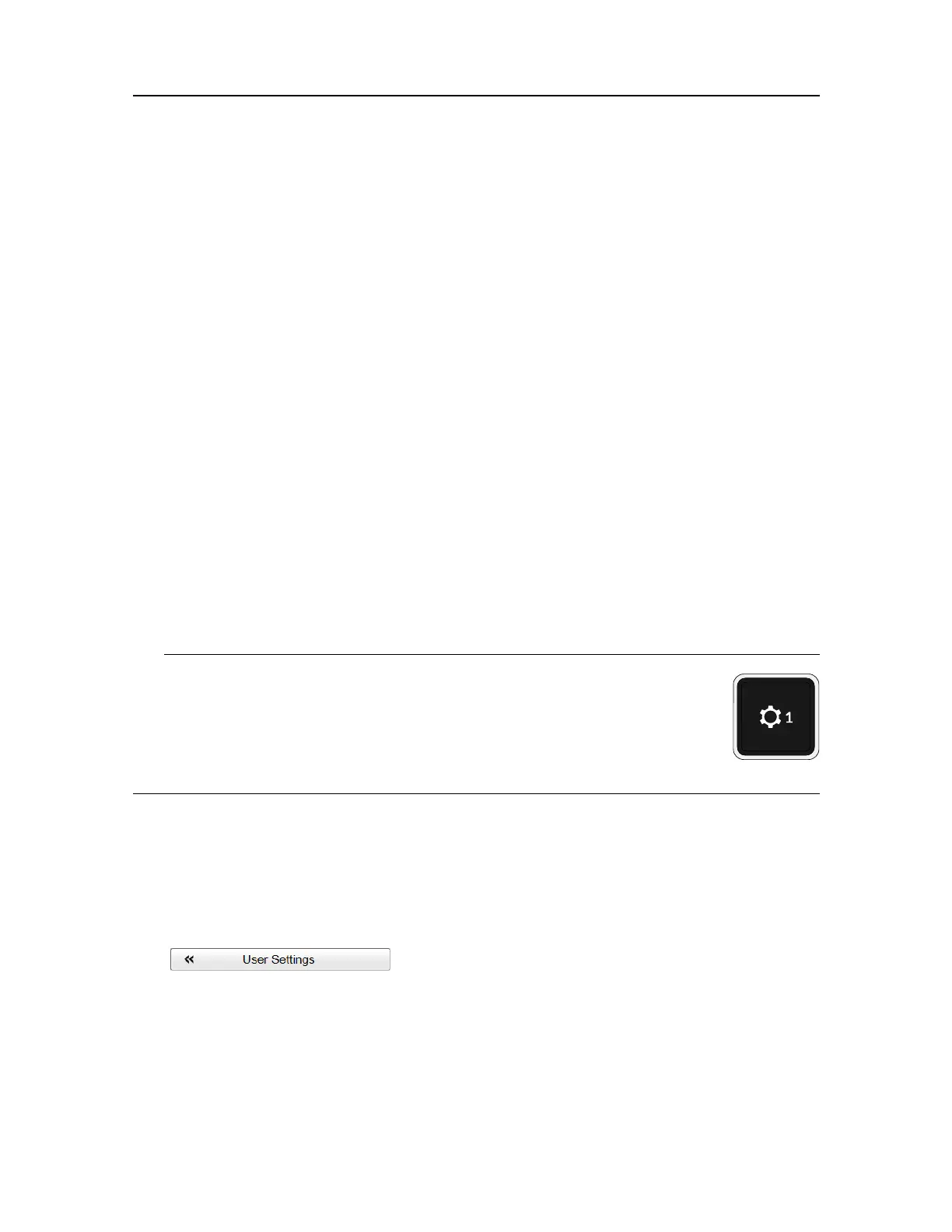457420/A
111
5SelectOKtosavethechosenname.
6ObservethatthenameyouhavechosenappearsontheSavedSettingslist.
7SelectOKtoclosethedialogbox.
Relatedtopics
Saving,retrievingandhandlingusersettings,page110
Choosingpreviouslysavedusersettings
Usersettingsthateitheryouoranyofyourcolleagueshavesavedcaneasilyberetrieved
andputtouse.ThisshortensdownthetimeittakestogetstartedwiththeST90.
Context
TheUserSettingsdialogboxisusedtostoreyourfavouriteST90settings.Thesesettingscan
berelatedtodifferentoperations,environmentalconditionsorbasicpersonalpreferences.
Youcanusedifferentsettingstocreateasmanyuserprolesasyoulike,andgivethemany
name.AllthesettingsyouhavechosenusingfunctionsanddialogboxesintheST90user
interfacearesaved.Toactivateeitherafactoryorasavedsetting,clicktherelevantnamein
oneofthelists,thenclicktheActivateSelectedSettingbutton.
Tip
TheOperatingPanelallowsyoutoassigncertainfunctionstodedicated
buttonsandswitches.Thisincludesusersettings.Oncetherequested
functionalityhasbeendened,simplypressthebuttontomakeyour
choice.TheOperatingPanelpageisusedtoassignfunctionalitytothe
programmablebuttons.ThispageislocatedintheInstallationdialogbox.
Procedure
1ObservetheMainmenu.
ItsdefaultlocationisontherightsideoftheST90presentation.
2SelectUserSettings.
3ObservethelistofpreviouslysavedusersettingsintheSavedSettingslist.
4Selectthesettingyouwishtouse.
5SelectActivateSelectedSetting.
6SelectOKtoapplyyourchangesandclosetheUserSettingsdialogbox.
Operatingprocedures