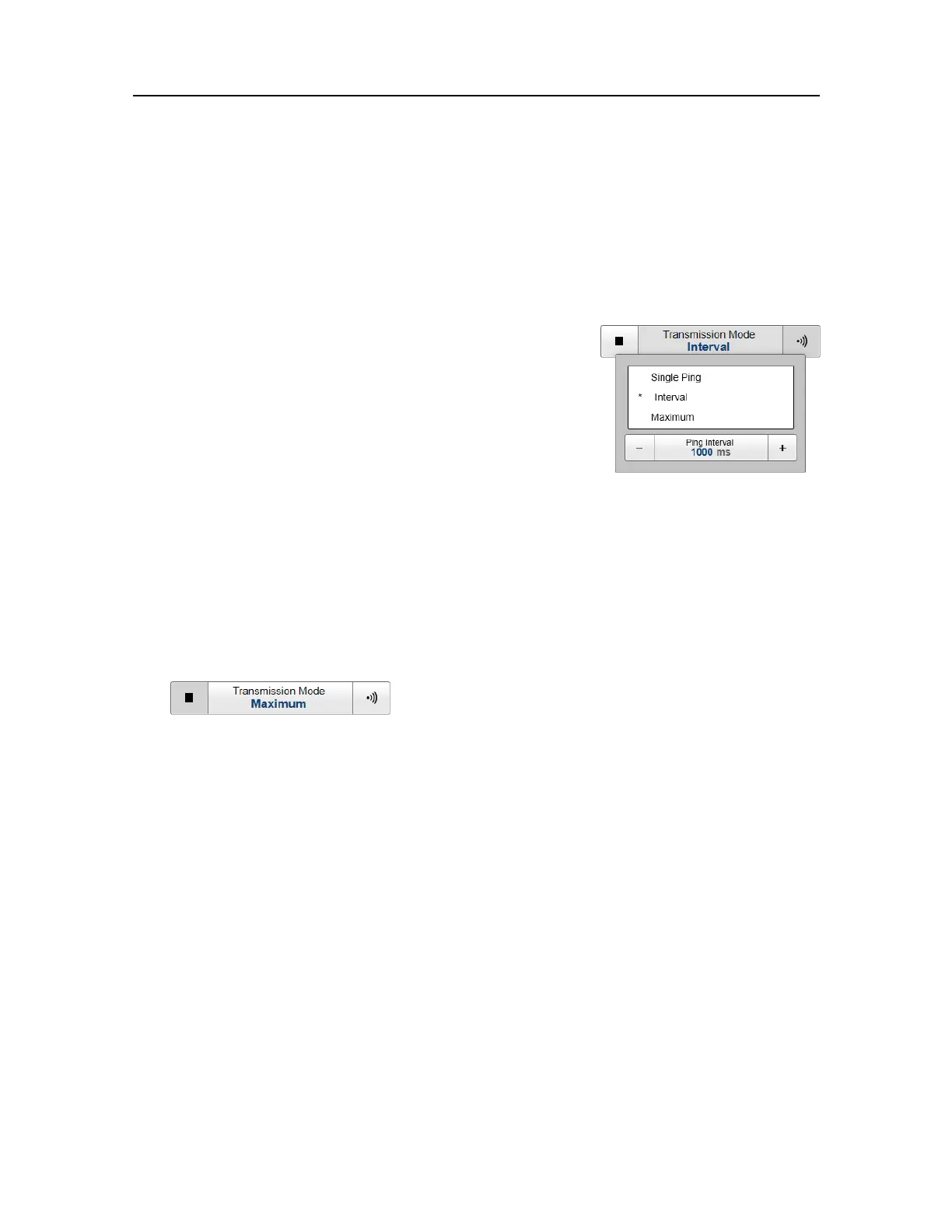457420/A
45
Deningtheping(transmission)modes
YoucaneasilycontrolhowoftentheST90shalltransmitacousticenergy(aping)intothe
water.Y oucandisablethetransmissionaltogether,setittooperateasfastaspossible,
orselectatimeinterval.
Context
OncepingingisOn,useTransmissionModetochoosehow
oftentheST90shalltransmit(ping).Useittocontrolthe
behaviourofthetransmissions(pinging).
•SinglePing:TheST90transmits(pings)onlywhenyou
selectthesymbolontherightsideofthebutton.
•Interval:TheST90transmits(pings)withaxedtime
interval.PingIntervalpermitsyoutochoosethetime
(inmilliseconds)betweeneachtransmission(ping).
•Maximum:TheST90transmits(pings)asfrequentaspossible.
Procedure
1OpentheOperationmenu.
2SetOperationtoNormal.
3SetTransmissionModetoMaximum.
•Selectthesymbolontherightsideofthebuttontostartpinging.
•Selectthesymbolontheleftsidethebuttontostoppinging.
•Selectthemiddleofthebuttontoopenit.
IfyouchooseMaximum,theST90willtransmit(ping)continuouslyandasoftenas
possible.Thisgivesyouthemaximumrefreshrate.Thetimebetweeneachping(the
pingrate)dependsmainlyonthecurrentrange.Insomesystems,alowperformance
ProcessorUnitand/oraslowharddiskmayreducethepingrate.Howfastyour
ProcessorUnitcommunicateswithexternalperipheralsmayalsohaveaneffecton
thepingrate.
or:
4SetTransmissionModetoInterval.
Specifytheintervalbetweeneachping.
Selecteithersideofthebuttontochooseavalue.Selectthemiddleofthebuttontoopen
it.IfyouhaveakeyboardconnectedtotheST90,youcantypetherequestedvalue.
Gettingstarted