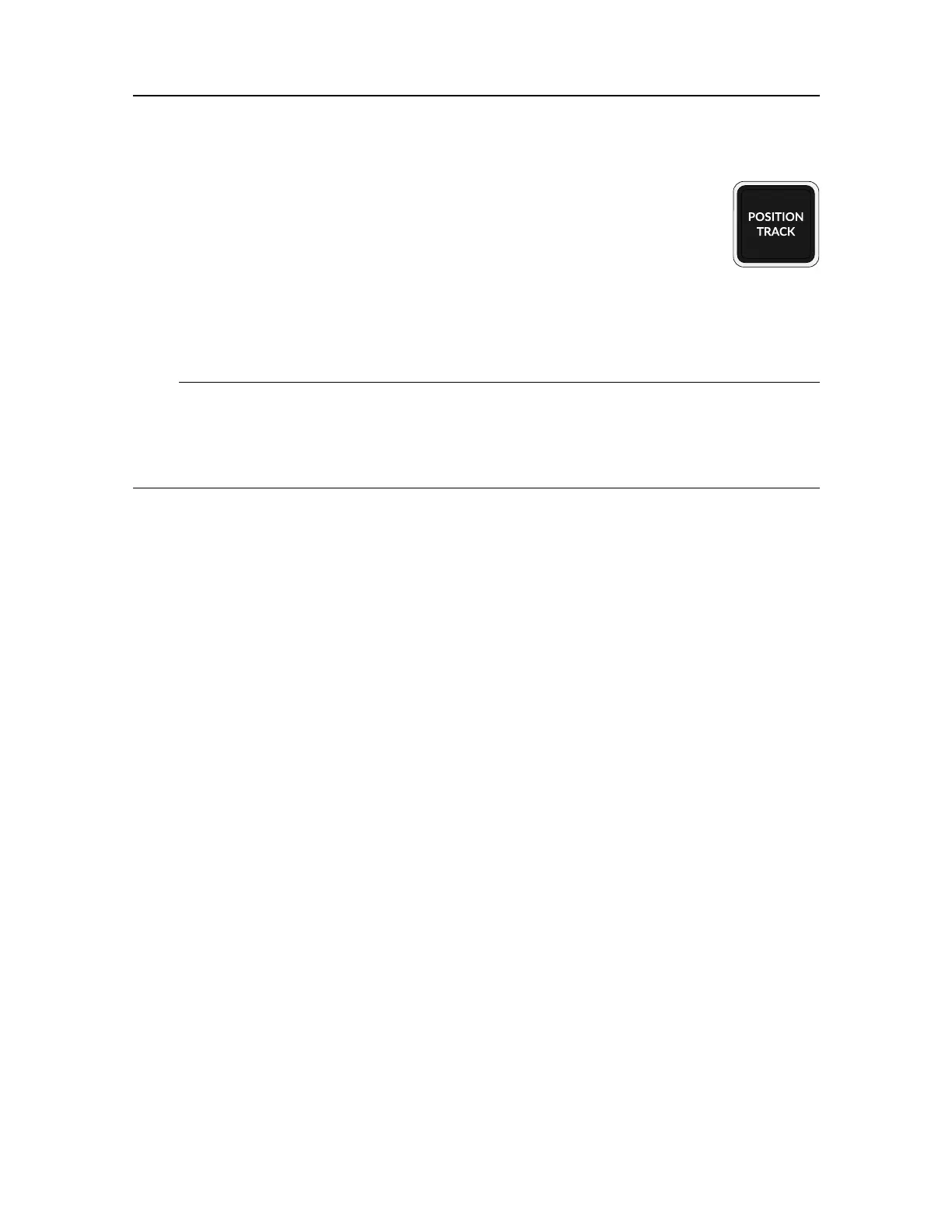70
457420/A
Procedure
1Placethecursorovertheechoyouwishtotrack.
2PressPositionTrackontheOperatingPanel.
Result
Themarkerisshownasasmalltrianglewithorwithoutashortidentifyinglabel.Oncean
echohasbeeprovidedwithamarkerintheST90presentationitisregardedasanobject.
Note
Ifyouchangethetiltandbearingsettingsmanually,thepositiontrackisdisabled.Ifyou
createanewmarkerandgivethispriority,thepositiontrackisdisabled.Thesameapplies
ifyoustartanewtargettrack.
Relatedtopics
Usingthemarkersandtrackingfeatures,page69
Startingatargettrack
Duringnormaloperation,someechoesareclearlymoreinterestingthanothers.Inmany
situationsspecicechoesmayberegardedastargets,anditcanbeusefultoreceive
continuousinformationaboutthelocation,speedandheadingofsuchtargets.Tosetupthe
ST90toprovidesuchinformation,youcanstarttargettracking.
Context
AtargettrackpermitstheST90toautomaticallycontrolthetiltandbearingbasedonthe
movementsofthechosentarget.Itlocksonthetargetdenedbyitsposition,headingand
speed.Thetrackedtargetisregardedasanobject,anditisidentiedwithacircleandtwo
lines.Thetwolinesreectthesizeofthecurrenttrackingarea.
ThephrasetargetisusedtoidentifyanechointheST90presentationthatyouwishto
actupon.Theechomaybefromamaterialitem,ashallow,reeforrock,orfromsh,
shschoolsormammals.Inmostcases,thetargetwillmoveandcontinuouslychange
itspositionrelativetoyourownvessel.Y oumustdecidewhichechoesthatshallbe
classiedastargets,andwetheryoushallstartmanualorautomatictargettracking.
Thebearingandtiltsettingsareautomaticallyadjustedtofollowthemovementsofthe
trackedtarget.Thebearinglineisautomaticallylockedontheobjecttoreectsitsbearing.
SimradST90OperatorManual