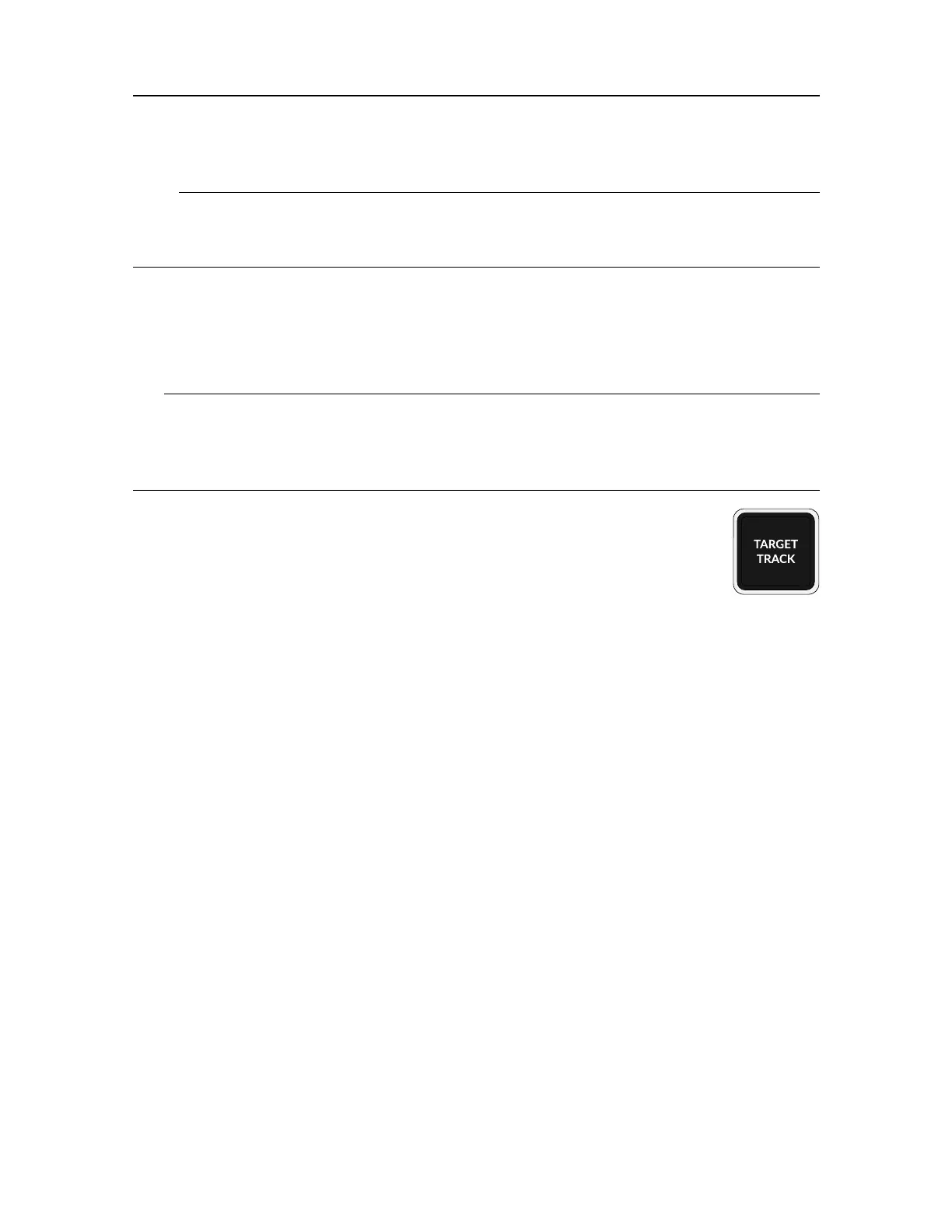457420/A
71
Note
Ifyouchangethetiltorbearingsettingsmanuallytheprioritystatusislost.TheST90will
stillattempttotrackthetarget,butthetiltandbearingsettingsarenotadjusted.
Anewtrackedobjectisautomaticallygivenprioritystatus.Thepriorityisidentiedwitha
"P".Onlyonesingleobjectcanbegivenprioritystatus.Ifyoustarttrackinganewtargetthe
rsttargetwilllooseitspriority.Thesameappliesifyougiveprioritytoanothermarker.
Thetrackingofthersttargetwillhowevernotstop,andthetargetmarkerisstillshown.
Tip
Relevantinformationaboutthetrackedobjectcanbefoundinthebottomleftcornerofthe
view.Ifyouthinkthetextissmallandhardtoread,double-clickonthetexteld.This
willincreasethetextsize.
Procedure
1Placethecursorovertheechoyouwishtotrack.
2PressTargetTrackontheOperatingPanel.
or:
3Placethecursorovertheechoyouwishtotrack.
4Right-clicktoopentheshortcutmenu.
5SelectInitiateTrack.
Furtherrequirements
Undercertaincircumstancesthetargettrackingmaynotfollowtheintendedecho.Thismay
forexamplehappenifthetrackingareaistoolarge.Y oucaninitiatemanualtrackingby
placingmultiplemarkersonyourtargetechoasitmovesintheview.Thislocationofthe
markersintheviewwillthenshowyouthehistoricpathofthetarget.
Relatedtopics
Usingthemarkersandtrackingfeatures,page69
Operatingprocedures