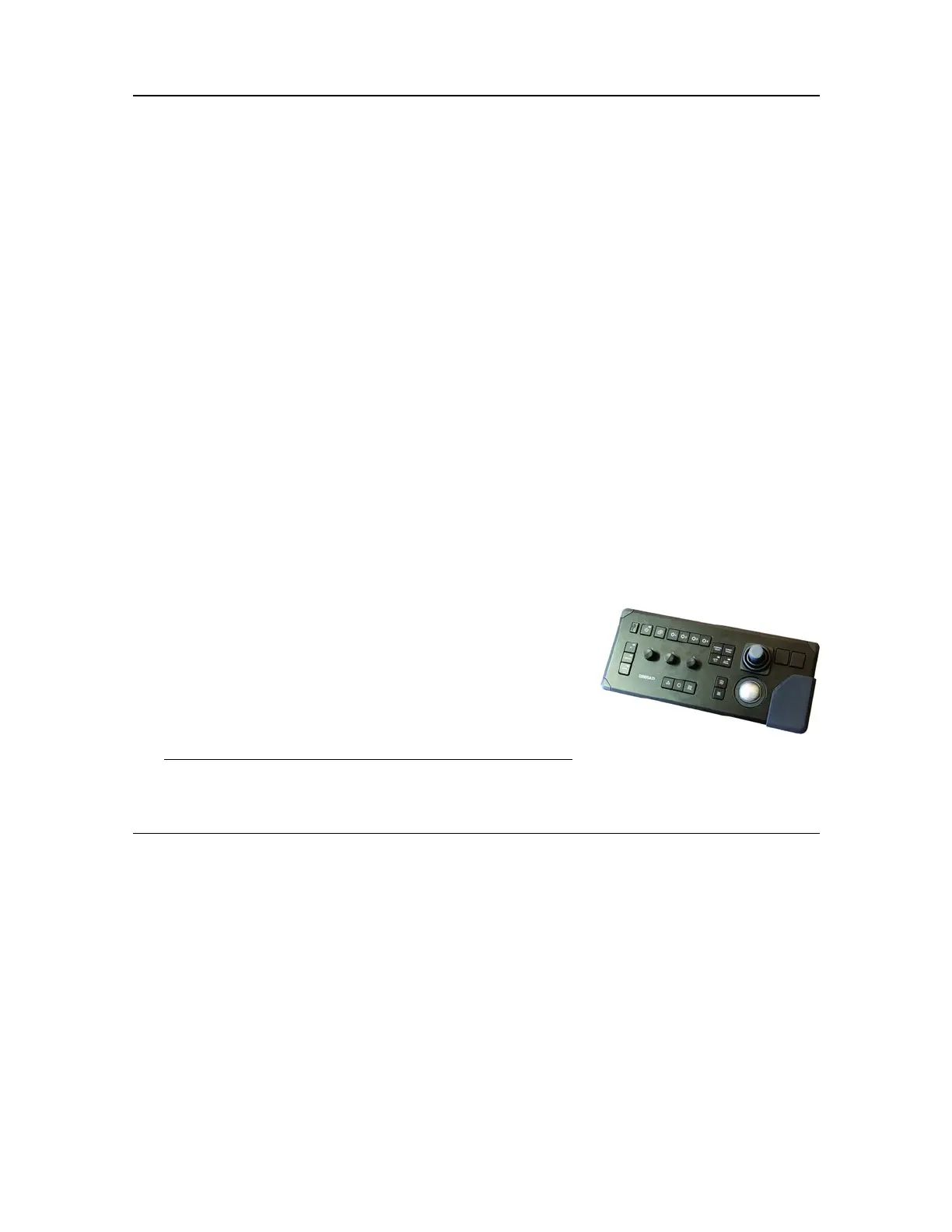457420/A
115
Deningtheuser-selectedfeaturesonthe
OperatingPanel
Topics
SelectingwhichOperatingPaneltouse,page115
AssigningcustomusersettingstotheOperatingPanel,page116
AssigningfunctionstotherotaryswitchesontheOperatingPanel,page118
AssigningfunctionstoF1,F2andF3ontheOperatingPanel,page119
SelectingwhichOperatingPaneltouse
TheOperatingPaneloffersallnecessarycontrolfunctionsfornormaloperationoftheST90.
Context
ThecontrolsprovidedbytheOperatingPanelarearranged
inlogicalfunctionalgroups.Thisoffersyouclearand
easyoperationwithfastaccesstokeyfunctionality.The
majorityoftheST90functionscanbeaccessedusing
thetrackballontheOperatingPanelandthemenusystem
shownintheST90presentation.
Tip
YoucanalsouseastandardcomputermousetocontroltheST90.Themousecanbe
connectedtoeithertheOperatingPanelordirectlytotheProcessorUnit.
TheST90supportstwodifferentoperatingpanels.Thesearereferredtoas"Mk1"and
"Mk2".
•Mk1:TheOperatingPanelisconnectedtotheProcessorUnitwiththreecables.Thedual
interfacecableprovidespowerandserialcommunication.TheUSBinterfacecableis
usedtoreadthetrackballmovements.Asmallcommercialpowersupplyisusedto
providepowertotheST90OperatingPanel.
•Mk2:AdedicatedEthernetcableisusedtoconnecttheOperatingPaneltotheProcessor
Unit.TheOperatingPanelisprovidedwithabuilt-inpowersupply.
Toselectwhichoperatingpaneltouse,opentheOperatingPanelpageintheInstallation
dialogbox.TheInstallationdialogboxislocatedontheSetupmenu.
Operatingprocedures
