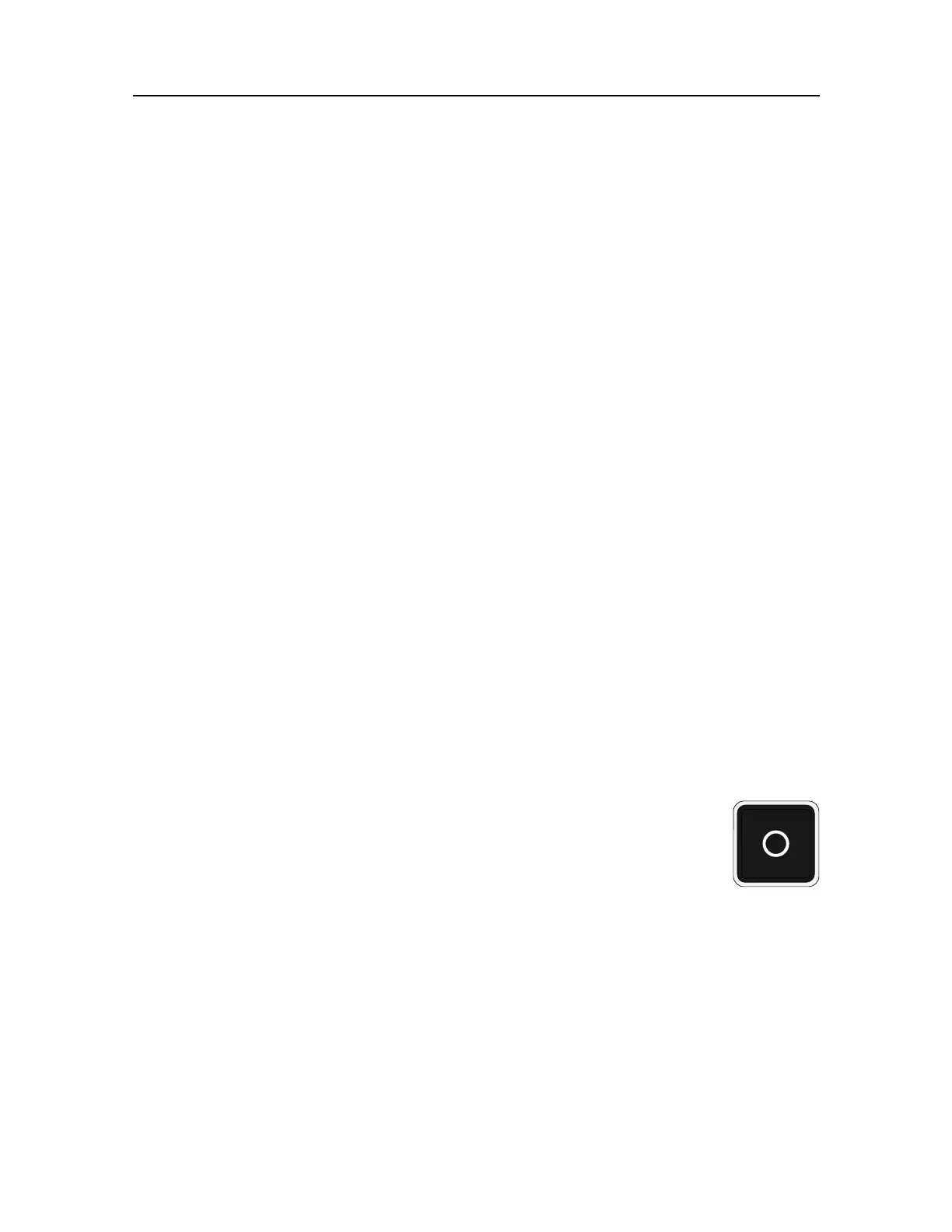457420/A
73
2Inthelistofobjects,checktheboxfortheobject(s)youwishtodelete.
CheckSelectAlltoselectallthemarkersinthelist.
3SelectDelete.
or:
4Placethecursoronthemarkeryouwishtodelete.
5Right-clicktoopentheshortcutmenu.
6SelectDeleteMarker.
Relatedtopics
Usingthemarkersandtrackingfeatures,page69
Measuringthesizeofaschoolrelativetothepurseseine
Estimatingthesizeofaschoolcansometimesbechallenging.Asinglecirclemarkercanbe
placedintheST90presentation.Thecircleisdrawnwiththesamediameterasyourpurse.
Bymeansofthecircleyoucanseethesizeoftheschoolrelativetoyourpurse.
Prerequisites
Toprovideanaccuratevisualpresentation,theST90needstoknowthesizeofyourgear.
TheFishingGearfunctionallowsyoutodenethesizeofyourtrawlorpurseseine.This
functionisopenedfromtheSetupmenu.
Context
YoucanonlyaddonecirclemarkertotheST90presentation.
Procedure
1Positionthecursorwhereyouwishtoplacethecirclemarker.
2PressCircleMarkerontheOperatingPanel.
or:
Right-clickandselectPlaceCircleMarkerontheshortcutmenu.
Thesizeandlocationofthemarkerisdenedbythechoicesyouhavemadewith
theFishingGearfunction.
Furtherrequirements
Todeletethecirclemarker,pressCircleMarkerontheOperatingPanel,orright-clickto
selectRemoveCircleMarkerontheshortcutmenu.
Operatingprocedures